Easy Inventory Order Approvals
We designed our Inventory Management Software to provide your organization with a system that incorporates multiple checkpoints, so your inventory is always in the right hands. Your system administrators can configure this through the Approval Cycles feature where you can easily create and send out approval requests for purchase orders and sales orders.
How Do Approval Cycles Work?
To start the process, your users create a purchase or sales order by selecting a customer or vendor, inventory items, order number and other necessary details. Once they are done with that, they can submit the request for approval.
The next steps are completed by the approvers, who review the request, and have the power to accept or reject the order. This is great as it is a check-in point to ensure that nothing has been missed and that the details of the order are accurate.
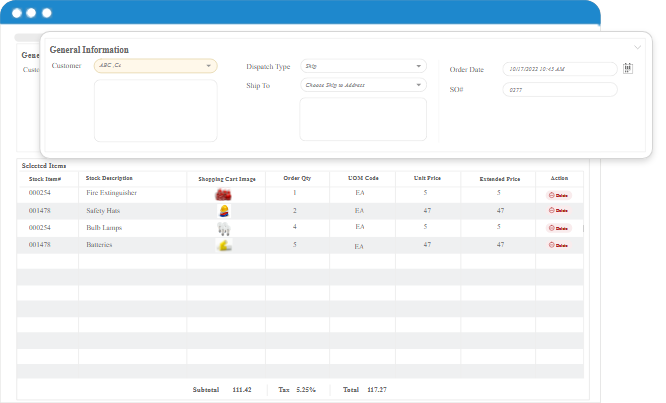
Notifications for the Approval Cycle Process
In our systems, approval cycles can be sent out through email or through SMS Texts. System administrators can choose the contents of these alerts as well as the delivery method in our System Configuration Settings.
System admins can also configure up to two “Approvers” who receive the approval alerts whenever they have to review an inventory order.
Check on Your Inventory Order Status
With the Approval Cycles feature enabled, users can check on the progress of their order whenever they submit an inventory order to be approved. They can do this through the progress bar, which includes information on the creator of the requestor as well as the approver(s).
This is a great digital visualization to view the approval process of your purchase or sale order as well as an easy way to get an approver’s contact information if there are delayed responses.

