Asset Tracking Made Simple
Our Standalone Asset Tracking Software is another available option that is designed to help organizations track their assets without the need for advanced features. This Standalone Software is the perfect asset tracking solution for those who are expecting future growth and need to keep track of various assets such as IT, equipment, and tools.
MODULAR FEATURES
100+ Advanced Features 100+ Base Features
BARCODE LABELS
You can even configure our QR code / barcode labels.
MOBILE APPLICATION
Our Mobile App allows you to perform daily transactions with iOS and Android devices.
BARCODE SCANNERS
A wide variety of Barcode Scanners
BARCODE PRINTING
Print Configurable Barcode Labels.
VIEW & REQUEST
Inventory Requisition Feature and My Work Assets for non-system Users to request items.
FULLY CONFIGURABLE SYSTEM
Our Inventory and Asset Tracking System is fully configurable from the ground up.
CLOUD BASED AND ON-PREMISE
We offer various hosting options that give you control over your security and data.
What Makes Us Best in Class
Ditch the manual asset tracking through pen and paper or spreadsheets and easily start with our Asset Tracking Software. We are the only software on the market that has every tool necessary for your tracking needs. Our feature-rich software solution tracks fixed assets, creates custom reports, and assign asset tags.
From barcode labels to maintenance requests, our system has it all. We are a complete solution and also fully configurable to match your future growth. Our asset management solution also comes with an easy learning curve. This mixture of utility and simplicity can help any business save time and money.
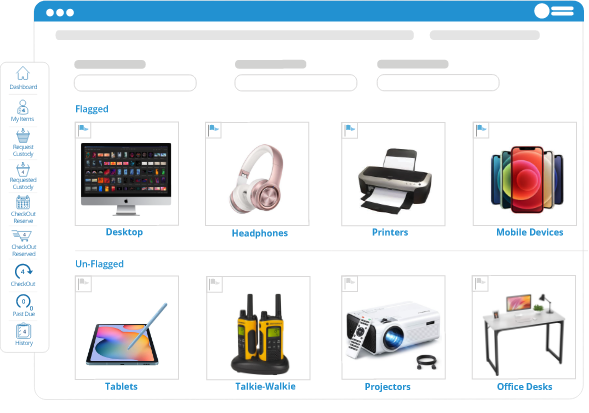
Best Features for Standalone Systems: “My Work Assets”
Our Industry-Leading asset management software offers the “My Work Assets” added feature. With 20 free users to start, your business is in good hands for your staff to start tracking which assets are assigned to them.
Your staff can request, checkout, or schedule full or temporary possession of assets and much more.
Reporting
Our Reporting Feature allows you to configure your own reports to your organization’s needs. The feature is designed to deliver real-time data for administrators, from a snapshot of your asset locations to granular insights into an asset’s history.
Use this tool to analyze your asset data and make decisions that you can be confident about.
Two Transaction Options
- Mobile Application: With both our on-site and cloud-based system, you can use mobile barcode scanning, smart phones, and tablets to conduct numerous transactions from within our asset tracking system.
- Web Application: Using the Web Application, you can simply access our software from any computer to conduct transactions, schedule maintenance, view reports, and much more.
Configurable Access for Standalone Users
Only approved users should handle your most important assets. You can set user access levels to secure your system and make it easily accessible by as many people as needed.
In the standalone system, you can have users that range from administrators to department managers to view only users.
Types of Standalone Users
- System Administrators
- Concurrent System Users
- Mobile App System Users
- Department Managers
- Non-System Users
- View Only Users

