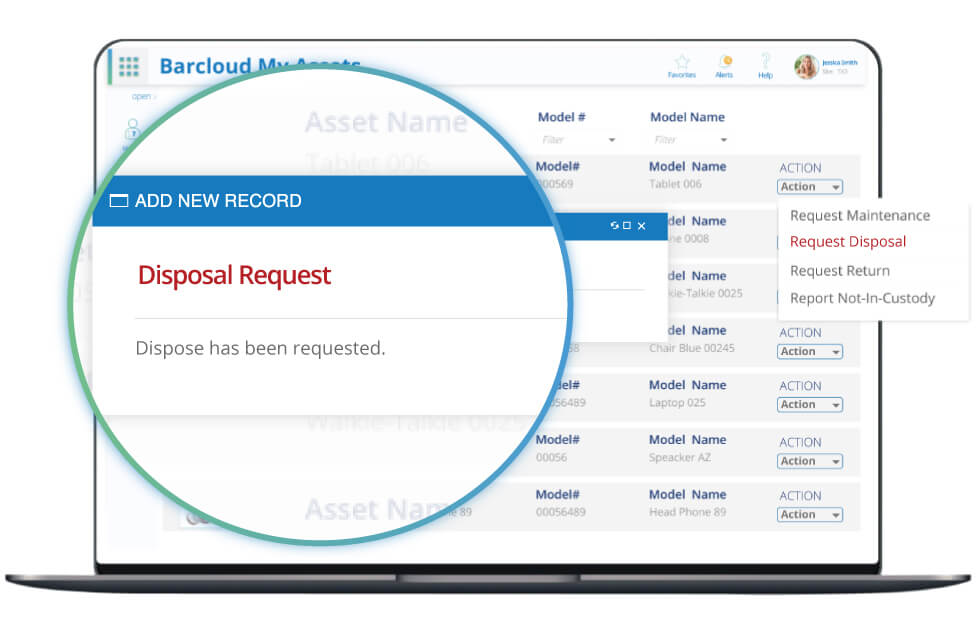Manage your assets from one convenient place in this one-of-a-kind feature
Asset management software
This feature is a game-changer for your organization and every employee involved. Our Industry-Leading Asset Tracking software offers the “My Work Assets” feature so all members of an organization can manage their own assigned assets and see which ones are up for grabs.
Request Possession of Assets
The “My Work Assets” interface allows members of an organization to request full or temporary possession of the assets available in the system. Once you send in a request, the system administrator can then approve or deny that request, thus beginning the “Check-Out” process.
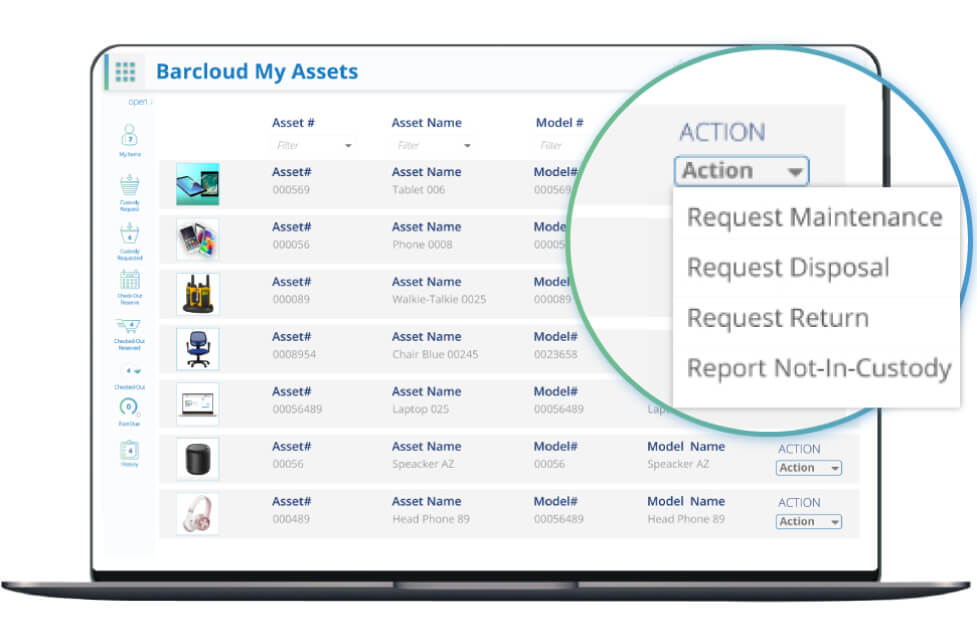
Manage and Maintain Your Work Assets
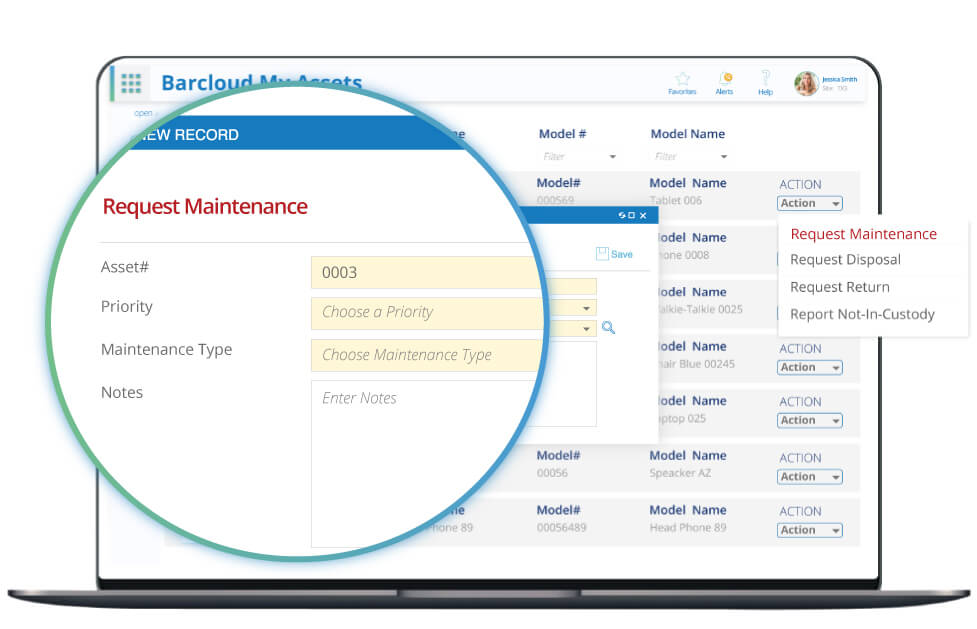
Every employee or staff member within an organization needs to make sure their assets are in tip-top shape. Luckily, our Maintenance feature allows users to set up alerts or create requests on any asset in the system.
Declare Loss or Disposal of Assets
Cannot find one of your assigned work assets? Did your equipment stop working and need a new one? In the “My Work Assets” interface, users with assigned assets can declare the loss of an asset and even dispose of one, if necessary.