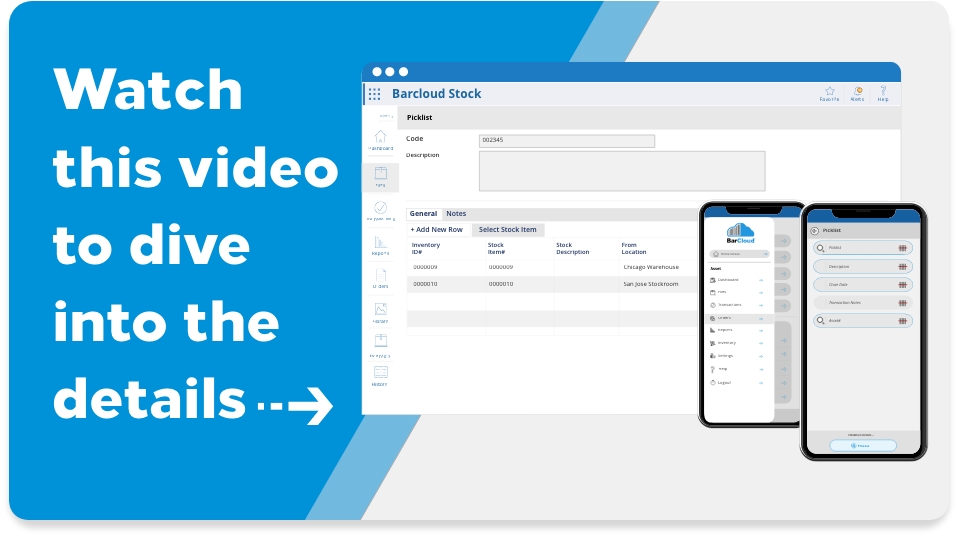
Maintain Optimal Inventory Levels
Our Barcode Inventory System is industry leading and enables Users to set a minimum and maximum Inventory level. Custom values can be set for each Inventory item. This provides reduction in lead times and improves turnover while ending stock outs and overstocking. With the help of our inventory software, companies can make the most of their stock levels and ensure customer satisfaction.
Set Specific Values According to Location
Users can apply this feature to set the min and max levels for each Inventory. In addition, minimum and maximum values can be set to a specific location or entire Warehouse. When applied, small businesses and large chains can ensure they have the safety stock needed to fulfill orders. No longer will staff need to physically count available stock, manually prepare finished goods or be unsure about reorder points..
Manage Inventory Better with SMS or Email Alerts
Our inventory management system provides real time updates when a selected inventory stock item breaches the Min/Max threshold. When this happens, our Inventory System will generate an email or text alert to notify the system user. In order to operate more efficiently, the message can be customized for clear and concise instructions to other users. The Min/Max Alert is one of the most efficient automated inventory replenishment features.
Generate Location Min/Max Reports
Our Inventory System enables users to generate configurable Location Min/Max Reports for extended visibility. Users can also isolate Min/Max quantities for specific locations. For specific locations, our system has the ability to automate generating and emailing such reports on a preset delivery schedule.

