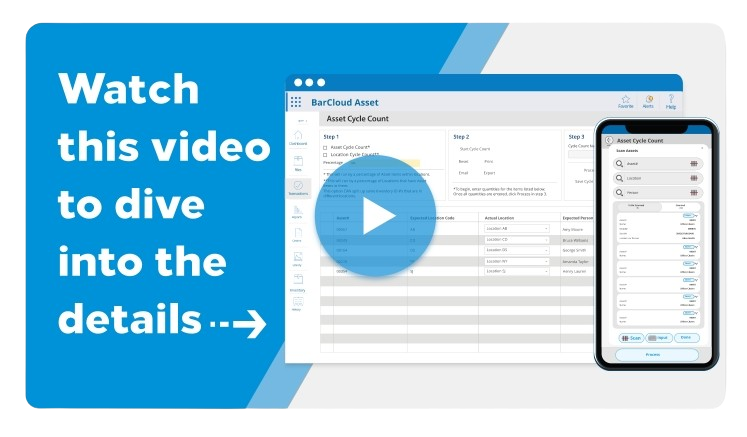Precise Inventory Cycle Counts
We provide a specialized barcode solution that streamlines processes and automates the inventory cycle count process. It generates randomized counting lists, tracks progress, flags discrepancies, and integrates with inventory management systems to ensure accurate, up-to-date inventory data. This gives the business advantages in increased efficiency and data-driven decisions.
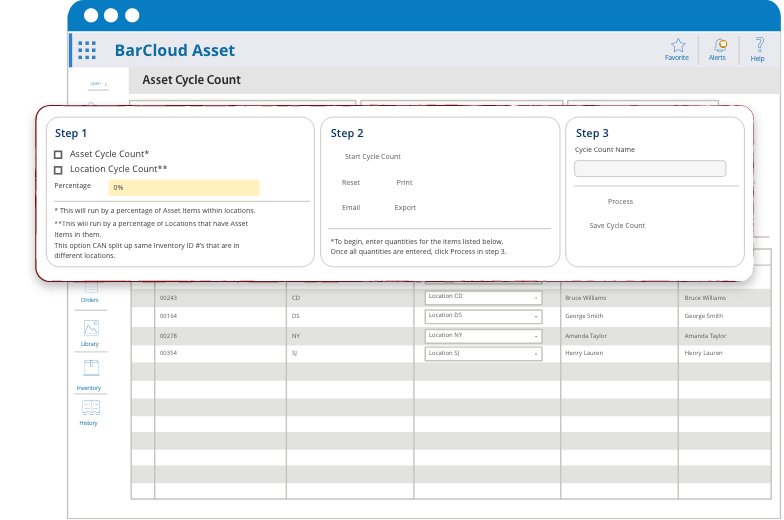
Conducting An Inventory Cycle Count
There are three key components to this transaction:
- Select: Choose the count type and percentage.
- Count: Conduct the cycle count and enter data.
- Process: Name the cycle and process information.
Designed for Everyone:
Our Inventory Cycle Count Solution Goes Beyond System Users
All Employee Non System Users
View Only Users
Day to Day Users
System Administrators
Collecting Inventory Data
Run Variance Report
Adjust Inventory
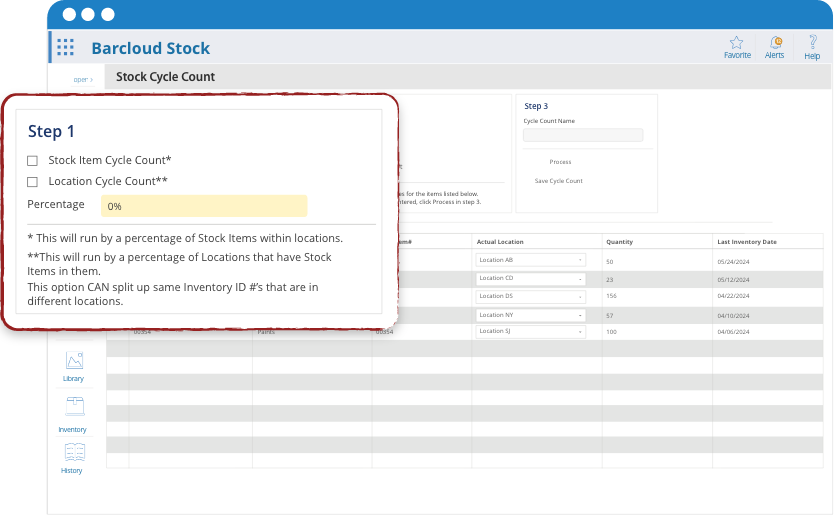
Selecting the Count Type & Percentage
Users can conduct an Inventory Cycle Count by collecting inventory data through our Web or Mobile App using these 3 simple steps:
- Count Type Selection (Only at 0%): Choose how to count inventory (e.g., location, stock). Cannot be changed after starting.
- Percentage Input: Determine inventory count. Total across cycles <= 100%. System resets at 100%, allowing new count type.
All inventory data captured in the Mobile Inventory Counting transaction seamlessly syncs with the Web App once processed.
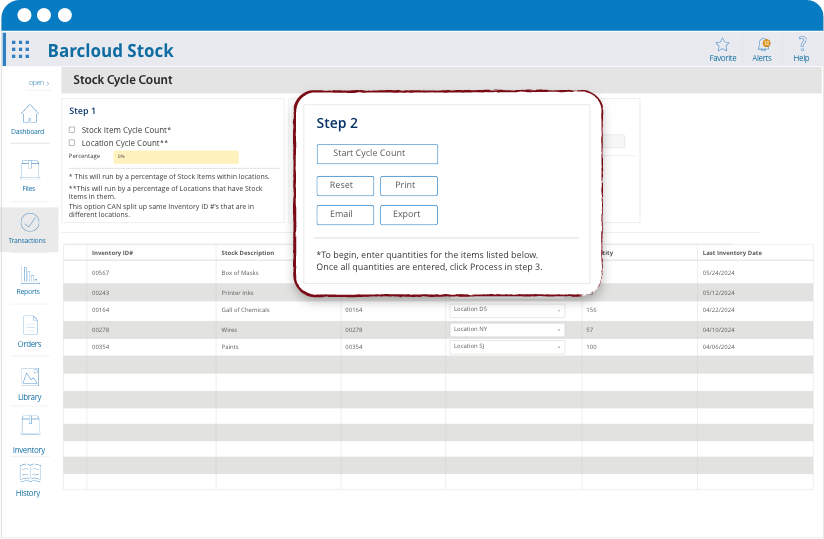
Taking Count
After defining your count parameters, follow these two steps to execute your inventory cycle count:
- Begin Counting: Tap “Start Cycle Count” to initiate the process.
- Verify and Update Information: Review the pre-populated data for each item. Focus on correcting any discrepancies in the “Actual Person” or “Actual Location” fields. If the information is accurate, no action is required.
This streamlined process ensures a smooth and efficient inventory cycle count, allowing you to quickly identify and address any inventory discrepancies.
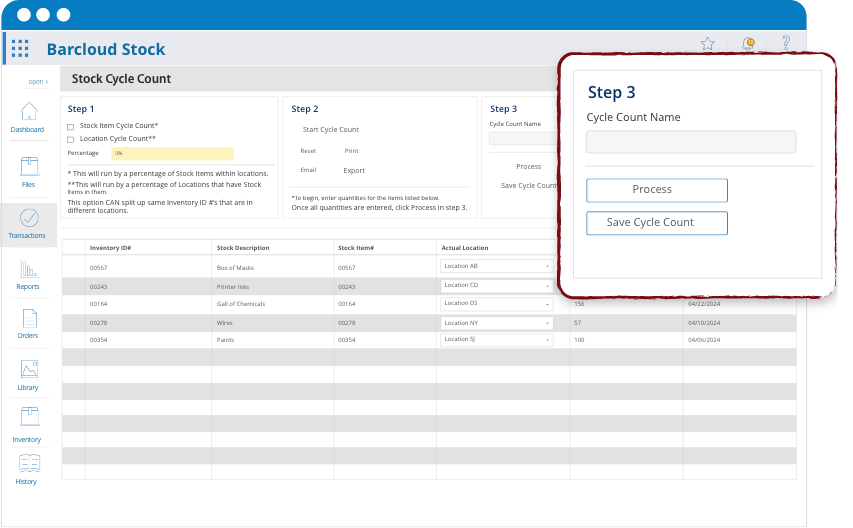
Finalize and Process Your Count Data
After verifying and updating your inventory information, it’s time to wrap up the current inventory cycle count:
Enter a Descriptive Cycle Name
Choose a name that clearly identifies this specific count. For example, you could use a date (e.g., "July 2024 Cycle Count") or a location-specific label (e.g., "Shelf A - Section 2 Count"). This helps you track and organize your cycle count history.
Click “Process”
Once you've entered a name, click the "Process" button to finalize this portion of the cycle count. The system will save your data and prepare for the next cycle if needed.
Save Cycle
Click on the “save cycle count” to safekeep your current progress and come back to finish it another time.
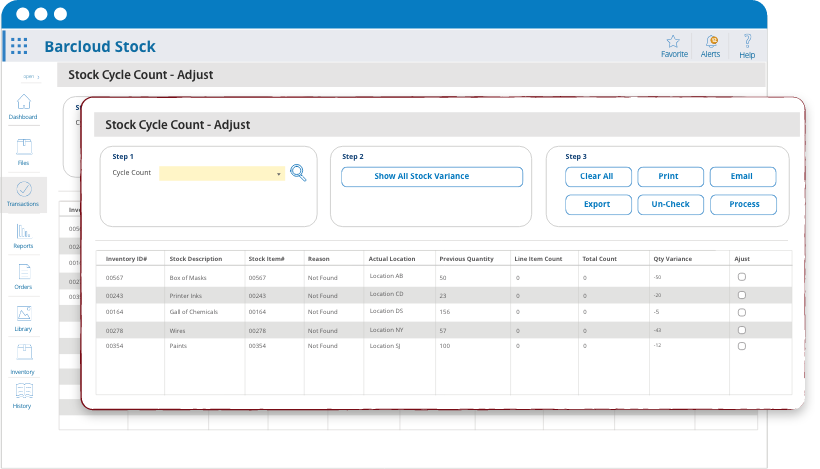
The Inventory Cycle Count Adjust Transaction
The Cycle Count Adjust Transaction is an essential tool for administrators to finalize and verify cycle count data.
Select Cycle Count
Choose the unprocessed cycle count you want to review based on the Cycle Count Name entered when the count was performed.
Review Discrepancies
Click "Show All Variances" to see differences. Check "Adjust" for each discrepancy report you approve, or use "Check All."
Export/Email Report
(Optional) Save or share the count data before processing.
Process Results
Click "Process" or "Process & Close" to finalize the cycle count and save adjustments.

History & Reports
Gain valuable insights into your improved inventory accuracy with three specialized reports:
Inventory Cycle Count Chunk
Get a bird's-eye view of your cycle count progress. This report summarizes key information for each count chunk, including completion percentage, count type, and overall cycle status.
Inventory Cycle Count Chunk Details
Dive deeper into the specifics of each count. This report provides a detailed breakdown of the items counted, their locations, and any discrepancies found during the process.
Inventory Cycle Count Adjust Chunk Details
Track the adjustments made to your inventory records. This report details the items for which quantities or locations were corrected after the cycle count, ensuring transparency and accountability.
Unlock Your Inventory's Potential with Inventory Cycle Counts
Inventory cycle counts are a proactive way to ensure accurate inventory records, which are crucial for business success. By regularly verifying inventory levels, you can reduce costs, prevent stockouts and overstocks, optimize your inventory for maximum profitability, and consistently fulfill customer orders on time.
Our intuitive software streamlines the entire process, making it easier than ever to achieve inventory accuracy and improve your bottom line.