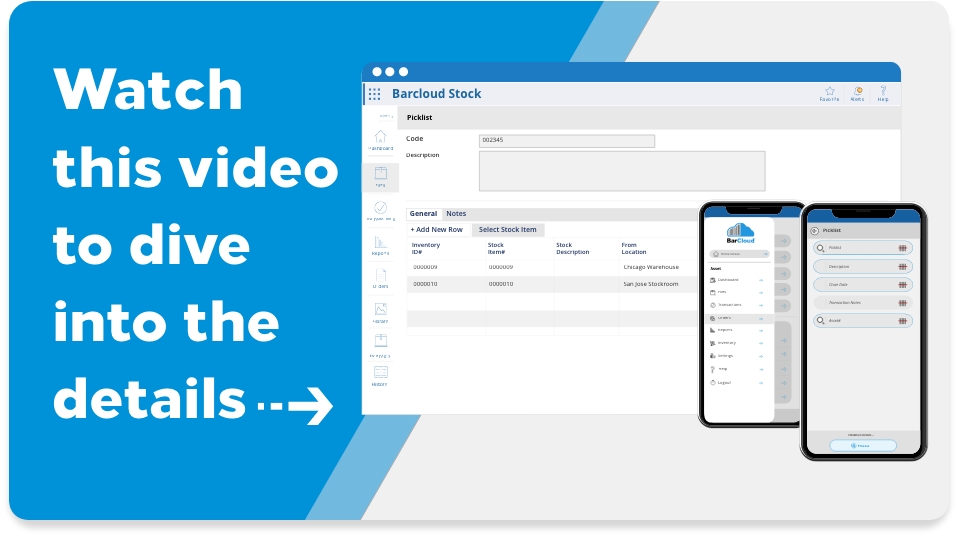
Simplify Your Receiving Process
Our Inventory system streamlines the receiving process, allowing you to efficiently handle and track inventory with precision, and receive against purchase orders. Save time, reduce errors, and optimize operations with ease.

Key Features of the Inventory Receiving System
- Predefined or Default Locations: Receive inventory into predefined or default locations. Simply scan items, and the system automatically assigns them to the right place.
- Flexible Units of Measure: Receive inventory by quantity, weight, volume, or length—whatever fits your operations best.
- Custom Fields: Tailor the system to your needs by configuring fields like color, serial number, manufacturing date, and more.
Handle All Inventory Types
-
Standard Inventory
-
Batch-Lot Inventory
-
Serial Number Inventory
-
Serial Number With Quantity Inventory
Mobile Inventory Management
Receive inventory on the go using our mobile app. Pre-configure settings for default quantities and locations to simplify and speed up the receiving process. Just scan and go!
Ready to Transform Your Receiving Process?
Experience effortless inventory control and accurate tracking.

