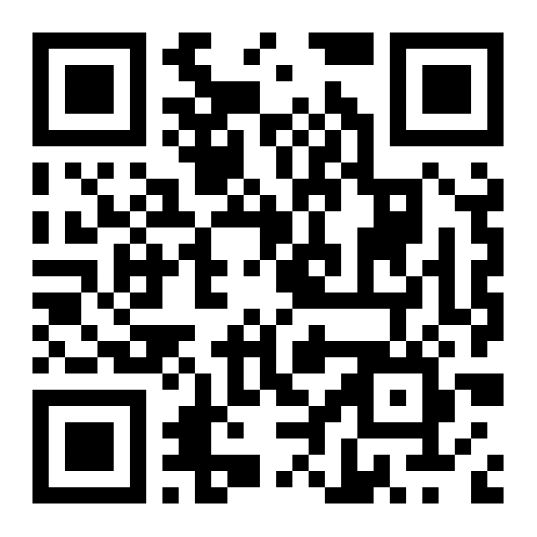Configurable Inventory Reports
Maximize visibility over the trends in your organization’s inventory with our Barcode Inventory Control Software’s Inventory Reports feature. We designed our data analytics tools to process your inventory data and generate relevant reports for you and your organization. Our systems come with built-in report templates ready for use, or if you have something specific that needs to be tracked, your system administrators have access to create and design as many reports as necessary.

What Type of Reports Do We Offer?
In our inventory management software, users can generate reports, select favorite reports to appear on their Dashboard as well as schedule recurring reports. Some examples of reports include:
- Inventory Requisition Reports
- Min/Max Quantities Reports
- Physical Inventory Count Reports
- Vacant Location Reports
- And Many More!
Inventory Report Editor
Your system administrators can configure reports from the ground up, including the fields that are used in the report, the data segments used in the report and many more! We provide many configuration options that you can choose from or edit to your specific needs.
This isn’t limited only to the technical aspects of reports as you are also able to edit colors, font sizes, texts, data circles and more. We want you to build these visual representations of your inventory data in the easiest way to digest for your organization and stakeholders.
Set Up Schedules for Your Inventory Reports
Our Inventory Reports lets users schedule reports to generate on a recurring basis. Depending on your preferences, our systems automatically generate reports hourly, daily, weekly or monthly. Your system administrators can configure the recipients of these reports, delivered through email.
Configurable Charts
There are multiple options of charts that you can choose from to make your inventory data easy-to-digest. These include:
- Column charts
- Bar charts
- Line charts
- Pie charts