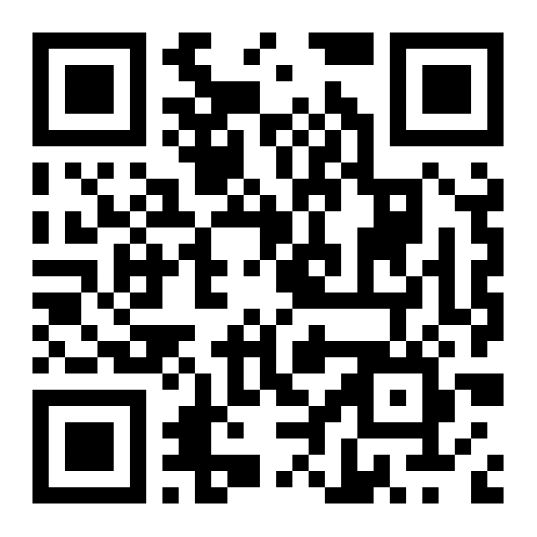Product Kitting/Assembly Made Easy with Our Inventory Control Software
Our industry-leading Barcode Inventory Management Software brings users the ability to combine or assemble multiple inventory items through our Kitting feature. Also known as product kitting or product assembly, this is the process where separate but frequently assembled together are grouped together as an individual pack. Users get to pick specific items and combine them into a single SKU or group.
Streamlining Your Assembly Process
In our user-friendly Inventory Tracking Systems, the process of creating a kit is fairly straightforward. Users can easily select different inventory items and combine them into one overall group. This can be done with the “Bill of Materials” in our systems, basically the recipe for an object, with ingredients being inventory items.
Here’s How to Use the Kitting Feature
Define the kit
This is when you or your employees get the recipe, also known as the Bill of Materials, In order.
Creating the kit
This is where you or your employees specify the quantities of inventory items needed for your assembly.
Substitute if necessary
If the available on-hand inventory isn’t enough for the assembly, users can designate replacements for the unavailable item.
Process the request
Now, you can scan items in your warehouse or stockrooms according to what your kit needs, making it a less time-consuming task.
Configuring Your Kitting Settings
Users can choose to either Enable or Disable the ability to create kits or substitute unavailable kit items. With the substitute option enabled, you can select possible replacement items that can be used in the event of unavailable main kit items.
Generate reports on Your Inventory Kits
You can generate configurable Kitting Reports for extended visibility on your inventory consumption trends. If you or your employees would like to view the history of certain Kits or assembly processes from a certain time period, our system can automatically generate and email such reports on a predetermined delivery schedule.