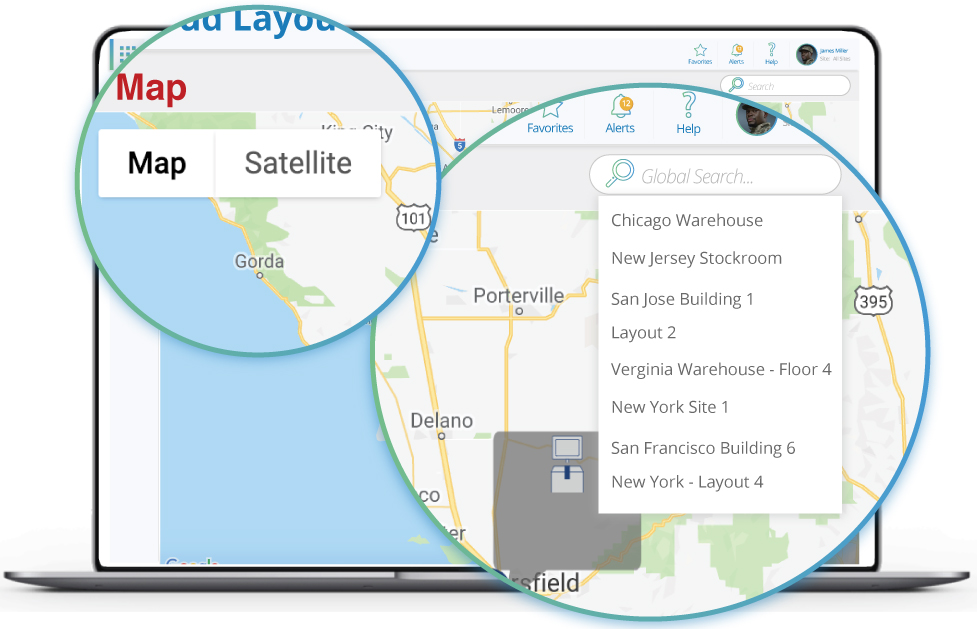Visualize Your Asset Items on a Floorplan
Our Barcode-Based Asset Tracking System includes a Blueprint Feature to increase control by enabling the system users to visualize the physical location of their available Asset items. It is designed for users to see a blueprint and search for where items are located within that floorplan. Once an Asset item has been located, a simple click will let the user see all of the details of that item in order to create a more efficient use of time and a smarter allocation of resources.
Video
Administrator Abilities

- Add specific addresses of warehouses, buildings, factories, etc
- Attach photos of the locations for better recognition
- Upload a floor plan, or blueprint, of each location
- Set security levels in order to control what certain users can see
User Abilities
- See exact location of Asset items on a floor map
- Choose to view the map in either terrain or satellite view
- Drag the Pegman onto the map to open street view
- View total quantity of available Asset items
- Filter the view by either site, building or floor view