Asset Order Approvals Streamlined
Our Industry Leading Barcode Asset Tracking Solution provides users the ability to streamline the order management process. The Solution is fully configurable to effortlessly perform the process of creating and sending out purchase orders (PO). Prior to creating the PO, system administrators are capable of designating and requiring an approval process. That includes up to two “Approver(s)” to confirm or reject, the order.

Asset Approval Cycle Video
Watch this video to learn how our Asset Management System facilitates users through the asset Approval Cycle.
The Purchase Order Approval Process
To start the order fulfillment process, users must simply create a purchase order acquisition. Once you’ve selected a customer or vendor, the equipment and order number, you can submit an approval request for a purchase order to the relevant people in your organization.
Now it is up to the assigned “Approver(s)” to review the order. With this feature, Admin users will be able to review orders before going any further down the order fulfillment process. Once pre-approved, the order can be received.
Email Notifications
Manage orders easily and effectively with our notification feature. System admins can set up email alerts for those involved in the approval process in the System Configuration.
Also, admin can allow up to two “Approvers” to receive an email which informs them to review the order. Once the order is submitted, the email notifications will be sent. The order must be approved by all parties in order to be completed.
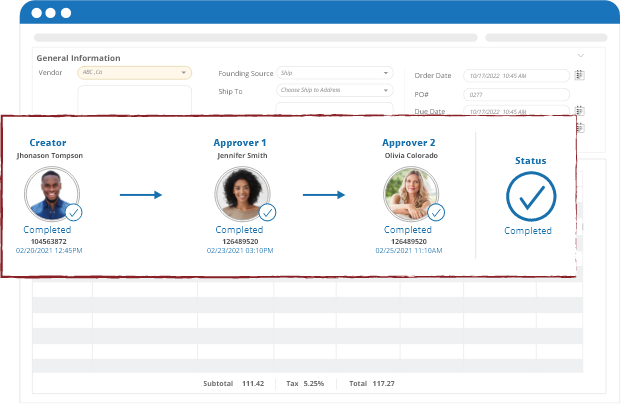
Progress Bar
Once this feature is activated, users will be able to see the progress bar for each order. This bar includes profile pictures of the creator and the approver(s) to better organize the management process. The progress bar benefits include:
- SO/PO Visibility: Allows for an easier and more visual way to track where the purchase and sales orders are in the process.
- SO/PO Approvers: Displays who need to approve those purchase and sales orders.
- SO/PO Status: Provides a more visual way to track the status of purchases and sales orders.
- SO/PO Process: It also helps you see how far along your purchase or sales order is in the process.

