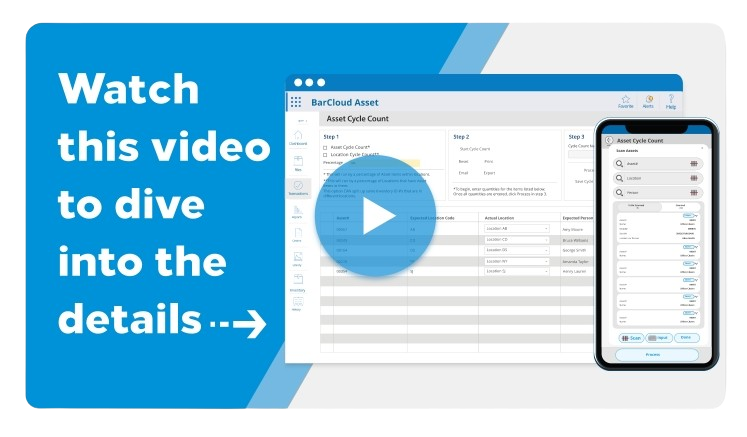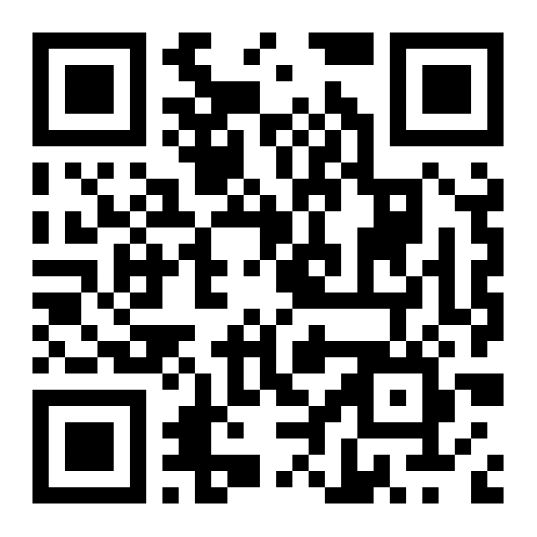Tailored Asset Cycle Counts
We’ve built Asset Cycle Count to give you complete confidence in your asset data, utilizing barcode scanning for quick and accurate identification This powerful feature lets you define the percentage of asset verification in each cycle, then generates a unique list of items for you to check. This targeted approach reduces disruptions to your operations and optimizes your overall asset management strategy.
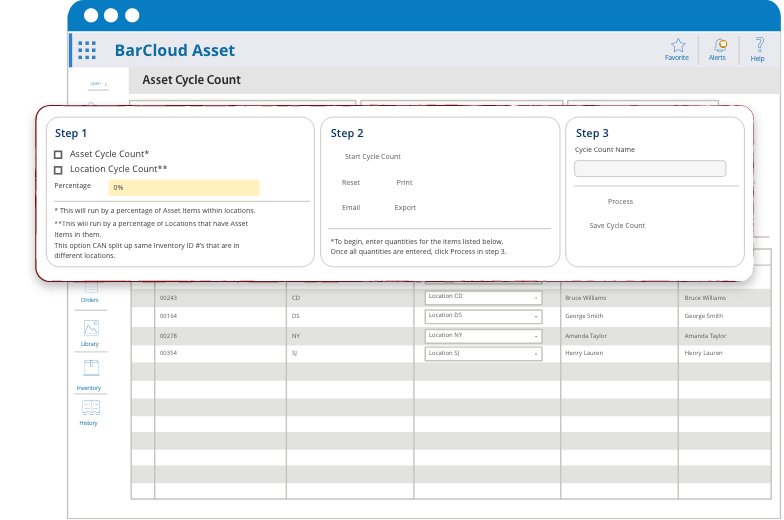
Completing an Asset Cycle Count
There are three key stages involved in this process:
- Define: Set your verification criteria.
- Count: Physically verify your assets.
- Finalize: Process and review results.
Accessible for All:
Simplify Asset Control, No Matter Your Role
All Employee Non System Users
View Only Users
Day to Day Users
System Administrators
Collecting Inventory Data
Run Variance Report
Adjust Inventory
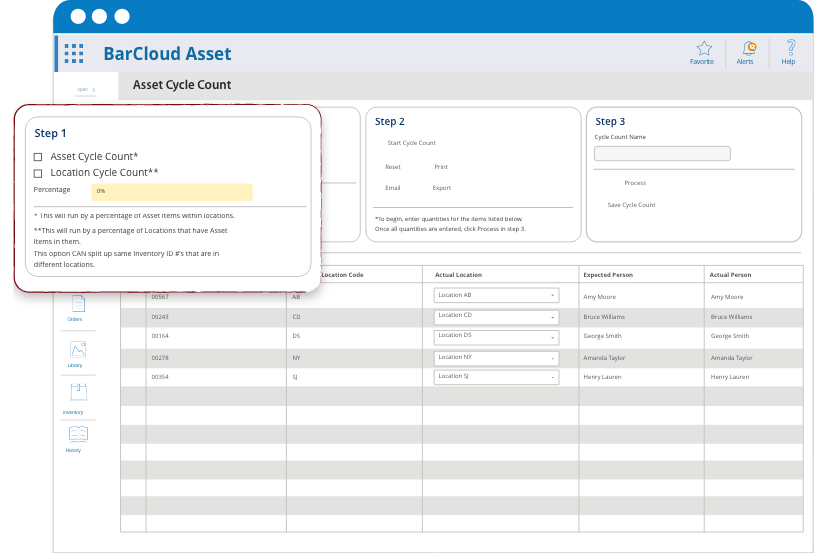
Define & Configure Your Asset Cycle Count
Follow these simple steps in our Web or Mobile App to initiate and configure your asset verification process:
Choose Your Count Type (New Cycles Only):
Select counting method (e.g., asset, location). Locked after starting.
Decide on Your Counting Percentage:
Determine portion of assets to verify. Total across cycles <= 100%. The System resets at 100%, enabling new count type.
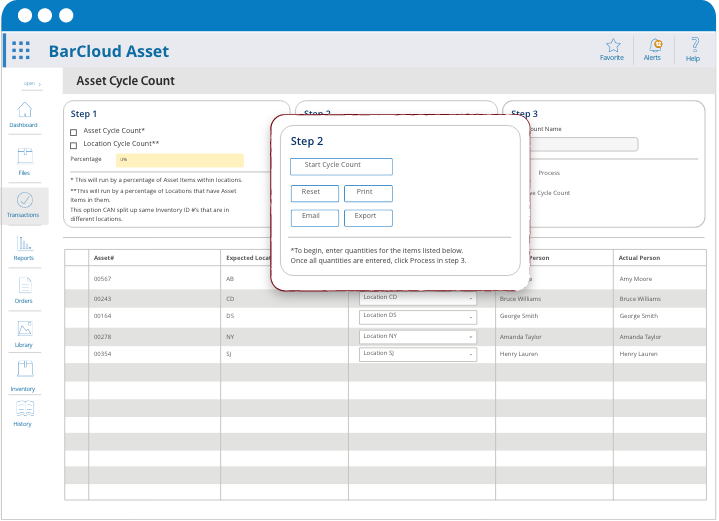
Validate and Analyze Your Count Data
Once you’ve established your counting parameters, here’s how to carry out your asset cycle count:
- Initiate the Count: Tap “Start Cycle Count” to begin the verification process.
- Review and Refine Asset Data: Examine the pre-filled information for each asset. Concentrate on rectifying any inaccuracies in the “Actual Person” or “Actual Location” fields. If the details are correct, simply move on to the next asset.
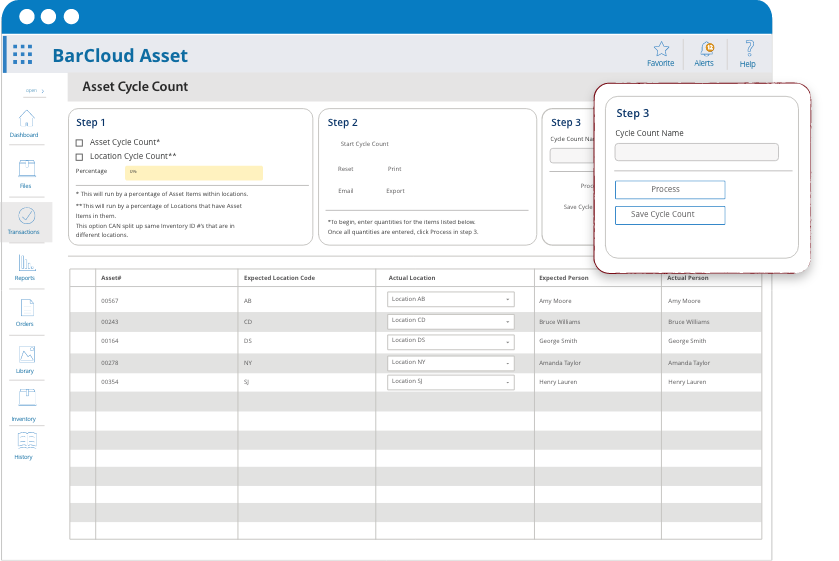
Complete and Submit Your Asset Count
After verifying and updating your asset information, it’s time to wrap up the current asset cycle count:
Enter a Descriptive Cycle Name:
Choose a name that clearly identifies this specific count. For example, you could use a date (e.g., "August 2022 Cycle Count") or a location-specific label (e.g., "Shelf A - Section 2 Count"). This helps you track and organize your cycle count history.
Click “Process”:
Enter a 'Cycle Name' for this chunk of the cycle and press “Process”.
Save Cycle:
Click on "Save Cycle Count" to store your progress and come back to it later. This allows you to easily finish off the cycle.
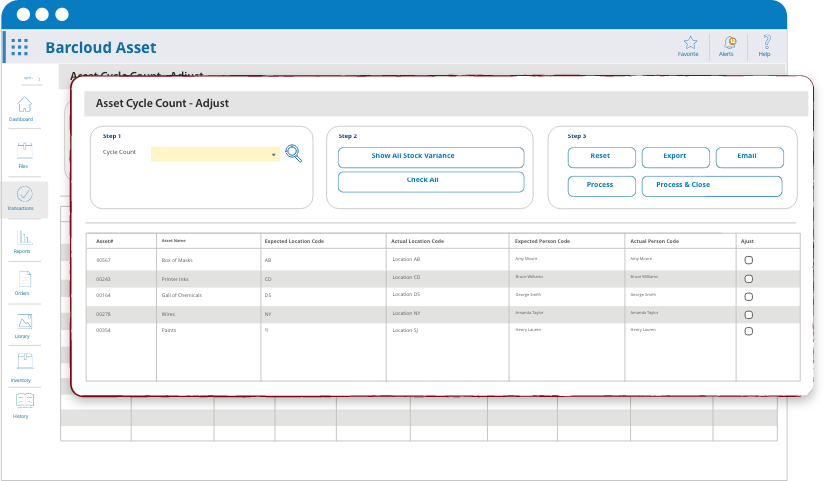
The Asset Cycle Count Adjust Transaction
The Cycle Count Adjust Transaction is a crucial step for admins, finalizing cycle count data and ensuring its accuracy in your asset tracking system. The functions consist of:
Select Cycle Count:
Choose the unprocessed cycle count you want to review based on the Cycle Count Name entered when the count was performed.
Data Verification:
Verify the accuracy of the adjusted quantities and approve necessary changes.
Count Update:
Finalize the cycle count by processing the adjustments, ensuring your records reflect the actual physical count.
Data Export (Optional):
Download or email the finalized cycle count report for record-keeping or further analysis.

History & Reports
Harness the power of data to enhance your asset management with three distinct cycle count reports:
Asset Cycle Count Chunk:
Get a bird's-eye view of each cycle count's progress and overall status.
Asset Cycle Count Chunk Details:
Dive into asset-level details for each chunk, including quantities and discrepancies.
Asset Cycle Count Adjust Chunk Details:
Track all adjustments made to asset quantities after the cycle count for complete transparency.
Reveal the Power of Precise Asset Tracking
Streamline your asset management, eliminate costly discrepancies, and gain complete control over your resources with Asset Cycle Count. Our configurable solution enables you to maintain accurate records, optimize verification processes, and make Data-driven decisions based on real-time data. Experience the difference a targeted and efficient asset cycle count can make for your business.