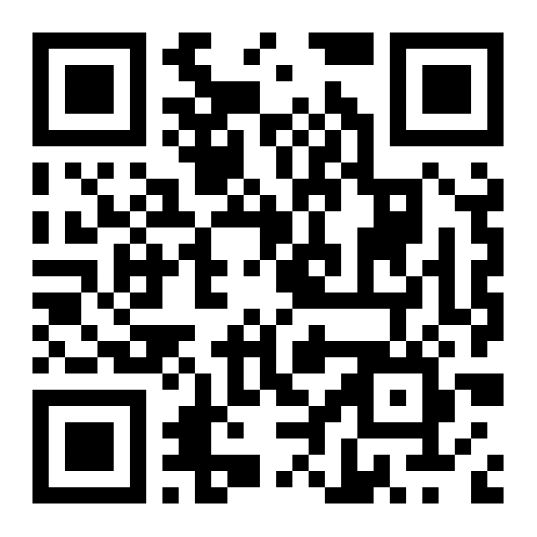Maintenance Software for your Assets
A good Asset Management System needs to oversee the maintenance process properly if it hopes to monitor and manage fixed assets. If you have physical assets, you probably need to track maintenance, repairs, or inspections for each of those items. Without the right system, this can be confusing and ponderous. That’s why asset management software is needed for making informed decisions.
Making Maintenance a Simple Task
With our Asset Tracking System and Maintenance feature, users can easily request, schedule, and perform maintenance via our Cloud-Based software. Our system also logs maintenance history smoothly alongside asset information. This helps to make our system the best on the market by providing comprehensive maintenance management under a single software license.
Benefits of Our Asset Maintenance Feature
Configurable Fields
Administrators can fully configure data fields to fit the needs of a maintenance record. The records can be saved or downloaded. Being able to obtain and share this proves invaluable during asset audits.
Create Reports
Users can easily gather historical and real-time data. It then uses this data to create effective visual reports on your tools and equipment. The reports can also be formatted to meet your exact needs.
View Full History
Upload pictures and write notes to share information more efficiently between users. This can be accessed directly from our Mobile App or Web-Based software.
Send Alerts
Alerts keep your team on the same page swiftly and efficiently. Each asset, tool and piece of equipment or asset can be reported with alerts via email or text. Doing so ensures your workflow continues smoothly when transitioning between asset and inventory management. Consider visiting our alert features page to learn more.
Mobile App
Easily perform and record maintenance with our Mobile App while tracking assets. This places power in the palm of your hand and keeps users well informed. The app is available on both Android and IOS devices.
My Work Assets
Request maintenance as a non-system user via the “My Work Assets” interface. It also provides a slick overview of an organization’s assets currently in a user’s possession. This feature is excellent for providing quick information to help manage the assets in your care. This security settings for this feature can also be configured according to your business model.
Request Maintenance
Users in our system can request maintenance on their assets by accessing the “My Work Assets” interface. Navigating to the interface is simple and straight forward. Users only need to open the Maintenance request window and choose a priority level for the request. Once that step is completed, they select or create a maintenance type, and provide specific notes about the maintenance request.
Schedule Maintenance
With the “Schedule Maintenance” feature, users can plan a one-time or recurring maintenance for their assets. In addition to scheduling maintenance, users can add documents and notes to the record itself.
Perform Maintenance
Once you have scheduled your maintenance, easily perform the maintenance via our web-based application or your Mobile App. Once finished, users can attach photos and notes before, during, and after performing the maintenance. This ensures full visibility over the asset and its maintenance history.