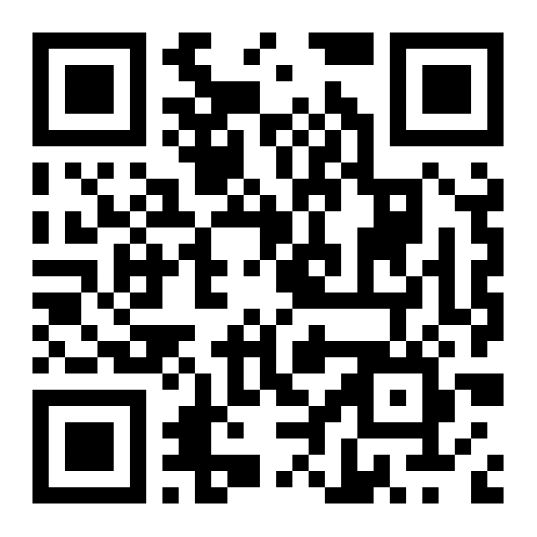The Importance of Timely Maintenance
It is well known that an Asset Tracking Solution is needed to achieve best practices for many industries. Asset tags and tracking devices are vital tools for maintaining assets. This is especially true for larger businesses that process work orders across multiple asset locations.
Asset Maintenance as well as Tracking
These same tools are essential for asset maintenance as well. Our system tracks asset maintenance and allows users to generate maintenance reports. These in turn can be sorted quickly and easily according to content type.
Manage Maintenance Requests
In our Asset Tracking System, any employee can request maintenance on their assets via the “My Work Assets” interface. Administrators are able to set up these employees as “Maintenance Requestors” and can log in directly without additional system access. Our asset tracking software allows maintenance requisitions to be conducted using on-site and cloud-based systems.
Administrator Abilities
As an administrator in our asset management software, you can set security and user access levels for each person. Administrators should set up users with the Shopper Security Level as a “Maintenance Requestor”. Once ready to set these users up, follow the instructions in the next section.
How Admins Set up “Maintenance Requestors”
“Maintenance Requestors” can be set up as new users or created from pre-existing users. Begin by clicking Admin in the User Profile drop-down at the top right corner of the screen. Then, simply follow these steps to submit a maintenance request.
Once you set up with the security level of a “Maintenance Requestor”, you can now request maintenance on any asset. To do so, navigate to the “My Work Assets” interface. This allows you to create a new request object and provides a view of all of your assigned assets.
Choosing a Priority Level
From this view, simply open the Maintenance request window and choose a priority level for the request. Once the priority level has been established, follow the prompts to select and create a maintenance type. You can also provide specific notes about the maintenance request.

Configurable Alerts
Our asset management solution also helps you stay informed on all requests and maintenance notifications. Administrators can set up configurable emails for when a new request is submitted. This allows them to receive real time updates whether they are using desktops or mobile apps.
How to set up Alerts
In our software solution’s system configuration, navigate to the “My Work Assets” and see the “Alerts” section. Here the administrators can select who can receive alerts, either Shoppers, Managers, or select a specific user in the system. Also, select if the users will receive the alerts via email directly or CC’d.