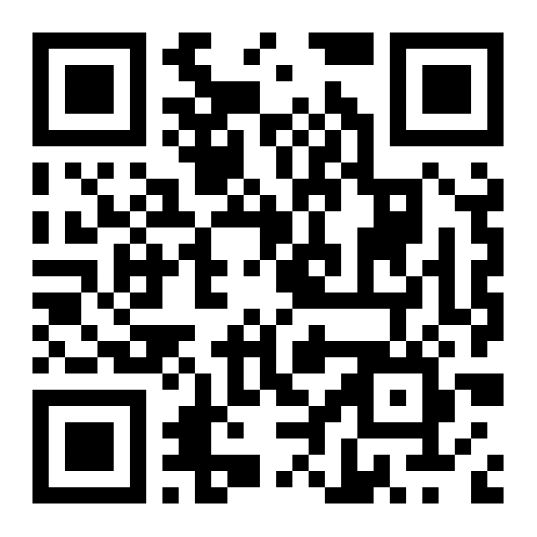One Inventory Software for Everyone
At our company, we prioritize aspects that many Inventory Control System providers overlook. Our Barcode Inventory Software is the perfect solution for everyone within your organization. We designed it to meet the needs of all members of an organization, from top-level administrators to non-system personnel. To ensure maximum usability, we have categorized potential users into five distinct groups: Administrative Users, Concurrent Users, Inventory Mobile Users, All Personnel/Non-System Users, and View Only Users.
Type 1: Inventory Software Users with Administrative Access
As technical users, Inventory Administrators possess the expertise required to configure the system and its security levels. They are also responsible for addressing any technical needs of the organization related to inventory management.
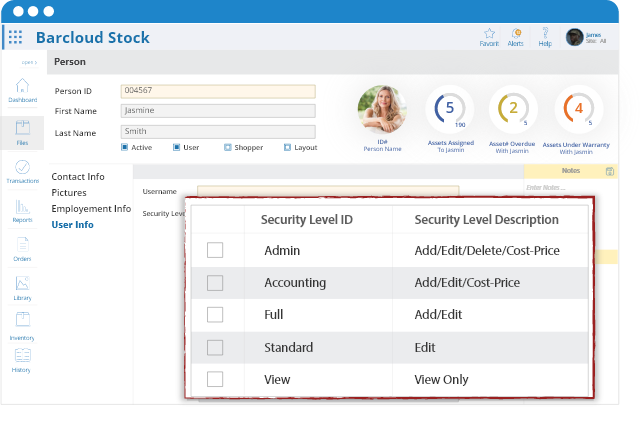
What Can Administrative Inventory Management Software Users Do?
- Configure Over 50 Different Functions of Inventory System
- Configure Multiple Transaction Settings For All Transactions
- Control Any Orders That Are Made Within The System
- Create New Sites Using Our Multisite Feature
- Set Security Levels for Other Users of The Software
- Generate Custom Global Inventory Reports
Type 2: Inventory Software Users with Concurrent Access
Our Barcode Inventory Tracking System is designed to be user-friendly, providing day-to-day users with easy navigation and inventory tracking capabilities. Concurrent users with designated access have the ability to manage all aspects of their inventory including receiving, moving, consuming, and other designated system functions.

The Abilities and Functions of Concurrent Inventory Software Users
- Conduct Day-To-Day Inventory Transactions
- Create New Inventory Records Within The System
- Create and Run Pre-Existing or Self-Made Reports
- Configure/Customize Their Inventory DashBoard
- Look up and View Historical Data For All Inventory
Type 3: Inventory Software Users with Mobile Access
Our barcoding software comes with a mobile application that can be downloaded by users. This mobile app allows them to conduct transactions using barcode scanners, cell phones, or tablets, providing them with the flexibility to manage inventory from anywhere.
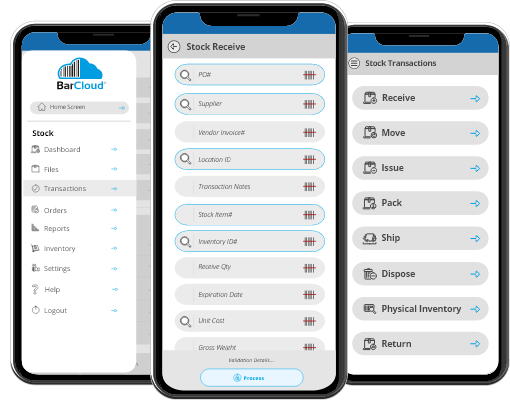
The Abilities and Functions of Inventory Mobile Users
- View Existing/Add New Inventory Items, Locations, Addresses, Vendors & More
- Access The Dispose Trancation and Dispose of Certain Files
- Create and View Purchase and/or Sales Orders
- Perform Transactions Such as Receive, Move, Pick, Stock the Asset, and Much More
- Generate Reports Based on Inventory Items and Historical Data
Type 4: Inventory Software Users without System Access
Our inventory software is designed to provide access to each designated user within the organization, including inventory requesters who are linked to their business’ inventory. With individual interface access, everyone can benefit from the software, even those without system access.
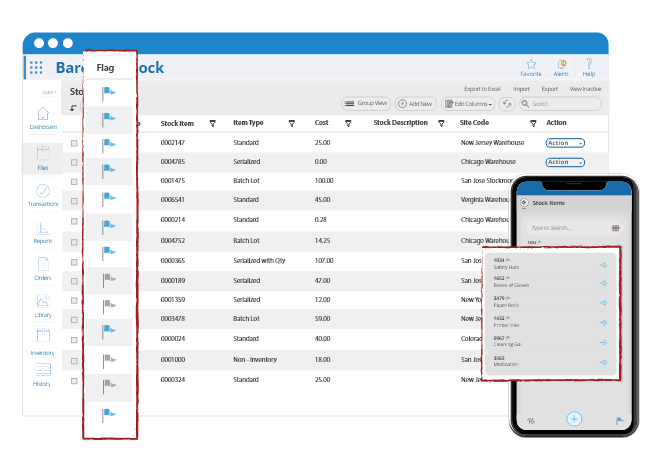
The Abilities and Functions of All Personnel/Non-System Inventory Users
- Browse & Request Available Inventory Items
- Flag Any of The Inventory Items within The System
- Modify Items in The Inventory Requisition Feature
- Check Orders That They Have Made
- Check the Approval Status of Their Submitted Orders
- Check Orders That are Approved and Ready to be Released to Customers
Type 5: View Only Inventory Software Users
Designated View Only Users may view all order types and all Inventory transactions. Any User who is not a System User can be assigned as a View Only User or View Only Requestor.
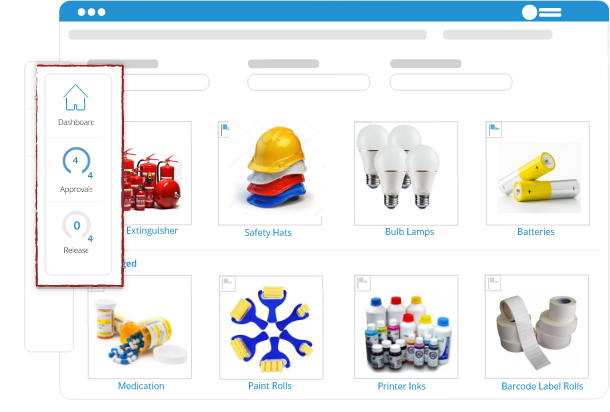
The Abilities and Functions of View Only Users and Requestors
- View Only Users:
View Only Users can view and run reports, view historical data, search Inventory on hand, and view the inventory library. - View Only Requestors:
View Only Requestors can only navigate to the stock request form and view the Inventory items that are available within the organization.
Type 6: Kiosk Mode Inventory Software Users
Kiosk Mode is ideal for temporary or task-specific users who don’t require full access to the system. Designed for simplicity and security, this mode restricts the user to a single pre-assigned screen within the mobile app—such as Move, Checkout, or Issue. Upon login, users are taken directly to the designated transaction screen, bypassing the standard dashboard and navigation menus entirely.
The Abilities and Functions of Kiosk Mode Users
- Perform One Assigned Inventory Transaction Only
- No Access to Navigation, Dashboard, or Other Screens
- Ideal for Fast, Focused Tasks Like Issue or Checkout
- Streamlined Login for High-Volume Environments
Culinary Company Upgrades Their Inventory System to Handle Batch/Lot Inventory Management
Adopting our system has helped Nuovo Pasta’s renowned recipes find its path to even greater success.