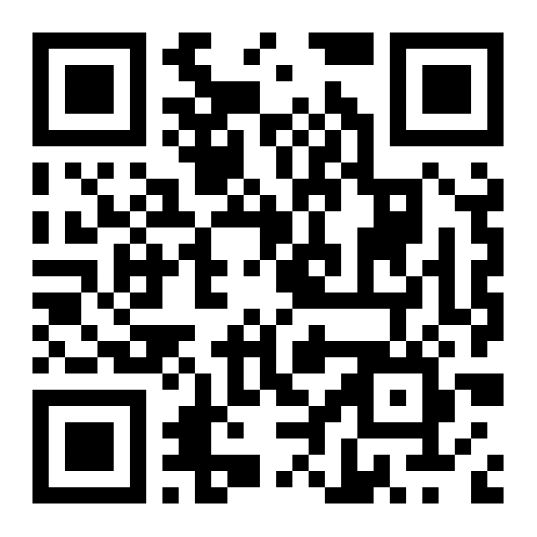Barcloud Release Notes
BarCloud Web Update V12.19.04
February 2025
- A Specific Client will now only have Excel as an Import Option.
- A specific client is now able to Recieve Inventory without issues.
- A Min Qty Dashboard issue has be fixed and is now functioning properly.
- A column for current location has been added on the Asset Return Request section.
- The Stock Picklist and the Move transaction are now functioning properly.
- The transaction will no longer hang when multiple items are selected within the Adjust Transaction.
- Stock transactions will now populate the Pending section when multiple items are selected.
- When reporting, users may now add Condition or Serial# fields to an Asset Inventory report.
BarCloud Web Update V12.19.03
February 2025
- New fields have been added to the Inventoy Valuation Report.
- Reports now support UD field filtering with both date and data filters.
- Improved custom field handling to ensure text fields remain correctly formatted instead of converting to date data.
- A client may now save updates to existing POs.
- A specific user’s Dashboard will no longer have any display issues.
- Model is no longer required for Asset Imports.
BarCloud Web Update V12.19.02
February 2025
- Users can now manage Security Levels and Custom Tabs without any issues.
- The Move transaction now fully loads for the affected customer.
- Users can now manage Parent-Child settings for the Asset Dispose Transaction without any issues.
- Users can now easily update the ‘Current Location’ field for pallet-type locations.
- The import process now works smoothly for the affected customer
BarCloud Web Update V12.19.01
January 2025
- Users may now search and export dates to Excel without issue.
- A specific customer can now process stock issue transaction without any issues.
- Model Type has now been added to the Asset Files section.
- Model Name has been added to the Asset record.
- Asset move transaction is now complete and clear after processing.
- The AI button now displays correctly without covering other UI elements on different screen resolutions.
- The ‘don’t show again’ button on the AI pop-up message is now functioning properly.
- Reservations now automatically adjust dates if the checkout date is missed.
BarCloud Web Update V12.19.00
January 2025
- BarCloud AI, our newest feature, has been released.
BarCloud Web Update V12.18.04
January 2025
- A Customer can now import updates to their Database.
- The Sales Order and Purchase Order tabs in the Stock Item File have been adjusted.
BarCloud Web Update V12.18.03
January 2025
- The Move transaction will now warn users about breaking parent/child relationships.
BarCloud Web Update V12.18.02
January 2025
- Custom Barcode sizes will no longer be sent to the printer under ‘default’ sizes
- Users may now add new data to dropdown menus via the Mobile app.
BarCloud Web Update V12.18.01
January 2025
- A client is now able to open/review previously processed Purchase Orders
- A specific customer will no longer have any issues with loading a transaction.
BarCloud Web Update V12.18.00
January 2025
- The Assets assigns popup was corrected to allow selections on multiple pages.
- The Check Out Transaction was updated to ensure the accurate saving of the modified date/time.
- The Model dropdown was corrected to prevent a blank Model Name from appearing.
- Login functionality on the Safari web browser was restored.
- Inventory ID filtering related to a Sales Order was enhanced.
- A new Field Control function is being released with improved configurability
- The Character Limit for notes has been expanded.
BarCloud Web Update V12.17.00
November 2024
- The Last Cycle Count data was added as an option in the Edit Columns dropdown.
- The system was prevented from using the same Inventory ID for two different Stock Items.
- The creation of custom fields was enabled for a specific customer.
- The Check In transaction was modified to ensure proper item updates and prevent Overdue notices for a specific client.
- The Move transaction was updated to clear the existing user when the person field is left blank.
- Label selection in the Receive transaction was corrected to ensure proper saving.
- The process of adding Stock items to the Maintenance form was corrected for a specific account.
- Customer types can now be updated.
BarCloud Web Update V12.16.05
November 2024
- Min/Max Levels appear empty when not configured, instead of incorrectly showing a 0.
- The starting window size for the Adjust Transaction print receipt pop-up was adjusted to match other transactions.
- Alternate stock items were displayed on Min/Max reports separately from their Master Item.
- An error that occurred when a user clicked to export, email, or print the Asset Physical Inventory by Person screen was corrected.
- A missing report category for a specific customer was added.
- PO search functionality was improved to allow searches by criteria other than the PO number.
- Searching for data in a Custom Field was enhanced.
- The Shopper screen functionality was addressed for a specific user.
BarCloud Web Update V12.16.04
October 2024
- The Fixed Asset Picklist was updated so that Asset# is displayed instead of Model#.
- The + button for Funding Source was corrected; it had been creating a new Status instead of Funding Source.
BarCloud Web Update V12.16.03
October 2024
- All Sales Orders are visibile again in the correct Stock Item Files.
- Multiple item selection has been enabled in the ‘Fetch All’ function of the Move Transaction.
- LineItemUD1 data is now retained throughout the checkout process.
BarCloud Web Update V12.16.02
October 2024
- Dashboard loading times at the ‘All Sites’ level have been optimized.
- Inventory levels are now accurately reflected when moving to an ‘All Sites’ location.
- The Min/Max Status panel has been updated to include new items.
- Stock and Asset Authorization functionality has been implemented.
BarCloud Web Update V12.16.01
October 2024
- The Approval link is now reliably sent to users via email.
- Address names can now be modified during the Save and Copy process.
- The Dashboard and Alert system have been enhanced with new features.
BarCloud Web Update V12.16.00
October 2024
- Move Transactions can now be imported for Stock and Asset tracking.
BarCloud Web Update V12.15.01
October 2024
- A required cost can now be adjusted to zero ($0).
- Closing PO’s with the enter button now enables saving.
- Asset Physical Inventory by Person has been activated.
BarCloud Web Update V12.15.00
October 2024
- Stock Edit Log History Function has been released.
BarCloud Web Update V12.14.01
October 2024
- Correct quantities are now being consumed in Kitting transactions.
- Data Source migration is running properly again for a specific client.
BarCloud Web Update V12.14.00
August 2024
- Adjust Transaction is removing data from a Receive UD field again.
- Shopper changes are now saved successfully.
- Fixed Cycle Count now includes the options of Excel export.
BarCloud Web Update V12.13.00
August 2024
- Released Asset and Stock Cycle Count Transactions for inventory verification.
BarCloud Web Update V12.12.02
August 2024
- Corrected the Check out Due date displayed in history.
- Resolved an issue with viewing closed Site Transfers.
- Restored content to the ‘Select Inventory’ button in the Return transaction.
- Enabled specific customers to return certain items.
- Corrected the messaging in the SO Approval emails.
- Resolved several issues with Site Transfers and Site Transfer Approvals.
- Enabled a specific client to upload documents in the Receive Transaction.
- Rectified a calculation issue with Extended Price.
- Restored the Stock Physical Inventory History screen for a customer.
- Repaired an issue with serialized items and Stock Cycle Count.
- Aligned how the web and mobile systems conduct Physical Inventory.
- Added a tab to the Shopper UI for viewing Item Requests.
- Repaired an issue with Cycle Count and Non-Inventory items.
- Released a new Picklist Move function for the Asset Move Transaction.
- Resolved the Expiration Date display issue that occurred after changes were made in the Adjust Transaction.
BarCloud Web Update V12.12.01
August 2024
- Data corrections were made in the backend at the customer’s request.
- The Issue Transaction allows a specific customer to issue the same item from 2 locations once again.
- The SO Order Approval process was revised to ensure that quantity changes to 0 are properly updated and removed.
- The Custom Report was modified to correctly populate data from history.
- The error preventing the updating of stock items with a ‘Cannot update cost type’ message was resolved.
BarCloud Web Update V12.12.00
July 2024
- The character count for the Location Room field used in reservation reporting has been increased.
- Fields for “End of Life” and “End of Support” have been added to the Asset file.
- “Reservation Category” reports is now running smoothly.
- Sales Orders and Available Pick Quantity is functioning properly again for a specific customer.
- An issue that prevented users from double clicking an Asset image to enlarge it has been fixed.
- The All Sites Move transaction is now functioning as intended and can successfully process Move Transactions.
- An improperly built PO Approval Cycle for a customer has been removed.
BarCloud Web Update V12.11.00
Jun 2024
- The SO to PO transaction is now functioning properly in all sites.
- Custom Avery Labels and the column and row start point is fully operational.
- Customers can now deactivate some items without issue.
- All reservations now appear in the Calendar View.
- The correct Item quantity is now displayed.
- Re-activating stock items is now in proper working order.
- Customer reports is running smoothly.
- Adding a document to the receive transaction is now an option on the Mobile App.
- Admins can now configure the Auto Logout Time as per their preference, before being logged out.
BarCloud Web Update V12.10.06
Jun 2024
- A client is now able to return specific items.
- A client can now add a document to an asset without issue.
- The left icon bar will now load properly for a user on Safari on Mac.
- The Drop-down settings for transactions and the user files is now fuctioning properly.
- The alignment of the edit and pencil icons for Edit Fields mode has been updated.
- Users will no longer experience a system crash when adding or issuing stock items.
- A client may now dispose an item.
- A client may now return specific items without issue.
- Reservations will now be removed from the list after being checked out.
- Users may now search Stock Issue History without issue.
- Users may now select stock items to adjust in the adjust transaction without issue.
- Sales Orders will now close after being fully issued with the correct settings.
- One of our clients will no longer experience an issue with the Shopping Cart.
- The Multi-site Shopper login will now have a site pop-up.
- The correct cart item quantity will now be displayed.
- A client is now able to move a specific item.
BarCloud Web Update V12.10.05
May 2024
- Scheduled reports will now be sent on thier schedule.
- A user is now able to log in.
- Users may now change their password and log in without issue.
- Users may now Import new Stock Inventory data without issue.
- User Security Levels will no longer revert after an update.
- Users may now be able to store Receive cost properly.
- Admins may now rename sites.
- The adjust transaction will no longer get stuck when processing more than one line at a time.
- A client will no longer see duplicates in their inventory.
BarCloud Web Update V12.10.04
May 2024
- Items will now appear on the correct Inventory Report.
- Setting up and Receiving a new item is now fuctioning properly for a specific cutomer.
- A specific client may now upload docuements to an Asset without any issue.
- A specific client may now import Assets without any issue.
BarCloud Web Update V12.10.03
May 2024
- The Move Transaction is now functioning properly for a specific client.
- Correct inventoy numbers will now display when sorting by a custom field.
- A broken Stock Item has been fixed for a specific customer.
BarCloud Web Update V12.10.02
May 2024
- A specific client can now properly use the Move Transaction.
- User are now able to load a Sales Order in the Issue Transaction.
- Users can now save a file with an Attachement without any issues.
BarCloud Web Update V12.10.01
April 2024
- A specific client will no longer have issues opening system location files.
- Admins are now able to update a person’s email address.
- A specific Customer’s data import is now functioning properly.
BarCloud Web Update V12.10.00
April 2024
- Due to a Feature Request a new filter has been added to a Dashboard panel.
- Due to a Feature Request , a new Dashboard panel for FY End of Life/Service Tracking has been added.
- ‘Custom’ View only User levels have been added.
BarCloud Web Update V12.09.01
April 2024
- A client can now move an item with and between sites.
- The Issue Transaction will now load items properly for a specific client.
- A client is now able to save changes to the Asset File.
- The Picklist Inventory list will now display properly for a client.
- A specific client is now able to save a Person to an asset.
- The Sales Order ‘Select Stock’ button will now show the proper Inventory screen.
- There will no longer be a cart error for a specific client.
- Users can now unflag the last category in the Stock Shop.
- The Stock Shop Configurations settings can now be saved.
- The quantity displayed in the Stock Shop for stock items that are serialized have now been fixed.
- When adjusting an Expiration date, it will now display properly in the Inventory Data grid.
BarCloud Web Update V12.09.00
April 2024
- A specific client will no longer recieve an error message when they try to add a new Stock Item.
- Updating users will no longer cause the system to time out and not process the requested changes.
- The FIFO Cost type for stock items is now functioning properly.
- The ‘Picklist ID’ data field has now been added to the ‘All History’ category
- Users can now process a zero (0) quantity return.
- Users can now run on/off the whole Shopping Cart with a button.
BarCloud Web Update V12.08.09
March 2024
- A client will no longer receive a specific asset’s error during a physical inventory transaction.
- When updating a Expiration Date via the Adjust Inventory transaction the date will now change accordingly.
BarCloud Web Update V12.08.08
March 2024
- Items will now populate the issue transaction once selected for a specific client.
- A specific client Will no longer receive an error and “0000” as the transaction number within the Site Transfer.
- A customer can now move items within a site.
BarCloud Web Update V12.08.07
March 2024
- A specific customer will no longer receive page responsiveness errors and transaction errors when making inventory adjustments
- A specific customer is now able to return an item from a Sales Order.
- A customer is now able to move items within a site or between sites.
BarCloud Web Update V12.08.06
March 2024
- A specific client can now save a new Stock Item.
- A client using Picklists will no longer receive a quantity error when loading them into the Issue Transaction.
- Certain security levels are now able to load a Sales Order.
BarCloud Web Update V12.08.05
February 2024
- The Sales Order form will now load for a specific customer.
- The Kitting transaction will now consume the raw materials and receive the new Invetory item.
- The Asset Physical Inventory process will no longer mark ‘Unidentified’ items as ‘Found’.
- A specific client will no longer see different data on the web and mobile UIs on their mobile device.
BarCloud Web Update V12.08.04
February 2024
- Location ID fields will no longer show the DBID instead in a specific report.
- Picklists will now display the specific Inventory IDs.
BarCloud Web Update V12.08.03
February 2024
- The output from a kitting transaction will now appear in Inventory.
- The Picklist will now display Inventory IDs properly.
- Users are now able to issue out a Picklist without quantity errors.
- Users can now return an item from Picklists.
- A Sales Order will now load into an Issue Transaction.
BarCloud Web Update V12.08.02
February 2024
- The Picklist will now display Inventory IDs properly.
- Users can now enter numbers up to 4 decimal places.
- The available quantity will now display on picklists.
- The Issue Unit of Measure price will now populate within the issue transaction.
- Assets found in the wrong place will no longer be marked as Found.
- A client will now be able to login with the correct number of users.
- Picklist Quantity math has been fixed.
BarCloud Web Update V12.08.01
January 2024
- A broken item and Inventory ID for a specific customer has been fixed.
- Users can now search closed Picklists with ease.
- An item will now show up within the Return Transaction correctly.
- Items will now show up properly with the import process and transaction validations.
- Available Quantity values will no longer be mis-reported.
BarCloud Web Update V12.08.00
January 2024
- The Asset picklist has now been added.
- Users can now make custom fields required.
- Users now have the ability to edit the Stock Item Number in very specific circumstances.
- A new New Asset Cycle Count Transaction has been added.
- A New Stock Cycle Count Transaction has been added.
- A New Asset Adjust Transaction has been added.
- Users now have the ability to highlight inventroy that has been in the same location for a configurable amount of time.
- New function for seeing and selecting UDfields for Standard items in the Stock to Asset.
- User Definable fields have been added to each line in the Purchase Order.
- Users now have the abiltiy to make a default location per site for stock items.
- A new Authorizations process for Stock to Asset transactions has now been added.
- Default locations will now be displayed on the mobile instead of the field being grayed out.
- Asset physical Inventory by person has now been added on web and mobile.
- A new validation process for Stock to Asset Picklists has been added.
- Admins now have the ability to configure the Auto logout timer length.
- A documents upload tab for Stock Picklists has now been added.
- New Information has been added from the Stock Item file to the Picklist lines.
- New Dashboard pannels with connected alerts have now been added.
- Now, users can import move transactions for Asset and Stock items
- Users can now import the Stock Picklist
- Users can also move Stock Inventory via a Picklist for planning as well.
- Users will now have the abiltiy to move Assets via a Picklist for planning.
- Users can now see the History for all the edits they have made to a Stock Item.
- Users may now map alternate stock item numbers to alternate asset model numbers for Stock to Asset Transaction.
BarCloud Web Update V12.07.02
January 2024
- A specific client will no longer have issues registering additional Mobile Devices for existing licenses.
- A specific client will no longer have logout issues with View Only and Concurrent Users.
- An issue with expiration dates has been fixed for a specific client.
- The Receive Transaction will no longer have validation issues with Inventory IDs.
- An Alert icon has been removed from the Custom Report Wizard.
BarCloud Web Update V12.07.01
January 2024
- Items will now import properly for a specific customer.
- The PO Ship to Address will now populate properly for a specific customer.
- UoMs will now convert properly for the Kitting Transaction.
- A specific customer will no longer have issues receiving items with existing Inventory IDs.
- Sales Orders will now function properly for a specific customer.
- A specific customer will no longer have issues adding new Stock Items.
- Physical Inventory will now populate correctly for a specific customer.
- A specific customer will no longer have issues sorting custom categories.
BarCloud Web Update V12.07.00
December 2023
- Users with lower Security Levels will no longer be able to alter the user files of users with higher Security Levels.
BarCloud Web Update V12.06.01
December 2023
- Users now have the ability to add Non-Inventory to Purchase Orders.
- Users can now alter one Sales Order Approval Cycle, without altering all of the Approval Cycles.
- My Work Assets is now up and running for a specific user.
BarCloud Web Update V12.06.00
December 2023
- In the Stock to Asset transaction, the Description and Model# will now carry over when converted to an Asset.
BarCloud Web Update V12.05.01
November 2023
- Asset Inventory Export files will no longer be blank or corrupt moving forward.
- All images will now load on the Stock Shop for a Specific Customer.
- Users now have the ability to filter specific Times when running Reports again.
- A specific customer will no longer have a duplicate data field issue.
- When label printing, the row and column startpoint selector for Avery Labels will now be visible.
- A specific client can now easily export certain reports to PDF.
- The visibility of the ‘Select and Return’ button in the Add from Libraray sections in all files and forms has been improved.
BarCloud Web Update V12.05.00
November 2023
- A specific client will no longer see duplicate Asset Notes Columns.
- Customers will no longer experience issues while making a copy of a label.
- Data in the Inventory or History Screens will now properly display for a specific client.
- The Sales Order Approval process will now function properly.
- A specific client will no longer have import and export issues.
- The ‘Sites’ dropdown selector access has been removed from the Shopper Security Level.
- A custom report will no longer generate multiple blank pages in the report.
- Uncounted items will no longer appear on Physical Inventory List for a specific customer.
- The Site Transfer process will now display locations normally.
- Customers can now add multiple email contacts to Shopping Cart Alerts for new Sales Orders notifications.
- Site codes and names for the Receive Transactions in the All History Datagrid will now display properly.
- The Transfer Datagrid will now function properly.
- The Sales Order Number will no longer increment with every cart update.
- Public QR formats will no longer appear as options in the pre-printed label list.
- Stock Transactions will now display data normally when the dropdown is selected.
BarCloud Web Update V12.04.03
October 2023
- Users will no longer have an issue creating custom tabs when creating Maintenance Cycles.
- Sales Orders from the Shopping Cart will no longer be duplicated.
- All History Report and History sections now have Transaction Notes as an available field.
- A specific customer will no longer have any issue with duplicated Inventory IDs.
- Site IDs will now function normally for specific users.
- Users will no longer have issues looking up Sales Orders in the Return Transaction.
- Deactivating Personnel will now allocate assets to a specific Site instead of All Sites.
- Users will no longer be able to create a custom field without a field name.
- Children Assets will no longer be disposed of along with Parent Assets if settings to separate them are enabled.
BarCloud Web Update V12.04.02
September 2023
- The Reservation Report Categories now include the Address and Person fields.
- A custom report with a custom field will now filter properly for a specific customer.
- Custom labels will now function properly for a specific customer.
- Reports with cost and price across different UoMs will now function properly for a specific customer.
- A specific customer’s receiving site will now be able to see pending transfers in their list.
BarCloud Web Update V12.04.01
September 2023
- Users will no longer have an issue with the Shopping Cart feature.
- Custom fields will no longer be relocated in the Customer Form for a specific customer.
- Move History will now function properly for a specific customer.
- Stock Physical Inventory will now show the right amount data for the specified date filter.
- The Person Address Fields has been added to the Reservation Report Category.
- The Historical Inventory feature will now function properly for a specific customer.
- The date filtering for the Physical Inventory review transaction will now function properly.
- New Vendor will now be included in the Fixed PO Approval Cycle setting for a specific customer.
- A specific customer will no longer see missing columns in the Shopper Interface.
- Users will no longer be able to bypass Maximum Concurrent Logins settings.
- All Stock items will now populate properly on the mobile app for a specific customer.
BarCloud Web Update V12.04.00
September 2023
- Documents deleted from an Asset file will now be properly deleted.
- An Import error for Assets on Multi-site Accounts has been fixed.
- Reports with the ‘Purchase Date’ field will now function properly for a specific client.
- The ‘View Only’ security level permissions to view account details will now function properly.
- A tab name issue where some users saw a different tab name in the Asset file has been fixed.
- The Stock to Asset Transaction will no longer duplicate an Asset.
- Admins can now hide specific line items where the Quantity is 0.
- Users now have 3 new definable fields and the ability to attach documents to the Receive Transaction.
BarCloud Web Update V12.03.03
September 2023
- Customer data has been updated and a data Upload error has been corrected.
- The Stock Physical Inventory counts will no longer show for all time regardless of date filters.
- A customer’s Asset Statuses will no longer be randomly updated.
- The Transfer history will now be displayed for users logged into only one site in The Site Transfor History feature.
BarCloud Web Update V12.03.02
September 2023
- All Sites Locations will now be automatically uploaded when New Sites are added.
- Users may now use the UPC Look-up function.
BarCloud Web Update V12.03.01
September 2023
- A specific customer may now receive a Site Transfer without issue.
- Several ‘All Sites’ locations for a specific customer have been fixed.
- Security Settings have been updated so that standard users can no longer modify Admin user accounts in certain circumstances.
BarCloud Web Update V12.03.00
July 2023
- Items selected by a specific customer for the Adjust Transaction will now load properly.
- Users can now have both stock shop and site transfer request shops, instead of choosing one or the other.
BarCloud Web Update V12.02.101
July 2023
- A specific customer’s Asset Inventory loading and search is properly functioning.
- Items that are received by a specific customer are now properly recorded in inventory.
- A user can now import inventory information via Google Docs.
BarCloud Web Update V12.02.100
July 2023
- A specific customer’s Issue History is now intact.
- The decimal quantities of a serial item will no longer be moved in serial item types
- The Asset and Stock Shopper tabs in the user form will now hide when shopper access is turned off for the user.
BarCloud Web Update V12.02.99
July 2023
- A specific customer will now be able to see all custom tabs on the Sales Order form.
- The Item Request Tab will now be hidden when the function is not enabled.
BarCloud Web Update V12.02.98
June 2023
- Users can now use the Stock Shopping Cart feature to request new items to be added to the system and ordered.
- Released an update to the Site Transfer function which allows users to select a location per item they are receiving via site transfer.
BarCloud Web Update V12.02.97
June 2023
- A specific customer’s deactivation process is now properly functioning.
- A specific customer may now close Purchase Orders.
- Users may now process shipments and create a labels within the Ship Transaction.
BarCloud Web Update V12.02.96
June 2023
- The ‘Save & New’ button will no longer be cut off
- The Return Transaction will no longer have error displaying data
- A specific client will no longer experience issues importing an update to Batches
- A specific customer will no longer have issues deactivating certain items
- Updating status during Move Transactions will now be properly recorded
- A specific customer will no longer have any issue adjusting a certain inventory ID
- Updating a person in Asset files will now be saved properly
BarCloud Web Update V12.02.95
June 2023
- A specific customer will no longer have issues with deactivation
- A specific customer will no longer have any issue with importing Locations
- The Stock Item Report and Inventory Report categories now include Site Min and Max fields
- A specific customer will no longer have any issue with the Check-Out transaction
BarCloud Web Update V12.02.94
May 2023
- Rows and Columns have been set on custom Avery templates.
- Custom data fields will now display data in the Move and Issue history data grids.
- The location counter inside the Stock Item File will now display the correct count.
- The Sales Order # field will now function properly when renamed and or made required.
- Item quantities for a specific customer will now be deducted when items were issued out.
- The Shopping Cart/Site Transfer Feature has been updated.
BarCloud Web Update V12.02.93
May 2023
- Users will no longer experience issues with a Search in an Inactive Stock Item page.
- A specific customer will no longer have any issues with a Site Transfer.
BarCloud Web Update V12.02.92
May 2023
- ‘Non-Inventory’ items will now automatically issue in the automatic Sales Order to Purchase Order function.
- A specific customer will no longer have any issue loading their custom report.
- A specific customer will no longer have issues exporting custom report into clean columns in Excel.
- The Asset Physical Inventory transaction on the Mobile App will no longer mis-categorize items
BarCloud Web Update V12.02.91
April 2023
- Users can now issue ‘Non-Inventory’ items.
- The cosmetics of the page headers, specifically when a user scrolls down on a page, have been improved.
- The Admin dropdown will no longer show when View Only users change from Asset to Stock sides of Barcloud.
- A new and more informative error message will appear when deactivating a user from the Stock side who has Assets still assigned to them.
BarCloud Web Update V12.02.90
April 2023
- New clients will no longer experience various glitches with the First Stock Item created in BarCloud.
- A specific client may now Import Locations.
- The Inventory ID button in the Receive Transaction will now work when using a Safari Browser.
- The cosmetics of the Lead Time dropdown have been improved.
- A specific customer will no longer have any missing feilds within their Custom Reports.
- The cosmetics of the Customer Type dropdown that move the notes pannel have been improved.
- The Transaction Dashboard panel will now show transactions properly within the All Sites View, and column selections can always be made.
BarCloud Web Update V12.02.89
April 2023
- Users can now import Time Units for Lead Times on stock items.
- Users can now open certain items and orders.
- A specific client is now able to perform Return Transactions for specific SKUs
- The Recent Transactions Dashboard will now save layouts for the Receive and Issue Transaction.
BarCloud Web Update V12.02.88
March 2023
- The UI for combo boxes in the Scheduled Maintenance form have been updated.
- Duplicate line items from the Kitting transaction will no longer generate for a specific client.
- Purchase Orders will now sync properly within the QuickBooks integration.
- An accurate transaction Time and date stamp will now show on the Site Transfer Data grid.
BarCloud Web Update V12.02.87
March 2023
- Extra 0’s will no longer be inserted in specific situations when using the Barcode Number Generator.
- A specific client can now open certain Sales Orders.
- The asset export feature is now properly functioing for a specific client.
- A SKU for a specific client has been fixed.
- A Site Transfer request can now be partially transfered.
- Reservations will no longer show one day less than what was scheduled within the Reservation Calendar.
- A SKU has been fixed for a specific client.
- The Vendor column name in the Stock Item data grid has been updated for consistency.
- The SO report will now contain the City and State columns.
BarCloud Web Update V12.02.86
March 2023
- A Site Transfer request can now be partially transfered.
- The QuickBooks Online Sync Manager has been improved due to QBO update.
- A specific customer’s certain items can now be issued out.
- Reporting will now match with the History file for a specific customer.
BarCloud Web Update V12.02.85
March 2023
- Users can now search for Site Code in Site Transfer History.
- Fixed an issue which prevented a specific customer from creating new persons from a new location minimum and maximum within a new stock item file.
- The Google Single Sign-on (SSO) integration is now working properly.
- Resolved an issue where SKUs scanned multiple times in the same physical inventory transaction were displayed incorrectly.
- Site Transfer history will now properly populate data for a specific client.
- Asset History and Reports will now properly populate data for a specific client.
- Users can now see Inventory ID for accounts without Advanced Stock Inventory.
- Resolved an issue where the Site Transfer process did not display all of the available locations for a specific client.
BarCloud Web Update V12.02.84
March 2023
- The user conducting Physical Inventory within the with Auto Move Physical Inventory Feature will no longer be added as the person to the Assets automoved.
- When a specific client uses the kitting function, it will no longer create duplicate inventory entries.
- A client can now see history related to any specific asset with the Asset History feature.
- The Asset Physical Inventory will no longer mark all items in the location found when a single item from that location is scanned.
BarCloud Web Update V12.02.83
March 2023
- Fixed an issue where declining the transfere request would not update on hand quantities properly.
- Fixed an issue which prevented a specific customer from creating new Stock Items.
BarCloud Web Update V12.02.82
December 2022
- Users can now add a person directly to an Asset File without a transaction.
- Quickbooks Authorized log in is now properly functioning.
- Updating an order in the Stock Shop will no longer duplicate items on the list.
- Quantity on Hand in the Stock Shopping cart will now show the combined total quantity of all locations.
- Selecting a location in Physical Inventory will now show items that should have been scanned.
BarCloud Web Update V12.02.81
December 2022
- The UI when creating a Purchase Order in All Sites will now properly display the list of items.
- Users can now set the starting row and column for custom Avery label templates.
- Users can now log into Barcloud with Google Workspace SSO.
- Users can now lock in the layout for mulitple transactions on the “Recent Transactions” Stock Dashboard panel.
- When using Batch deactivation of locations, BarCloud will now verify if the locations contain inventory before deactivating them.
BarCloud Web Update V12.02.80
December 2022
- The inventory cycle count feature is now properly functioning for a specific customer.
- Selecting a category for the Stock Shop feature will now show all of the available stock items from that category.
- The Sales Order approval reminder alerts will now follow the selected schedule.
BarCloud Web Update V12.02.78
November 2022
- Reoccurring Sales Order alerts for a specific customer are now properly functioning
- A specific customer can now upload images for assets.
- Order lines will no longer duplicated.
- The Site Transfer Feature is now properly functioning.
BarCloud Web Update V12.02.77
November 2022
- Users can now Type Ahead to search in the Location field for the Move Transaction.
- Users can now Type Ahead to search in the Location field for the Check out Transaction.
- The Site Transfer Feature is now properly functioning.
BarCloud Web Update V12.02.76
November 2022
- Users can now choose the starting location for Custom labels that use the Avery Layout templates.
- A specific client can now remove the ‘All Sites’ permissions from users.
- The Sales Orders function will now keep the order items are entered in.
BarCloud Web Update V12.02.75
October 2022
- Now when users hit ‘enter’ in the receive transaction, they will no longer return to the first line, instead it will send them to the next line.
- Pending Quantities on a Closed Sales Order will no longer be used in Suggested Reorder calculations.
- Searching for an Inactive Asset will no longer search infinitely and will now return data.
- A customer can now move a specific item.
- A custom report for a customer is now properly functioning.
- A client will no longer get an error when printing a Receive transaction receipt.
- The 3rd person to be notified about a Reservation will now receive the alert.
- A specific client’s physical inventory counts are now accurate.
- The UI has been updated to better accommodate the screen of a 13″ MacBook.
- A New Site Transfer Feature has been released.
BarCloud Web Update V12.02.74
October 2022
- Fixed an issue with a Dashboard Inventory graph which unintentionally included disposed quantities
- Fixed an issue with the Stock Item File Data display, which displayed incorrect info about # of locations that contain the stock item.
- Fixed an issue that prevented a specific customer from returning a specific item despite System configurations being set up properly.
BarCloud Web Update V12.02.73
October 2022
- Fixed an issue which caused the Admin icon to disappear after leaving the Stock Shop
- Fixed an issue where the batch action for dispose does not process properly after filtering the list.
- Fixed an issue which caused the fields selected to be duplicated in the dropdown when choosing fields to display in My Work Assets.
BarCloud Web Update V12.02.72
October 2022
- Fixed an issue with specific report calculations for a client.
- Fixed an issue where images were not displaying on the Stock Item Data grid when a user selected the image column.
- Fixed an issue where alerts and notifications were missing item descriptions and available quantity.
- Fixed an issue which caused ‘Too many records’ error when users tried to run certain reports.
- Fixed the link in the Sales Order Approval process which took users directly to the order that needs approval.
- Fixed an issue where report dates were displayed one day behind the actual date.
- Fixed an issue which prevented users from filtering to date earlier than 1980.
BarCloud Web Update V12.02.71
October 2022
- Now when reporting on Custom fields, number fields will no longer be converted to text, breaking the ability to perform math.
- When users click the PO or SO sections in the datagraph area of the Stock Item file, it will now take them to the PO or SO tab respectively.
- A new field name will now display before Finalizing the Edits instead of an “Error!” message.
- Users can now filter custom data fields on the data grid.
BarCloud Web Update V12.02.70
September 2022
- A specific client can now receive Scheduled Maintenance alerts.
- Running reports for a specific client will now be faster with less wait time.
- The Group list in the Google Workspace integration will now be fully displayed.
- The search function in the Receive History datagrid for a specific client will now display search results.
- Drop-down boxes has be added as a type of Custom field Users can create and define in the various system files and orders.
BarCloud Web Update V12.02.69
September 2022
- A specific customer will no longer have any data issues and will now have the correct data on their reports.
- Added a look-up button for Sales Orders in the Issue Transaction.
BarCloud Web Update V12.02.68
September 2022
- A new row will now be added automatically after the previous row was filled in in the Check out Transaction.
- There will no longer be any data errors for a specific customer.
- Data visibility in the My Work Assets interface has improved so Admin selected fields will now be displayed to users.
- Persons will now be properly imported for a specific client
- A specific customer’s DB is now working properlly when running a certain custom report.
- There will no longer be any missing asset data which will cause those assets to have errors when included in transactions.
- Document uploads to Stock Item Files are now properly functioning.
- You can now import Managers and Departments.
- Users will no longer get an error when clicking on the Sales Order link in a Sales Order Approval alert.
- iPad web browsers and the My Work Assets UI will no longer hide the page navigation buttons below the bottom of the page.
- Picklists can no longer be issued out repeatedly despite the System Configuration set to automatically close.
BarCloud Web Update V12.02.66
September 2022
- The correct Model Image will now be displayed inside the Asset file.
- The ‘Action’ button will now open at specific Inventory Levels.
- Non-Inventory’ items can now be issued out.
BarCloud Web Update V12.02.65
September 2022
- Person and Users can now be properly synced in the Google Workspace integration.
- A specific customer’s Asset Images will now show up on the Asset Datagrid
- Maintenance Requests and Return Requestion emails will now include the correct username
- The Google Workspace Integration has been updated and there will no longer be a Sync All error.
- The ‘Action’ button in the Stock Inventory Data grid is now properly functioning.
- The circle data in the Stock Item form will now display the correct # of locations containing that Stock Item.
BarCloud Web Update V12.02.64
September 2022
- The My Work Assets page contents will no longer drift down the page.
- The data for the “Ship To” dropdown will now load properly
- Asset Disposal requests will now be sent with the correct contact name.
- The output file in the Export function for Inactive Assets will no longer be corrupt.
- The My Work Assets with column headers will no longer disappear when a “My Items” search has no results.
- Asset grid exports will no longer be corrupted when the Site column is filtered and Person column is sorted.
- A specific Admin will no longer receive error message when changing the Check Out Due Date Settings.
- The ‘My Work Assets’ Checked out tab will now only display currently checked out items instead of all checked out history.
- If the user selected a model from the drop-down, the line will not be removed from the transaction.
- Asset categories will no longer be displayed in the Stock Report Building Wizard for a specific client.
- The users can now reset their password after receiving their temporary password.
BarCloud Web Update V12.02.63
September 2022
- A specific client can now export when the Asset grid is filtered by site.
- The Check Out Due Date setting for a specific client is now properly functioning.
- The ‘My Work Assets’ Checked out tab will now display currently checked out items instead of all checked out history.
- Shopper view and access permissions are now properly funtioning.
- Users are now able to calculate extended prices for multiple quantities of the same item in the Stock Shop.
- The My Work Assets icons have been re-aligned to thier correct location and content.
- The output file will no longer be corrupt in the Export function for Inactive Assets.
- The My Work Assets page contents will no longer drift down the page.
- Column headers withing the My Work Assets Feature will no longer disappear when a “My Items” search has no results.
- The ‘My Items’ icon will now display the correct item count.
BarCloud Web Update V12.02.62
September 2022
- SIte Specific Shoppers’ will no longer see the contents of Sites they do not have access to.
- The My Work Assets icons have been re-aligned to their correct location and content.
- [pending verification it was released]
- The Model Filter in My Work Assets has been adjusted so all options are shown if there are more than 30 choices.
- Visual adjustments have been made to the data circles inside the Stock Item File.
BarCloud Web Update V12.02.61
September 2022
- A Sale Order for a specific Client has been fixed.
- When a specific Client exports, the names of the fields will now be correct.
- A Client’s custom Asset Label format has been fixed.
- The person file Department will now be saved when a person is created.
- The ‘Select & Return’ button to select a Kit is now properly functioning.
- Model Images for a specific client are now properly fuctioning.
- Users can now select multiple items to add to a Picklist via the Select Inventory ID button.
- A specific client’s Stock Shop will no longer show double the actual inventory values.
- An error will no longer pop up when users filter a custom report with two lines using the ‘And’ separator.
- A specific client will no longer see negative variances in the items despite entering the correct count.
- The permissions for a couple of specific shopping cart users has been updated and they are now able to place orders.
- Duplicate
- Depreciation is now properly functioning when the user pressed the ‘Select All’ button.
- The EULA will no longer re-appear at each login after it has been accepted.
BarCloud Web Update V12.02.60
September 2022
- Users are now able to edit building layout information.
- There will no longer be a visual glitch that shows duplicate entries in the Building selection dropdown.
- The field width and allignment visuals in the User file for Mac computers are now properly functioning.
- A column for ‘Department’ in the Department section of My Work Assets has now been added.
- Menu icons for My Work Asset shoppers will no longer go missing.
BarCloud Web Update V12.02.59
September 2022
- Now a Person’s Department will show up on the Persons Datagrid.
- There will no longer be an inventory issue from an all sites import for a specific client.
- The kitting transaction will no longer round decimal quantities, instead it will use the # of decimal places set in the System Configuration.
- When A specific client adds items to the Stock Shopping Cart, they will now appear in the Stock Shopping Cart.
- Datagrid loading times for large data inventories have been improved.
- The Sales Order to Purchase Order function for a specific client is now properly funtioning and will no longer and fail for a specific Sales Order.
- The Stock Item file is now able to save documents uploaded to them.
- The loading times for the My Work Asset pages has been improved.
- A specific customer will no longer have a duplicate PO.
- The abiliy to select items from multiple pages in the PO, SO, and Return Transaction when using the ‘Select Inventory’ button has been added.
- There will no longer be any excess whitespace from below the text of an error message when uploading images that are too large.
- Users can now open a Model image that has been added to a New Model Form which is opened from a New Asset Form without any problems.
BarCloud Web Update V12.02.58
September 2022
- A new person can now be added within the Move Transaction.
- A custom report can now be sorted by date.
- A site specific shopper will no longer be able to see items imported into different sites
- Users now have the ability to manually close a Purchase Order.
BarCloud Web Update V12.02.57
September 2022
- The extended price column on the Stock Cart checkout screen is now properly functioning.
- Pressing enter or tab after entering the quantity in an Issue transaction will now take users to the next line instead of the top of the list .
- Users are now able to reserve an item for the same day they are making the reservation.
- Administrators can now remove rights to view the ‘Person Notes’ field in Security Levels.
- A specific client’s Picklist will now show the proper search results.
- Admins are now able to set-up new Shop users.
- Information tabs exclusive to Assets will no longer appear in users who only track stock items
- Subtotal and total costs will no longer show when they are disabled in the System Configurations
- Choosing a new custodian will now remove the old custodian when they are deactivated.
- When re-assigning assets to a new custodian, the system will no longer show persons from all sites instead they will just show the site the asset belongs to.
- The system will no longer run the new Asset reassignment process even if the person being deactivated doesn’t have any assets.
BarCloud Web Update V12.02.56
June 2022
- The extended price column on the Stock Cart checkout screen is now properly functioning.
- Pressing enter or tab after entering the quantity in an Issue transaction will now take users to the next line instead of the top of the list .
- Users are now able to reserve an item for the same day they are making the reservation.
- Administrators can now remove rights to view the ‘Person Notes’ field in Security Levels.
- A specific client’s Picklist will now show the proper search results.
- Admins are now able to set-up new Shop users.
- Information tabs exclusive to Assets will no longer appear in users who only track stock items
- Subtotal and total costs will no longer show when they are disabled in the System Configurations
- Choosing a new custodian will now remove the old custodian when they are deactivated.
- When re-assigning assets to a new custodian, the system will no longer show persons from all sites instead they will just show the site the asset belongs to.
- The system will no longer run the new Asset reassignment process even if the person being deactivated doesn’t have any assets.
BarCloud Web Update V12.02.56
June 2022
- The ‘Print’ button will now appear on the Print Labels function within the Receive Transaction.
- All error messages will now include details of the error.
- Images will now appear properly in the Asset form.
- The system will now accurately detect if a user has attached assets or POs allowing those users to be deactivated if needed.
- The correct person’s name will now be displayed in the notifications for a My Work Assets Disposal request.
- The recipient of a Not in Custody report has been fixed when the setting has not been configured.
- The system can now move assets associated with a person who is being deactivated within the Deactivate a Person process and will no longer get an error.
- 6 additional Asset System reports focused on Checkout and Overdue have been added!
BarCloud Web Update V12.02.55
June 2022
- Now when Users uncheck the ‘Active’ User button, it will deactivate the user automatically.
- The images in the Asset file where will now consistently appear.
- Users can now easily sort columns on the Asset data grid.
- The ‘Checked Out’ columns have been added back to the Asset and Inventory Datagrid options.
- The missing warning message about the maximum size of image upload when a user uploads an image larger than 2MB has been updated.
- A specific client can now update a user’s Time Zone.
- Users can now filter columns in the My Work Assets interface with ease.
- There will no longer be long loading times for My Work Assets pages.
- Model images will now show when the Asset image is missing in My Work Assets.
- A page will no longer shift down while it is loading.
- The sorting options for My Work Assets are now functioning properly.
- Users now have the option to control how many assets are shown on each page in My Work Assets.
- A broken error message will no longer appear after changing the number of assets per page.
- History events will no longer repear for a specific client.
- The time displayed in the My Work Asset reservation system will now be the correct time instead of 5-6 hours ahead.
- A client is now able to return an item from a specific customer.
- Buildings can no longer be set as ‘All Sites’, instead they will exist in each site.
- The reporting receive dates will now show the year 2022 instead of 2002.
- Users are now able to search Alternate Codes in Stock Items properly.
- The UI of the page buttons on the Shopping Cart interface has been updated when viewed on a Mobile Device Web Browser.
- The ‘Department Items’ pages in the My Work Assets UI are now properly functioning.
- The global look-up feature within the Return Transaction is now properly functioning.
- The default starting page for My Work Assets will now be ‘My Items’ instead of ‘Custody Request’.
- The icons will no longer change when reloading the page in My Work Assets.
BarCloud Web Update V12.02.54
June 2022
- The Alternate Code search will now provide accurate results.
- A specific client’s users will no longer receive a warning for the existance of Child Assets in the dispose transaction.
- Sorting by Custom fields will now show the proper data for a specific client’s users.
- The navigation buttons are now properly functioning in the Stock Shop when on a mobile web browser.
- A Custody Request will now fill in the Asset # automatically within the Move transaction.
- When a user signs in for the first time, the Terms & Conditions page form will no longer continuously reload.
BarCloud Web Update V12.02.53
June 2022
- The Receive UDDate fields in the Adjust transaction will now show the original data.
- The he Assemble Quantity will no longer round to a whole number when a decimal is entered.
- Date filters are now properly functioning for a specific client’s report.
- A user can now import decimal quantities for inventory.
- A client specific copied Sales Order is no longer missing Stock Items from its list.
- Sorting by Custom fields will now show data for a specific client.
- A shopper will no longer be able to see cost and price when they are turned off turned off.
- A location will no longer change site via an Import update.
BarCloud Web Update V12.02.52
June 2022
- The Location that was swapped to a different site has been corrected and we have repaired specific customer data.
- A new section has been added to barcode labels for ‘Performed Maintenance’.
- Dates will no longer switch formats within the same report.
- When receiving a new group of a stock item, it will no longer overwrite the received date for all previous groups.
- Users can now return 0 quantity items from customers.
- A specific client issue can now add additional tabs and fields.
- Consuming and recording history for the Kitting Transaction is now properly functioning.
- The complete UI will now load properly when viewing the shopping cart on a small screen device.
- A new report category has been added for Asset Vacant Locations.
BarCloud Web Update V12.02.51
May 2022
- If an Asset only has 1 image, it will now automatically be chosen as the image to appear on the Datagrid even if it is not set as the Primary image.
- 0 quantity on-hand items will no longer be exported in accordance with the System configuration.
- The Pick/Issue transaction now handles decimal quantities properly.
- Users can now modify the site code for ‘All Sites’ locations.
- A specific location has been moved to the correct site for a client.
- Certain items can now be selected from a dropdown for a specific client.
- The weblink option will now be saved properly when selected within Public QR codes.
- Users can now make a reservation on the same day they intended to check items out.
- An optional feature has now been added which allows items to be returned even if they were not issued out from Barcloud.
BarCloud Web Update V12.02.50
May 2022
- Disposed Assets will no longer appear in the web Asset Cycle Count transaction.
- A specific customer will no longer see duplicate entries in their History.
- Users are now able to disconnect and remove images from assets.
- Locations set up as ‘All-sites’ will now appear as All-sites and will no longer only be on the second site.
- Double-clicking on various Datagrids will no longer display pop-up error messages intended only for the All-sites location Datagrid.
BarCloud Web Update V12.02.49
May 2022
- Users will now be able to see items with 0 quantity on-hand in the Stock Adjust Transaction, in accordance with the System Configuration.
- Now Funding Sources will always be defined to specific sites or All sites.
- A user will now be able to receive additional quantities of an existing Inventory ID.
- A field that was added to the recieve transaction will no longer cause the Receive transaction not to load for its users.
- Users now have to option to use a new feature that allows items to be returned even if they were not issued out from Barcloud.
BarCloud Web Update V12.02.48
May 2022
- A field has been added to the Import process for Assets to indicate a Serial Number should be unique.
- Users are now able to import data they should have within custom security levels.
- Site code has been added to the Coloumn Selection options for the Location Datagrid.
- A stock item on a damaged PO for a specific client has now been fixed.
- A Recieve UDfield will now populate with data in a Recieve History Report.
- A user will no longer receive additional quantites of an Inventory ID despite the System Configuration.
- A user can now update a site and description on a stock item.
- Duplicate assets will no longer be displayed on the iOS app.
- A broken settings page has now been fixed for a specific client.
- Displayed User Added fields will no longer generate empty export files when exporting data from the data grids.
BarCloud Web Update V12.02.47
April 2022
- Fields selected within the Public QR codes will now appear in the same order they are selected.
- Reports will now only preview when selected, instead of when any Report icons are clicked.
- Items will no longer be removed from the list when sorting rather than filtering.
- A specific client is now able to Dispose of a couple of items.
- The Dispose transaction will now process properly for a specific client.
- Filtering a custom field will now show results for a specific client.
- A Physical Inventory Transaction will now record the correct date instead of 1 day later.
- The Person field is now available in the Move Transaction for a specific client.
BarCloud Web Update V12.02.46
April 2022
- The discount field on SOs and POs will no longer round to 2 decimal places.
- The Physical Inventory Transactions will now display the date they are recorded rather than one day later than they occur.
- A specific client will no longer have an error with the Dispose Transaction.
- Shoppers can no longer be created without a security level so they will now be able to log in once assigned a security level.
- A missing error pop-up will no longer open an All-sites Location when not logged in at the All-Sites level.
- New calls to the BarCloud API for Old Quantity and New Quantity have been added for All History.
- “Add notes to SO” data will now be properly recorded within the API.
BarCloud Web Update V12.02.45
April 2022
- When sorting data by a User Added field, the Datagrid will no longer show any data.
- Images can now be added for a Location within the “Location/Map” field in the location file.
- Users can now receive an existing Inventory ID when configured in the System settings.
- Users can now issue the same Inventory ID from two locations.
- A specific client is now able to move Stock Quantities.
- A new feature has been added which allows locations to be available for ‘All Sites’ instead of being specific to a single site.
BarCloud Web Update V12.02.44
March 2022
- Results will no longer be blank for a specific customer when searching and printing barcodes.
- The broken paging system has been removed so users can now click on the Asset data circle inside the Person Form and view one Asset list.
- The PO# field will no longer display when turned off for the ‘Full’ Security Group
- A specific client’s Recieve Transaction will no longer have a duplicate ‘Status’ field.
BarCloud Web Update V12.02.43
March 2022
- The Asset Edit History Section is now properly functioning for a specific user.
- The Circle DataGrid will now the show correct Building and Floor data.
- A custom field in reporting for a specific client will no longer break the Report.
- Custom fields in the Customer form will now appear in the Issue History section and the Issue History Report Category.
- An Import button for Pictures which will no longer show an error when pressed.
- Users can no longer change the Stock Type after quantities have been received.
- ‘Facility’ has been added to the Location DataGrid Column selection Dropdown.
- Funding Source Description has been added to the Asset and Asset Inventory DataGrid’s.
- The Funding Source will no longer be removed/forgotten after it is selected.
- ‘Funding Source’ has now been added as a field option when importing Assets.
BarCloud Web Update V12.02.42
March 2022
- The data circles in 2 forms for a Specific Client are now fixed.
- The ability to sort data grids using Custom Fields is now working properly for a specific client.
- A Custom Field will now export the correct data for a specific client
- Custom Fields will no longer cause certain exports to contain no data or be corrupted.
- When certain items are received, Barcloud will now calculate the Extended cost for those items
- Condition changes will now appear in the Check in history.
- A selection dropdown in the SO approval cycle set-up will now be displayed properly and will appear in the correct place on the screen.
- The Flag Column in the Maintenance History section of the Asset File will now be displayed properly.
- All fields will now be available within the Import process when adding a Bill of Materials.
- New fields have been added to the Physical Inventory process to improve overall data visibility.
BarCloud Web Update V12.02.41
March 2022
- The Average cost being used will now display properly.
- A specific Custom Field will now export data properly.
- The Address tab will no longer display when turned off within the editing form.
- Existing assets within the Asset Import Update process will now be recognized.
- After selecting a lot number in the Kitting Transaction, the lot number will no longer disappear from the selection field.
- Alternate Stock #s will no longer allow a duplicate Stock Item# to be created.
- The numerical data in the Model file and reports will now properly pass through to certain report categories.
BarCloud Web Update V12.02.40
March 2022
- Fixed an issue with ADSync which prevented persons/users from showing up on the mobile.
- Users are now able to add fields when printing barcode labels.
- History will no longer show the date prior to the actual assembly date for Kitting History.
- A specific user can now properly complete Move Transactions.
- A specific client will no longer receive an error when editing the Site information.
- The receive transaction will now always use Vendor ID instead of using ‘Received From’ when no Purchase Order is used.
BarCloud Web Update V12.02.39
February 2022
- Two assembly recipies are now properly functioning for a specific customer.
- Dates will now be properly displayed in history and scheduled reports.
- Users can now filter a report to the current date without the report showing no data.
- Users can now select a default location for items to be issued from per transaction.
BarCloud Web Update V12.02.38
February 2022
- The Check out Transaction will now load all Asset(s) for a Specific Client
- A double entry in a specific customer’s DB has been propperly adjusted.
- Values in History will no longer show as negative values instead of positive.
- The Move Transaction is now processing successfully for a specific customer.
- The Add New ‘Site Ship’ to Address pop-up window wis now an appropriate size.
- There will no longer be any errors when a specific client syncs with QuickBooks.
- Date filtering in history and scheduled reports is now properly functioning.
- A specific client is now able to update an item’s category.
BarCloud Web Update V12.02.37
February 2022
- A specific client will no longer have any reporting issues related to the Kitting Transaction.
- Barcloud will close the Sales Order window properly instead of loading a second instance of Barcloud.
- Custom work for a client [Do not include in Release Notes]
- Items will no longer appear within all categories in the Stock Shop for a specific client.
- The import update for a specific client will no longer show a warning for exceeding available SKUs.
- The ‘Import’ button has been removed from the Facility Datagrid due to inactivity.
- certain items are not being issued properly.
BarCloud Web Update V12.02.36
February 2022
- Fields and Tabs can now be added to the Address Form.
- Physical inventory scan data will now display the correct date.
- The ‘Receive Date’ will now be maintained for the ‘Adjust Inventory’ Transaction.
BarCloud Web Update V12.02.35
January 2022
- The Hyperlink will now appear in the email alert.
- Retrieving data. Wait a few seconds and try to cut or copy again.
- The ‘New Feature’ pop-up will no longer show after selecting ‘Don’t show again.’
- Users can now add a Note through the API.
BarCloud Web Update V12.02.34
January 2022
- The location of the “close” buttons in all modules have been adjusted.
- A custom barcode template has been fixed for a specific customer.
- Specific items will now appear on a Re-Order report when they should for a specific client.
- The Asset and Inventory search functions have been fixed for a specific customer.
- Items will now show the accurate quantity when scanning or using a drop-down instead of when they are selected via the “Select Stock” button for a specific client.
- Added a clickable link to the Sales Order Approval email alerts.
BarCloud Web Update V12.02.33
January 2022
- The scheduled maintenance grid will no longer be cut off on the sides when viewed from within a specific Asset file.
- Picklists will no longer be generated blank when opened from a Sales Order.
- Reservations made on the My Work Assets cart will now allow same day reservations.
- Quantities that are moved out of a location by a specific client will now still show in the new location.
- There will no longer be duplicate stock items on the Select Stock grid within Sales Orders.
- The Asset Cycle Count will no longer freeze on the web application for a specific client.
- All items will now show up on a reorder report for a specific client even if some are below their minimum quantity.
- A specific client will no longer have an error when opening certain custom barcodes.
- Numeric fields added to the Model file will now be added to reports as a Number Type instead of String Type.
BarCloud Web Update V12.02.32
December 2021
1-The Adjust Transaction will no longer read inaccurate quantities and will not fail.
2-The Asset Receive Transaction will now properly generate Asset #’s when using Model quick receive.
3-The Check out Transaction will now show the users Time Zone Settings instead of defaulting to Eastern Time.
4-A certain User-built report will no longer have missing fields for a specific client.
5-When users receive a specific item into a specific location, the transaction will no longer be recorded twice.
6-When a specific client uploads a document to a new asset, it will no longer duplicate the document.
7-When a specific client performs a Multisite Batch Move transaction and it is processed sucessfully, it will now be moved.
8-When a specific client issues items from inventory it will now process, record history, and update quantities.
9-A new ‘Funding Source’ function for our Barcloud Asset Tracking System has been released!
10-The ‘All History’ report category has been updated to include Adjust Transactions!
BarCloud Web Update V12.02.31
December 2021
1- Stock item Creation and Editing details will now show in the Stock Item file.
2- An item will no longer be duplicated to a second line within the Stock Inventory Export for a specific customer.
3-The Move transaction is now properly fuctioning and will no longer be stuck as ‘Loading’ for a specific customer.
4-A specific customer can now set up/Add substitute items to existing kits with ease.
5-Emailing reports in excel format will no longer include all ‘0 quantity items’ to keep consistency with other formats.
BarCloud Web Update V12.02.30
December 2021
1- Users can now open the Reservation Calendar without any problems.
2- Signature captures will no longer be stretched out of proportion within the History views and Reports features.
3- Emailing reports in excel format will no longer include all ‘0 quantity items’ to keep consistency with other formats.
BarCloud Web Update V12.02.29
December 2021
1- The system will no longer allow a user to create a new field with the same name as an existing field.
2- Fixed an issue which caused an error when saving a new Vendor.
3- When editing the fields on the Stock Item form, the UI will no longer shift and brake any tabs on the form.
4-A certain client’s barcode template will now be able to scan properly.
5-The system will no longer show an error within the Kitting transaction when loading for a specific client.
6-The inventory export feature will no longer be blank after a specific client applies filtering.
7-The system will no longer export data from all sites when exporting a single specifc site.
8-Fixed an issue with the Dashboard Data circles where users were not able to export the data grid after following the link.
9-The Issue history report will now show all transactions for a specific customer.
10-Emailing reports in excel format will no longer include all ‘0 quantity items’ to keep consistency with other formats.
BarCloud Web Update V12.02.28
November 2021
1- Now all locations will populate in the dropdown for Web Asset Cycle Count for a specific customer instead of a certain few.
2- Users now have the ability to disable view and or edit capabilties for any security level.
3- Stock Inventory Exports will no longer be empty when multiple columns are filtered within the data grid.
4-A specific client’s locations will no longer populate incorrectly on the Data grid but be available in any dropdown or search functions.
5-Any specific users who are logged into Chrome are now able to log into Barcloud.
6-A specific client will no longer recieve an error when opening a Site from the Sites data grid.
BarCloud Web Update V12.02.27
November 2021
1- The Asset Cycle Count Settings now have proper capitalizations.
2- Users can now filter by performed date on the Performed Maintenance Report.
3- Inventory will no longer show multiple lines and etries for each serialized item made within the Serialied Kitting function.
4-A specific item can now be moved by a specific client.
BarCloud Web Update V12.02.26
November 2021
1- Users can now filter Inventory or History Datagrids without error within the Export system.
2- Sales Orders and Purchase Orders which have been imported from out Localy hosted Platform (Passport) are now properly functioning.
3- The ablity to Import data is now available to users with the proper security levels settings.
BarCloud Web Update V12.02.25
October 2021
1- A specific client can now properly adjust Physical Inventory.
2- The kitting feature will no longer force the need for a substitute item in specific circumstances for a particular client.
3- The ‘model type’ field has been readded to the Model Import.
4- Fixed an issue with creating a new Security group where permissions were not properly applied from the base type.
5- Fixed an issue with the Expot to Excel 2007 for a specific client where the exported file would be empty with incorrect column names.
BarCloud Web Update V12.02.24
October 2021
1- The import process will no longer freeze while importing many items with multiple fields.
2- The new rows will now load when the Item Names match existing rows within the Issue Transaction.
3- The move transaction for a specific customer will now show an accurate item quantity when updated.
4- Data feilds will no longer be removed when a data feild is renamed.
BarCloud Web Update V12.02.23
October 2021
BarCloud Web Update V12.02.22
October 2021
BarCloud Web Update V12.02.21
October 2021
BarCloud Web Update V12.02.20
September 2021
BarCloud Web Update V12.02.19
September 2021
BarCloud Web Update V12.02.18
September 2021
BarCloud Web Update V12.02.18
September 2021
BarCloud Web Update V12.02.17
September 2021
BarCloud Web Update V12.02.16
September 2021
BarCloud Web Update V12.02.15
August 2021
BarCloud Web Update V12.02.14
August 2021
BarCloud Web Update V12.02.13
August 2021
BarCloud Web Update V12.02.12
July 2021
BarCloud Web Update V12.02.11
July 2021
BarCloud Web Update V12.02.10
July 2021
BarCloud Web Update V12.02.09
July 2021
BarCloud Web Update V12.02.08
July 2021
BarCloud Web Update V12.02.07
June 2021
BarCloud Web Update V12.02.06
June 2021
BarCloud Web Update V12.02.05
June 2021
BarCloud Web Update V12.02.04
June 2021
BarCloud Web Update V12.02.03
June 2021
BarCloud Web Update V12.02.02
June 2021
BarCloud Web Update V12.02.01
May 2021
BarCloud Web Update V12.02.00
May 2021
BarCloud Web Update V12.01.64
May 2021
BarCloud Web Update V12.01.63
May 2021
BarCloud Web Update V12.01.62
April 2021
BarCloud Web Update V12.01.61
April 2021
BarCloud Web Update V12.01.60
April 2021
BarCloud Web Update V12.01.59
April 2021
3-Adjustments were made for Custody Request notifications for a specific user.
BarCloud Web Update V12.01.58
March 2021
3-Adjustments were made when exporting Asset files for a specific customer.
BarCloud Web Update V12.01.57
March 2021
3-The Stock Item import process includes a “Fixed Price” field.
BarCloud Web Update V12.01.56
March 2021
3-Adjustments were made when saving changes to a duplicated assets document.
BarCloud Web Update V12.01.55
February 2021
3-Adjustments were made when processing a “Receive” transaction.
BarCloud Web Update V12.01.54
February 2021
3-Adjustments were made to an item and its quantity when disposing.
BarCloud Web Update V12.01.53
February 2021
3-Syncing Purchase Orders with QuickBooks Online is properly functioning.
BarCloud Web Update V12.01.52
February 2021
3-Adjustments were made when saving the Picklist settings.
BarCloud Web Update V12.01.51
January 2021
3-Stock Dashboard is properly loading for a specific client.
BarCloud Web Update V12.01.50
January 2021
3-In the Asset form, users can add an IP address as a field item to the Printer Tab.
BarCloud Web Update V12.01.49
January 2021
3-Users can calculate the total of the Warranty End Date in the Dashboard Panel
BarCloud Web Update V12.01.48
January 2021
3-Updating the Address 1 field has been made possible with a location file
BarCloud Web Update V12.01.47
December 2020
3-Visual adjustments made on the Facility folder when using an iPad
BarCloud Web Update V12.01.46
December 2020
3-The Dispose icon is removed from the Asset Dashboard Panel for the Accounting Security Level
BarCloud Web Update V12.01.45
December 2020
3-The Restrictions in the Category form are available at Standard Security Level
BarCloud Web Update V12.01.44
December 2020
3-The Restrictions in the Asset form are available at Standard Security Level
BarCloud Web Update V12.01.43
November 2020
3-Importing Shopping Cart status for Stock Items functions properly.
BarCloud Web Update V12.01.42
November 2020
3-Adjustements made to the Security which allowed authorized users to access the Dispose and Depreciate transaction through the Asset panel.
BarCloud Web Update V12.01.41
November 2020
3-Adjustments made to the Import process where existing models were registering properly.
BarCloud Web Update V12.01.40
November 2020
3-Creating a new Location in the Safari web browser functions properly.
BarCloud Web Update V12.01.39
October 2020
BarCloud Web Update V12.01.38
October 2020
3-Adjustments made to the ‘Stock Information’ dashboard data circles.
BarCloud Web Update V12.01.37
October 2020
3-Visual Adjustments made to the duplicated Location files.
BarCloud Web Update V12.01.36
October 2020
3-Visual Adjustments made to the Unit of Measure form for a 9″ iPad Pro.
BarCloud Web Update V12.01.35
October 2020
3-Visual adjustments made to the Asset form.
BarCloud Web Update V12.01.34
September 2020
3-Adjustments made to the label preview for user added labels.
BarCloud Web Update V12.01.33
September 2020
3-Adjustments made to the display of layout images in BarCloud Layout.
4-Exporting data from a data grid while the data was filtered functions properly.
5-Importing notes to the Stock Item file functions properly.
6-Adjustments made to the customer POs.
8-Visual adjustments made to the department file.
9-Visual adjustments made to the Vendor file
10-Visual adjustments made to the Department file with High resolution screens
11-Visual adjustments made to the Document tab of the Edit Stock Item form.
12-Visual adjustments made to the Alternate Stock tab of the Edit Stock Item form.
13-Visual adjustments made to the New tab on the Edit Stock Item form.
14-Visual adjustments made to the Bill of Material tab.
15-Visual adjustments made to the Vendor Tab of the Stock Item form.
16-Visual adjustments made to the Picture Tab of the Stock Item form.
17-Visual adjustments made to the Perform Maintenance request form.
18-Updated the design of the Scheduled report form.
19-Visual adjustments made to the QuickStart panel in the Dashboard.
20-Visual adjustments made to the Location Min/Max tab on the Stock Item form.
21-Visual adjustments made to the Costing tab on the Stock Item form.
22-Visual adjustments made to the General Tab on the New Stock Item form.
24-Visual adjustments made on the extended Sidebar.
25-The Shape on the map is highlighed properly when searched in BarCloud Layout.
BarCloud Web Update V12.01.32
September 2020
BarCloud Web Update V12.01.31
August 2020
BarCloud Web Update V12.01.30
August 2020
5. Date type of Custom field in the Status and Location Type forms loads a calendar picker properly.
BarCloud Web Update V12.01.29
August 2020
1.A default icon shows properly when no picture was added for a Stock Item.
2.Visual adjustments made when clicking on the data circles in the edit Stock Item form.
3.Visual alignments made in the Edit Stock Item form.
4.Button adjustments made to the Location Min/Max tab when resizing the Edit Stock Item form.
5.Button adjsustments made to the ‘Default Location’ field when resizing the Edit Stock Item Form.
6.Various visual enhancements to all forms for viewing on an iPad Pro.
7.Visual allignments made to the circle data arcs on the Edit Model form.
8.Scroling adjustments made on the My Assets page when using an iPad Pro.
9.Visual enhancements made when viewed from a Surface Pro.
10.Modified colors to improve contrast and visibility when views on a MacBook Pro.
11.The top menu bar to appears properly when editing shapes in Site Layout
12.Scrolling adjustments made in Barcloud web forms for mobile devices.
13.Alignment adjustments made to the title headers when resizing the Stock Item form
14. Allignment and appearance adjustments made for several buttons on all data grids when viewed on an iPad.
Visual adjustments made on the icon for the wiki when residing the Stock Item form
BarCloud Web Update V12.01.28
August 2020
1.A default icon shows properly when no picture was added for a Stock Item.
2.Visual adjustments made when clicking on the data circles in the edit Stock Item form.
3.Visual alignments made in the Edit Stock Item form.
4.Button adjustments made to the Location Min/Max tab when resizing the Edit Stock Item form.
5.Button adjsustments made to the ‘Default Location’ field when resizing the Edit Stock Item Form.
6.Various visual enhancements to all forms for viewing on an iPad Pro.
7.Visual allignments made to the circle data arcs on the Edit Model form.
8.Scroling adjustments made on the My Assets page when using an iPad Pro.
9.Visual enhancements made when viewed from a Surface Pro.
10.Modified colors to improve contrast and visibility when views on a MacBook Pro.
11.The top menu bar to appears properly when editing shapes in Site Layout
12.Scrolling adjustments made in Barcloud web forms for mobile devices.
13.Alignment adjustments made to the title headers when resizing the Stock Item form
14. Allignment and appearance adjustments made for several buttons on all data grids when viewed on an iPad.
Visual adjustments made on the icon for the wiki when residing the Stock Item form
BarCloud Web Update V12.01.27
August 2020
1.Adjustments made to the hit box for the larger preview button when viewing reports.
2.Visual adjustments made to the Vendor file.
3.Visual adjustments made to the Units of Measure file.
4.Visual adjustments made to the Stock Item file.
5.Adjustments made to the Sales order search and edit form buttons on the Return Transaction
6.The ‘Layout’ option appears only when selected.
7.Alignment adjustments made to the Person form.
8.The Data Circles link data properly through the Standard Security level.
9.Visual adjustments made to the Location file.
10.Visual Adjustments made to the Customer file.
11.The circle data are properly refreshed in the My Assets portal.
12.Visual adjustments made to the Departments file.
13.Visual adjustments made to the Category file.
14.Visual adjustments made to the size of buttons on first load when viewed on an iPad.
15.The new pie charts are properly saved.
16.Visual adjustments made to the reports marked as favorites.
17.An alert properly pops up when saving a new person which have a duplicate ID.
18.Visual Adjustments made to the Action buttons in landscape mode.
19.Visual adjustments made to the location look-up form in the Kitting Transaction.
20.Adjustments made when clicking on the numbers in the data circles within the My Assets portal
21.Visual adjustments made to the Asset Depreciation Transaction.
22.Visual adjustments made to the Asset file.
23.The Site filtering function works properly with the customer field in Sales Orders, Issue and Return
24.Adjustments made to the Report Scheduling system|
25.The stock look-up in the Purchase Order form functions properly.
26.The last modified field in the User file functions properly.
27.The ability to view logged on users functions properly when launched from the Stock portion of Barcloud
BarCloud Web Update V12.01.26
August 2020
2.Scheduled reports are sent properly.
BarCloud Web Update V12.01.25
July 2020
2.Fully deactivating a reservation functions properly.
5.The location data circle in the Asset file properly show the location in a world map.
BarCloud Web Update V12.01.24
July 2020
BarCloud Web Update V12.01.23
July 2020
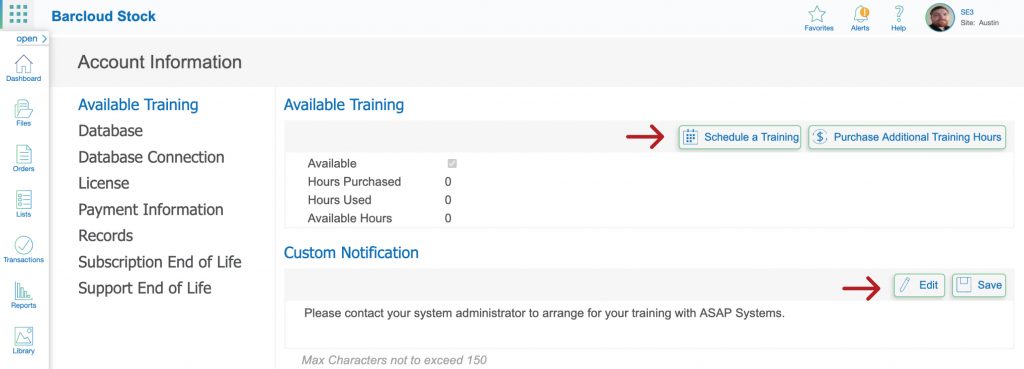
BarCloud Web Update V12.01.23
July 2020
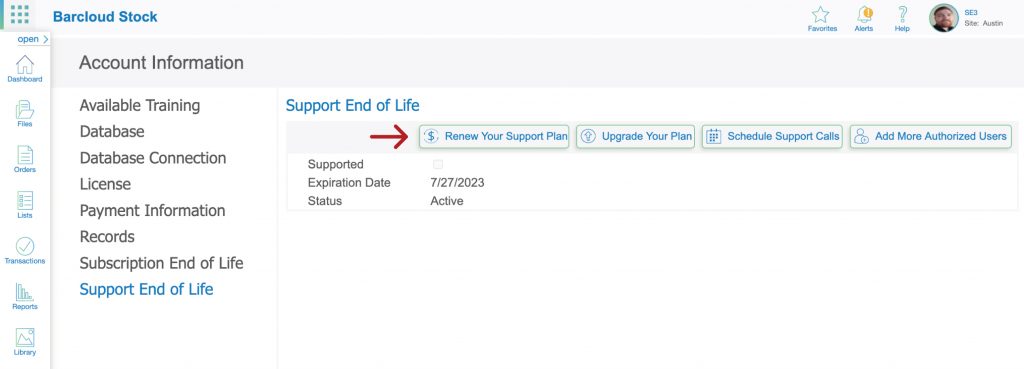
BarCloud Web Update V12.01.23
July 2020
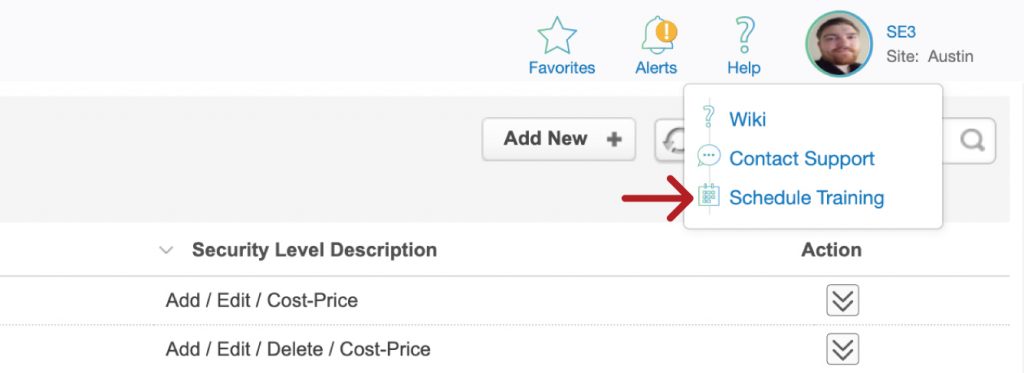
BarCloud Web Update V12.01.23
July 2020
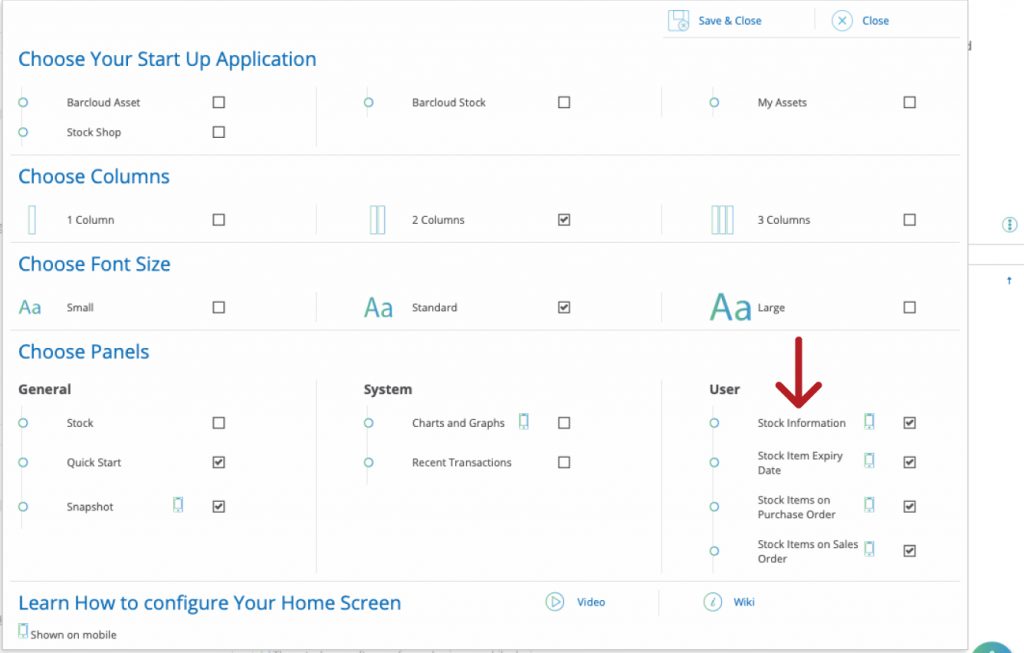
BarCloud Web Update V12.01.23
July 2020
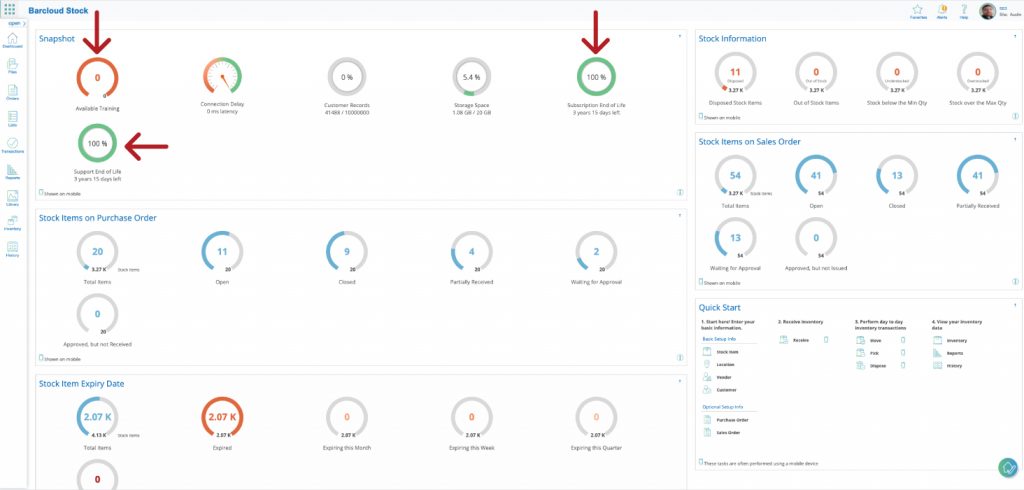
BarCloud Web Update V12.01.23
July 2020
7.Adjustments made to the look-up functions in the Stock to Asset Transaction.
BarCloud Web Update V12.01.23
July 2020
7.Adjustments made to the look-up functions in the Stock to Asset Transaction.
BarCloud Web Update V12.01.22
June 2020
- Using Substitute item in the Bill of Materials functions properly.
- The Bill of Materials section appears properly when the stock items is also set to be a Shopping Cart item.
- The Bill of Materials section is not available when the stock item was not set as an Assembly.
- Modifying asset items functions properly.
- The last user added tab appears properly.
- Previewing and Printing User-generated barcodes functions properly.
- Adding fields in the Asset file shows properly in the new UI.
- Adding fields in the Customer file shows properly in the new UI.
- Asset import sees Location IDs that are existing in the System properly.
- Edit fields on a Purchase Order works properly.
- Purchase Orders closes properly.
- Sales Orders and quantities function properly on the Mobile App.
BarCloud Web Update V12.01.21
June 2020
- Added ‘Purchased From’ as an importable field for the Asset file.
- Extended Warranty tracking for years later than 2099.
- The ‘Save and Edit’ Button functions properly after creating a new Barcode.
- Using multiple quantities of ‘Non-Inventory’ type items functions properly.
- Updating a user will not reset a site.
- Adjustments made to the Search function to search infinitely when the search term included a comma.
- Enhancements made on the Batch Actions when selecting the entire list selected.
- Visual enhancements made on The Asset and Stock window for Barcloud Layout’s search function.
BarCloud Web Update V12.01.20
June 2020
- Adjustments made to the warning box in the User creation process.
- Adding notes to a Stock Item file functions properly.
- Deleting a document when the document was entered twice or more functions properly.
- Removing user-added tabs functions properly.
- Adjustments made when exporting a PO or SO while they are pending approval.
- Graphical enhancements made on the media type buttons in the ‘New Model’ file.
- Adding fields to the ‘New Address’ functions properly.
- Adjustments made on the Barcode image in a User file when clicked.
- Editing a Bill of Materials functions properly when adding a new Stock Item.
- Adding a UoM to a new or existing Stock Item functions properly.
- Adjustments made to My Asset Portal when using the ‘Asset List’ format.
- The user file saves properly if a manager and/or department was specified in the file.
- Uploading documents to disassociate from their asset functions properly.
- The pre-printed barcode on preview functions properly.
BarCloud Web Update V12.01.19
June 2020
- Added the ability to view Inactive Scheduled Maintenance..
- Alignment enhancements made on buttons and drop-down fields in the New Customer form when viewed on an iPhone.
- Visual Enhancements made on the Save and Close buttons in the New Category file after adding a new Picture via an iPhone
- Visual Enhancements made on the Graph, Import, Export, Map, All, and View options.
- Button adjustments made on the Dispose History.
- A ‘Remove Tab’ option will not be displayed on a system required tab.
- Button alignment adjustments made on the Custody Request and Disposal Request data grids.
- Removing a Manager from a Person file after the manager was saved functions properly.
- Removing a user added field functions properly.
- No duplication of received assets in exported data.
- Time stamps on Issue Transactions are accurate and functions properly.
BarCloud Web Update V12.01.18
June 2020
1-New addresses appear in the designated location in the internal mapping function
2-“Persons” show up on Person reports or Barcodes properly
3-Sales Orders are closing properly after all items were issued
4-Adjusted a grammatical issue in a warning message
5Visual adjustments made to the scroll bars and buttons in the Sales Order screen
6-Adjustments made to the quantities in the Kitting feature
7-Button adjustment made for adding notes when Performing Maintenance
BarCloud Web Update V12.01.17
May 2020
Editing a building from the Layout Configuration screen functions properly.
Editing a Department file functions properly.
Adjustments made to the column names in the Scheduled Maintenance form.
Visual button adjustments on MacBook Airs when using Safari or Chrome
Modifying system field names function properly.
The ‘Scheduled On’ and ‘Last-Modified’ columns are populated properly in the Schedule Maintenance data grid.
The Asset Move History columns for Facility {location from} and Facility {location to} functions properly.
Exporting PDF and Excel file types function properly.
Scrolling the ‘My Items’ page in the ‘My Assets’ Portal function properly.
The ‘Bill of Materials’ section shows only for non-assembly items.
The History Export drop-down for users on Mobile Chrome browsers functions properly.
Adjustments made when retaining selected items when changing pages looking up stock items inthe Picklist
Data circles mutli-page results, when selected from the Edit Buiding form of the Layout Configuration function, functions properly.
The Location Type form reloads properly on iPhone 6S using the Safari browser.
Adjustments made on the form title for Editing pictures, documents, and videos to say ‘Edit’ instead of ‘Add’
Adjustments made on the mapping visibility in the Edit Address form.
Visual enhancements made to the forecasting section for users on Mobile Chrome browsers.
Visual enhancements made on the forms where Images or Videos were added for users on Mobile Chrome Browsers.
Fixed the search function in the magnifying glass for looking up Assemblies in the Assembly Transaction
Adjustments made to the ‘Default Location’ field in the Stock Item form.
Button alignments in the New Person file when launched from the New Asset form
Visual alignments made to multiple sections in the New Stock Item form.
Relocated the button to configure the Dashboard to the bottom left of the screen.
Visual alignment and button relocation were made in the ‘Edit Location Type’ form.
Changing the Location Type in the Edit Location form function properly.
Updated the Stock/Asset details page in Barcloud Layout to use the new UI.
Button adjustments made on the Stock or Asset form when it is generated by using the ‘Copy’ action from the inline dropdown.
Adjustments made on the video button in the Transaction title tab.
Visual enhancements made on the Department form when viewed on a SurfacePro with Chrome.
Spacing and sizing adjustments on the Purchase Orders and Sales Orders when viewed on an Android phone with Chrome.
Alignment adjustments made on the data field on Samsung Tablets and Chrome.
Adjustments made on the landscape elements of the forms on iPhones.
Adjustments made on the picture section of the Edit Model form for iPads when the device is rotated.
Adjusted screen alignment and sizing for most forms on the iPad Pro.
BarCloud Web Update V12.01.16
May 2020
Layout and button enhancements made to the New Person file.
Adjusted the PO form for mobile web browsers in both landscape and portrait.
Editing the Kitting Transaction with the ‘Edit Form’ button function properly
Adjustments made to the displayed image name for Model images in the Model file.
Saving an image that was set to ‘Primary’ in Asset File functions properly.
Adjustments made to the New Vendor form resizing when launched from a New Asset form.
Adjustments made to the icon size in the New Person File Edit field mode for MacBook Air.
Visual Adjustments made to the Category File in edit mode when viewed in Safari on a MacBook Air.
Allignment adjustments made to the New Person form after checking the user box when launched from a New Asset form.
Button adjustments made on the Barcode print page when viewed on Firefox.
Visual enhancements made to the user profile section when viewed on an iPhone.
Adjustments made to the Breakdown Transaction which prevented Mackbook Air users from entering a receive quantity.
Adding items with Batch Action function functions properly.
Adjustments made to the Batch Transactions.
Adjusted the ability to add a document from the library in Firefox.
Editing the fields on the New Model form functions properly.
Adjusted data circle alignment and areas of blank space in multiple forms.
Adjustments made to the Custody Request Datagrid.
Saving New customers when loaded on Mobile Chrome browser functions properly.
Adjustments made to the form of a visual splitting issue for resizing the customer form on Firefox.
Adjustments made on the Maintenance history on iPhone devices.
Adjustments made on the ‘Last Modified Date’ field for Return and Dispose of Requests data grids.
Visual enhancements made to the ‘New Asset’ form getting on a mobile device.
Optimized the Category form to reduce latency.
Optimized the Customer form to reduce latency.
Adjustments made to the Alternate Stock Numbers in the Inventory Shopping Cart.
Adjustments made to the Section names in the Asset Type form.
Adjustements made the Vendor barcode image.
Visual enhancement from the Asset form which only appeared on tablets and mobile web browsers.
Button enhancement made in the Edit Asset Type form after clicking the first data circle.
Visual enhancements made of the first data circle in the Edit Category form.
Visual enhancements made on the warning message box.
Visual enhancements made to the ‘Primary’ button in the new or edit Asset form.
Button Adjustments made in the New person form after clicking the user box when launched from the New asset form.
Adjustments made the Purchase Info Section.
The cost will not round up in Sales Orders and Reports
The quantity field appears properly when clicked on Safari on a Mac in the Pick/Issue Transaction.
The quantity field appears properly when clicked on Safari on a Mac in the Receive Transaction.
Adjustments made to the User file and My Assets visibility.
Editing the security level functions properly.
BarCloud Web Update V12.01.15
May 2020
Visual adjustments made on the Barcode previews on mobile web browser
Visual adjustments made on the Admin dropdown when viewed via chrome at a Tablet resolution.
Saving after adding shapes to the layout image function properly.
Optimized the Asset Type form to reduce latency.
Button adjustments made on the Barcode Number Generator when viewed in Firefox.
The ability to select Models for Batch Action receive functions properly.
Optimized the Condition form to reduce latency.
Adjusted the Edit Asset form to properly realign and scale icons when orientation is changed.
Visual adjustments made on the Edit Asset Form when viewing the image circle.
Updating the Building information for Address functions properly.
Editing the Dashboard functions properly.
Visual adjustments made on the Graph Section of Histories to properly sort the data when clicked.
Alignment and spacing Adjustments are made on the Import form when viewed in Firefox.
The Search field in the Barcloud layout functions properly.
Optimized the Location form to reduce latency.
Adjusted table and image alignment for the ‘My Assets’ portal when viewed on an iPad.
Optimized the Person form to reduce latency.
Adjusted the Asset Recieve Transaction’s Print Label option to create the label properly.
Adjusted the alignment and borders for the Schedule Maintenance form.
Processing a Ship transaction with the “Sign, Create Lable & Process” button function properly.
Visual adjustments made on the Person file and the Shopper sections.
Adjusted the functionality of the Approval and Release Circles when clicked on by the User.
Adjusted the New Stock Item form on the Stocking Info section for Safari on Mac.
Adjusted The Asset details when viewed on the World Map for Barcloud Layout.
Visual adjustments made on the ‘New Customer Type’ form.
Wiki buttons on the New Asset, Vendor, Person, Stock, and Customer forms function properly.
Optimized the Address form to reduce latency.
Button adjustments made on the New location Add a building or floor option for Safari on Mac users.
Adjusted the data circles for Customer Records
Alignment and sizing enhancements made on the Assets or Stock info when viewed on in Barcloud Layout.
Visual enhancements made when choosing a Location type in the New Location form.
Optimized the Location type form to reduce latency.
Adjusted layout and buttons for the Picklist Grid when viewed on an iPad.
Uploading a picture as the Primary Category picture functions properly.
Optimized the Stock Item form to reduce latency.
Set the ‘Select Stock Item’ function of the Stock Receive Transaction to load the Columns from the Stock Item File.
Facility data are properly recorded for locations when Moved.
Added the ability to choose the file format for scheduled reports.
BarCloud Web Update V12.01.14
April 2020
The ‘Save & Close’ button in the Picklist function properly
Approval Cycles are being properly disabled
Making a report a favorite when viewed on a Mobile Web Browser on an Android Device functions properly
Visual enhancements made to the buttons behind the graph sections
Adjustments made to the edit photo layout for the iPad Pro
Adjustments made to the shop sections of the User file.
Visual enhancements made to the circle data for the Edit Stock Item form.
Adjustments made on the function of the ‘Edit fields’ button in the New Stock item form
Optimized the Vendor form load times.
Optimized the U/M form load times.
Margin and spacing enhancements made on the Dispose Settings.
Made the ‘Documents’ form screen size responsive.
Visual enhancements made on the alert messages.
Adjustments made to the field shifting in the Schedule Maintenance form.
Saving new information in the new Asset Form function properly
My Asset request portal transmits requests properly
Adjustments made to the ‘New Maintenance type’ button in My Assets.
The ‘Map All’ function in the Asset Datagrid for Firefox function properly
Adjustments made on the Check out setting in the System Configurations
Adjustments made on the ‘About BarCloud’ message.
Visual Enhancements made on the New Asset form.
Adjustments made to the ‘New Picture’ section of the Model form when viewed on a portrait layout mobile device screen.
The ability to import data from a tablet function properly
Adjustments made to the ‘New Picture’ section of the Model form when viewed on a landscape layout mobile device screen.
Visual adjustments made on the Stock Item batch action buttons on mobile web browsers.
Optimized the Department form load times.
Optimized the Model form load times.
Optimized the Dispose to form load times.
Optimized the Asset form load times.
The Faciltiy dropdown loads properly.
Visual adjustments made on the button in the ‘Print Receipt’ on Firefox browsers
Adjustments made to the search function in the Dispose transaction.
Saving and Closing a Stock Item file after adding a new location min/max functions properly
Searching for an asset in the Dispose Transaction’s Asset look-up form functions properly
Deleting an item from the Bill of Materials functions properly
The Search Function in the Person/User file functions properly
Adjustments made to the U/M Issuing from a Sales Order.
Adjustments made to the Physical Inventory Feature.
BarCloud Web Update V12.01.13
April 2020
The Quantity related adjustments made on the Kitting Transaction.
The show list option for Stock Shop on the first load functions properly.
Closed Sales Orders are properly showing up in the Return transaction.
Enhancements made to the “My Asset” icon and menu.
Re-naming fields or removing fields in the Asset Form Functions Properly.
New Vendors added to stock itme files are saved properly.
The ability to Edit Field Control on Stock Files functions properly.
Users assigned to two different sites would show up properly in the two sites.
Added the abiltiy to substitute items in Stock Kitting/Assembly transactions.
Added Single Sign-On sync with Active Directory.
BarCloud Web Update V12.01.12
April 2020
Adjusted the New Asset form when launched from the New Model form
Adjusted the New Status form when launched from the New Asset form
Adjusted the Asset form.
Setting up default label preferences in System Configuration functions properly.
Changing the passwords via Stock Admin drop-down functions properly.
Editing the Asset and Stock files functions properly.
Adjusted when rotating and flipping during the upload process when using an iPhone.
Adjusted the user and shopper buttons for setting an existing user to a shopper.
Adjusted the rounding of numbers in Reports and Sales Order forms.
BarCloud Web Update V12.01.04
March 2020
- Visusal and allignment enhancements to the Add New Asset form launched from Scheduled Maitneance
- Color adjustments of fields made required by Administrators to match system required fields.
- Visusal and allignment enhancements made to the Add New Locationform launched from the Move Transaction.
- Added save buttons and scroll bar for the New Location form launched from the Receive Transaction.
- The Add New PO form when launched from the Recieve Transaction functions Properly.
- The pop-up after editing a person functions properly.
- The Arrow buttons for setting up a Stock Shopper’s Customer permissions functions properly.
- The data circles functions properly when duplicating a stock item record.
- Adding a new person from the Schedule Maintenance form works properly.
- Visual enhancements made for the data circles in the Model form while in Edit mode.
- Enhanced the alignments and spacing on the New and Edit Persons forms while logged into all sites.
- Enhanced the alignments and spacing in all transactions when viewed on an android phone via the web browser.
- Layout enhancement for the Barcode Number Generator in the New User Interface.
- Adjusted the New Building button for Barcloud Layout.
- Visual enhancement made when loggin into All Sites.
- Added Pack and Ship transaction Icons back to the Sidebar Menu.
- Added scrolling space for System Configuration.
- Highlighting field text in the System Configuration.
- Admin drop down is now accessible for Users without Multi-Sites.
- Category Image will not override the Stock Item Image in the Stock Shopping Cart.
- Employment information is not a required field for a Shop User.
- Alerts for Site Min/Max functions properly.
- Street name abreviations will not cause the address to show up on the map randomly.
- Editing any UoM works properly.
BarCloud Web Update V12.01.24
July 2020
BarCloud Web Update V12.01.23
July 2020
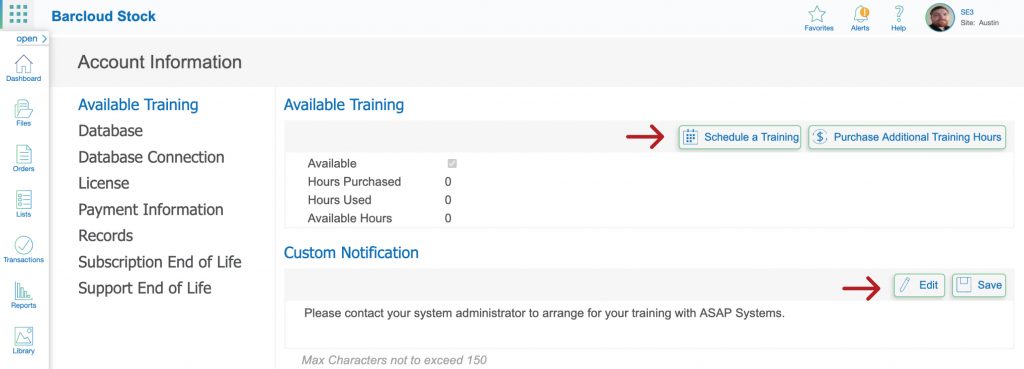
BarCloud Web Update V12.01.23
July 2020
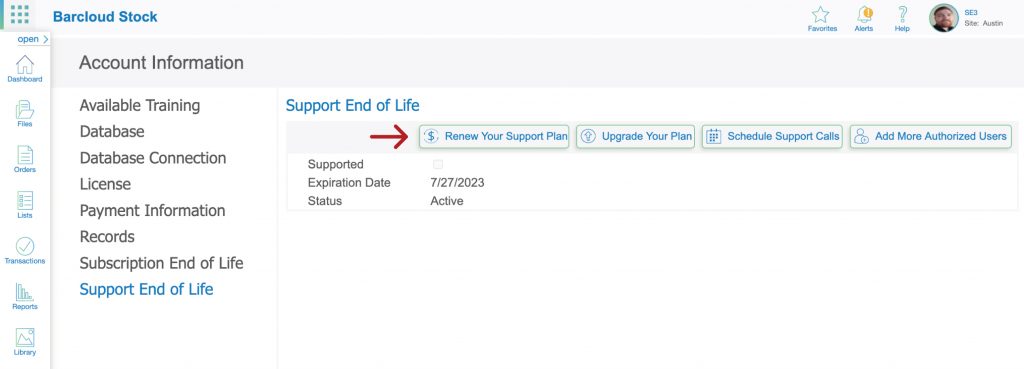
BarCloud Web Update V12.01.23
July 2020
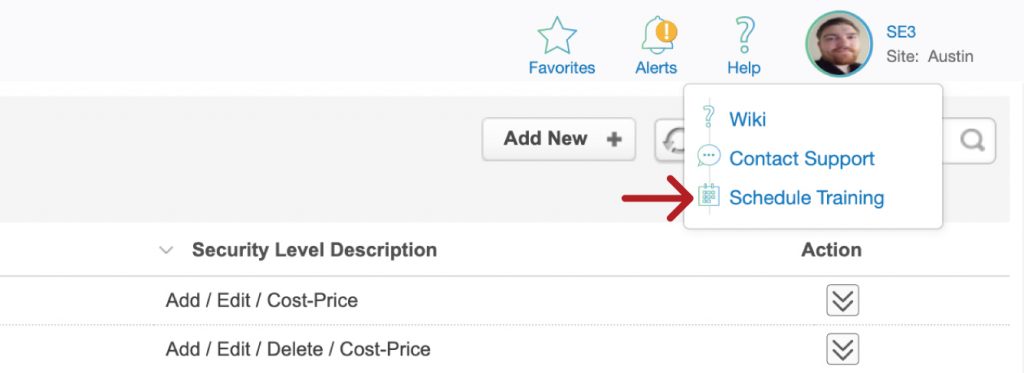
BarCloud Web Update V12.01.23
July 2020
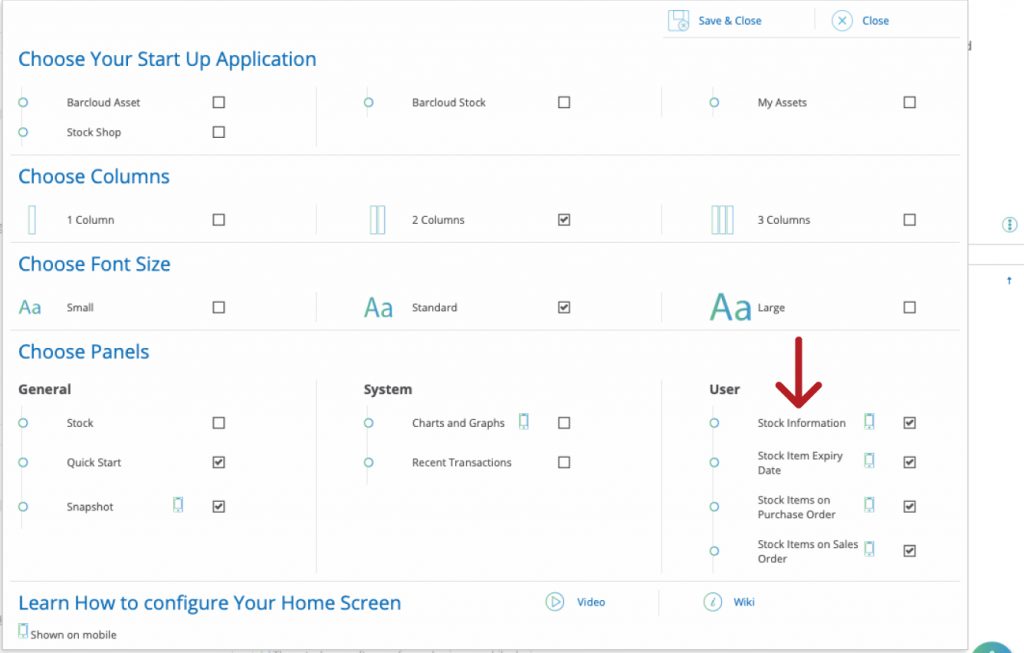
BarCloud Web Update V12.01.23
July 2020
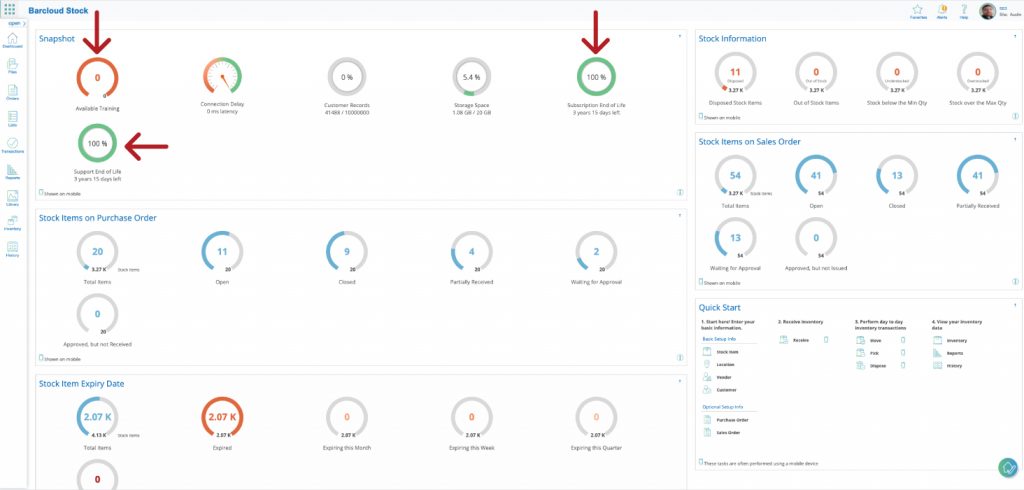
BarCloud Web Update V12.01.23
July 2020
7.Adjustments made to the look-up functions in the Stock to Asset Transaction.
BarCloud Web Update V12.01.23
July 2020
7.Adjustments made to the look-up functions in the Stock to Asset Transaction.
BarCloud Web Update V12.01.22
June 2020
- Using Substitute item in the Bill of Materials functions properly.
- The Bill of Materials section appears properly when the stock items is also set to be a Shopping Cart item.
- The Bill of Materials section is not available when the stock item was not set as an Assembly.
- Modifying asset items functions properly.
- The last user added tab appears properly.
- Previewing and Printing User-generated barcodes functions properly.
- Adding fields in the Asset file shows properly in the new UI.
- Adding fields in the Customer file shows properly in the new UI.
- Asset import sees Location IDs that are existing in the System properly.
- Edit fields on a Purchase Order works properly.
- Purchase Orders closes properly.
- Sales Orders and quantities function properly on the Mobile App.
BarCloud Web Update V12.01.21
June 2020
- Added ‘Purchased From’ as an importable field for the Asset file.
- Extended Warranty tracking for years later than 2099.
- The ‘Save and Edit’ Button functions properly after creating a new Barcode.
- Using multiple quantities of ‘Non-Inventory’ type items functions properly.
- Updating a user will not reset a site.
- Adjustments made to the Search function to search infinitely when the search term included a comma.
- Enhancements made on the Batch Actions when selecting the entire list selected.
- Visual enhancements made on The Asset and Stock window for Barcloud Layout’s search function.
BarCloud Web Update V12.01.20
June 2020
- Adjustments made to the warning box in the User creation process.
- Adding notes to a Stock Item file functions properly.
- Deleting a document when the document was entered twice or more functions properly.
- Removing user-added tabs functions properly.
- Adjustments made when exporting a PO or SO while they are pending approval.
- Graphical enhancements made on the media type buttons in the ‘New Model’ file.
- Adding fields to the ‘New Address’ functions properly.
- Adjustments made on the Barcode image in a User file when clicked.
- Editing a Bill of Materials functions properly when adding a new Stock Item.
- Adding a UoM to a new or existing Stock Item functions properly.
- Adjustments made to My Asset Portal when using the ‘Asset List’ format.
- The user file saves properly if a manager and/or department was specified in the file.
- Uploading documents to disassociate from their asset functions properly.
- The pre-printed barcode on preview functions properly.
BarCloud Web Update V12.01.19
June 2020
- Added the ability to view Inactive Scheduled Maintenance..
- Alignment enhancements made on buttons and drop-down fields in the New Customer form when viewed on an iPhone.
- Visual Enhancements made on the Save and Close buttons in the New Category file after adding a new Picture via an iPhone
- Visual Enhancements made on the Graph, Import, Export, Map, All, and View options.
- Button adjustments made on the Dispose History.
- A ‘Remove Tab’ option will not be displayed on a system required tab.
- Button alignment adjustments made on the Custody Request and Disposal Request data grids.
- Removing a Manager from a Person file after the manager was saved functions properly.
- Removing a user added field functions properly.
- No duplication of received assets in exported data.
- Time stamps on Issue Transactions are accurate and functions properly.
BarCloud Web Update V12.01.18
June 2020
1-New addresses appear in the designated location in the internal mapping function
2-“Persons” show up on Person reports or Barcodes properly
3-Sales Orders are closing properly after all items were issued
4-Adjusted a grammatical issue in a warning message
5Visual adjustments made to the scroll bars and buttons in the Sales Order screen
6-Adjustments made to the quantities in the Kitting feature
7-Button adjustment made for adding notes when Performing Maintenance
BarCloud Web Update V12.01.17
May 2020
Editing a building from the Layout Configuration screen functions properly.
Editing a Department file functions properly.
Adjustments made to the column names in the Scheduled Maintenance form.
Visual button adjustments on MacBook Airs when using Safari or Chrome
Modifying system field names function properly.
The ‘Scheduled On’ and ‘Last-Modified’ columns are populated properly in the Schedule Maintenance data grid.
The Asset Move History columns for Facility {location from} and Facility {location to} functions properly.
Exporting PDF and Excel file types function properly.
Scrolling the ‘My Items’ page in the ‘My Assets’ Portal function properly.
The ‘Bill of Materials’ section shows only for non-assembly items.
The History Export drop-down for users on Mobile Chrome browsers functions properly.
Adjustments made when retaining selected items when changing pages looking up stock items inthe Picklist
Data circles mutli-page results, when selected from the Edit Buiding form of the Layout Configuration function, functions properly.
The Location Type form reloads properly on iPhone 6S using the Safari browser.
Adjustments made on the form title for Editing pictures, documents, and videos to say ‘Edit’ instead of ‘Add’
Adjustments made on the mapping visibility in the Edit Address form.
Visual enhancements made to the forecasting section for users on Mobile Chrome browsers.
Visual enhancements made on the forms where Images or Videos were added for users on Mobile Chrome Browsers.
Fixed the search function in the magnifying glass for looking up Assemblies in the Assembly Transaction
Adjustments made to the ‘Default Location’ field in the Stock Item form.
Button alignments in the New Person file when launched from the New Asset form
Visual alignments made to multiple sections in the New Stock Item form.
Relocated the button to configure the Dashboard to the bottom left of the screen.
Visual alignment and button relocation were made in the ‘Edit Location Type’ form.
Changing the Location Type in the Edit Location form function properly.
Updated the Stock/Asset details page in Barcloud Layout to use the new UI.
Button adjustments made on the Stock or Asset form when it is generated by using the ‘Copy’ action from the inline dropdown.
Adjustments made on the video button in the Transaction title tab.
Visual enhancements made on the Department form when viewed on a SurfacePro with Chrome.
Spacing and sizing adjustments on the Purchase Orders and Sales Orders when viewed on an Android phone with Chrome.
Alignment adjustments made on the data field on Samsung Tablets and Chrome.
Adjustments made on the landscape elements of the forms on iPhones.
Adjustments made on the picture section of the Edit Model form for iPads when the device is rotated.
Adjusted screen alignment and sizing for most forms on the iPad Pro.
BarCloud Web Update V12.01.16
May 2020
Layout and button enhancements made to the New Person file.
Adjusted the PO form for mobile web browsers in both landscape and portrait.
Editing the Kitting Transaction with the ‘Edit Form’ button function properly
Adjustments made to the displayed image name for Model images in the Model file.
Saving an image that was set to ‘Primary’ in Asset File functions properly.
Adjustments made to the New Vendor form resizing when launched from a New Asset form.
Adjustments made to the icon size in the New Person File Edit field mode for MacBook Air.
Visual Adjustments made to the Category File in edit mode when viewed in Safari on a MacBook Air.
Allignment adjustments made to the New Person form after checking the user box when launched from a New Asset form.
Button adjustments made on the Barcode print page when viewed on Firefox.
Visual enhancements made to the user profile section when viewed on an iPhone.
Adjustments made to the Breakdown Transaction which prevented Mackbook Air users from entering a receive quantity.
Adding items with Batch Action function functions properly.
Adjustments made to the Batch Transactions.
Adjusted the ability to add a document from the library in Firefox.
Editing the fields on the New Model form functions properly.
Adjusted data circle alignment and areas of blank space in multiple forms.
Adjustments made to the Custody Request Datagrid.
Saving New customers when loaded on Mobile Chrome browser functions properly.
Adjustments made to the form of a visual splitting issue for resizing the customer form on Firefox.
Adjustments made on the Maintenance history on iPhone devices.
Adjustments made on the ‘Last Modified Date’ field for Return and Dispose of Requests data grids.
Visual enhancements made to the ‘New Asset’ form getting on a mobile device.
Optimized the Category form to reduce latency.
Optimized the Customer form to reduce latency.
Adjustments made to the Alternate Stock Numbers in the Inventory Shopping Cart.
Adjustments made to the Section names in the Asset Type form.
Adjustements made the Vendor barcode image.
Visual enhancement from the Asset form which only appeared on tablets and mobile web browsers.
Button enhancement made in the Edit Asset Type form after clicking the first data circle.
Visual enhancements made of the first data circle in the Edit Category form.
Visual enhancements made on the warning message box.
Visual enhancements made to the ‘Primary’ button in the new or edit Asset form.
Button Adjustments made in the New person form after clicking the user box when launched from the New asset form.
Adjustments made the Purchase Info Section.
The cost will not round up in Sales Orders and Reports
The quantity field appears properly when clicked on Safari on a Mac in the Pick/Issue Transaction.
The quantity field appears properly when clicked on Safari on a Mac in the Receive Transaction.
Adjustments made to the User file and My Assets visibility.
Editing the security level functions properly.
BarCloud Web Update V12.01.15
May 2020
Visual adjustments made on the Barcode previews on mobile web browser
Visual adjustments made on the Admin dropdown when viewed via chrome at a Tablet resolution.
Saving after adding shapes to the layout image function properly.
Optimized the Asset Type form to reduce latency.
Button adjustments made on the Barcode Number Generator when viewed in Firefox.
The ability to select Models for Batch Action receive functions properly.
Optimized the Condition form to reduce latency.
Adjusted the Edit Asset form to properly realign and scale icons when orientation is changed.
Visual adjustments made on the Edit Asset Form when viewing the image circle.
Updating the Building information for Address functions properly.
Editing the Dashboard functions properly.
Visual adjustments made on the Graph Section of Histories to properly sort the data when clicked.
Alignment and spacing Adjustments are made on the Import form when viewed in Firefox.
The Search field in the Barcloud layout functions properly.
Optimized the Location form to reduce latency.
Adjusted table and image alignment for the ‘My Assets’ portal when viewed on an iPad.
Optimized the Person form to reduce latency.
Adjusted the Asset Recieve Transaction’s Print Label option to create the label properly.
Adjusted the alignment and borders for the Schedule Maintenance form.
Processing a Ship transaction with the “Sign, Create Lable & Process” button function properly.
Visual adjustments made on the Person file and the Shopper sections.
Adjusted the functionality of the Approval and Release Circles when clicked on by the User.
Adjusted the New Stock Item form on the Stocking Info section for Safari on Mac.
Adjusted The Asset details when viewed on the World Map for Barcloud Layout.
Visual adjustments made on the ‘New Customer Type’ form.
Wiki buttons on the New Asset, Vendor, Person, Stock, and Customer forms function properly.
Optimized the Address form to reduce latency.
Button adjustments made on the New location Add a building or floor option for Safari on Mac users.
Adjusted the data circles for Customer Records
Alignment and sizing enhancements made on the Assets or Stock info when viewed on in Barcloud Layout.
Visual enhancements made when choosing a Location type in the New Location form.
Optimized the Location type form to reduce latency.
Adjusted layout and buttons for the Picklist Grid when viewed on an iPad.
Uploading a picture as the Primary Category picture functions properly.
Optimized the Stock Item form to reduce latency.
Set the ‘Select Stock Item’ function of the Stock Receive Transaction to load the Columns from the Stock Item File.
Facility data are properly recorded for locations when Moved.
Added the ability to choose the file format for scheduled reports.
BarCloud Web Update V12.01.14
April 2020
The ‘Save & Close’ button in the Picklist function properly
Approval Cycles are being properly disabled
Making a report a favorite when viewed on a Mobile Web Browser on an Android Device functions properly
Visual enhancements made to the buttons behind the graph sections
Adjustments made to the edit photo layout for the iPad Pro
Adjustments made to the shop sections of the User file.
Visual enhancements made to the circle data for the Edit Stock Item form.
Adjustments made on the function of the ‘Edit fields’ button in the New Stock item form
Optimized the Vendor form load times.
Optimized the U/M form load times.
Margin and spacing enhancements made on the Dispose Settings.
Made the ‘Documents’ form screen size responsive.
Visual enhancements made on the alert messages.
Adjustments made to the field shifting in the Schedule Maintenance form.
Saving new information in the new Asset Form function properly
My Asset request portal transmits requests properly
Adjustments made to the ‘New Maintenance type’ button in My Assets.
The ‘Map All’ function in the Asset Datagrid for Firefox function properly
Adjustments made on the Check out setting in the System Configurations
Adjustments made on the ‘About BarCloud’ message.
Visual Enhancements made on the New Asset form.
Adjustments made to the ‘New Picture’ section of the Model form when viewed on a portrait layout mobile device screen.
The ability to import data from a tablet function properly
Adjustments made to the ‘New Picture’ section of the Model form when viewed on a landscape layout mobile device screen.
Visual adjustments made on the Stock Item batch action buttons on mobile web browsers.
Optimized the Department form load times.
Optimized the Model form load times.
Optimized the Dispose to form load times.
Optimized the Asset form load times.
The Faciltiy dropdown loads properly.
Visual adjustments made on the button in the ‘Print Receipt’ on Firefox browsers
Adjustments made to the search function in the Dispose transaction.
Saving and Closing a Stock Item file after adding a new location min/max functions properly
Searching for an asset in the Dispose Transaction’s Asset look-up form functions properly
Deleting an item from the Bill of Materials functions properly
The Search Function in the Person/User file functions properly
Adjustments made to the U/M Issuing from a Sales Order.
Adjustments made to the Physical Inventory Feature.
BarCloud Web Update V12.01.13
April 2020
The Quantity related adjustments made on the Kitting Transaction.
The show list option for Stock Shop on the first load functions properly.
Closed Sales Orders are properly showing up in the Return transaction.
Enhancements made to the “My Asset” icon and menu.
Re-naming fields or removing fields in the Asset Form Functions Properly.
New Vendors added to stock itme files are saved properly.
The ability to Edit Field Control on Stock Files functions properly.
Users assigned to two different sites would show up properly in the two sites.
Added the abiltiy to substitute items in Stock Kitting/Assembly transactions.
Added Single Sign-On sync with Active Directory.
BarCloud Web Update V12.01.12
April 2020
Adjusted the New Asset form when launched from the New Model form
Adjusted the New Status form when launched from the New Asset form
Adjusted the Asset form.
Setting up default label preferences in System Configuration functions properly.
Changing the passwords via Stock Admin drop-down functions properly.
Editing the Asset and Stock files functions properly.
Adjusted when rotating and flipping during the upload process when using an iPhone.
Adjusted the user and shopper buttons for setting an existing user to a shopper.
Adjusted the rounding of numbers in Reports and Sales Order forms.
BarCloud Web Update V12.01.04
March 2020
- Visusal and allignment enhancements to the Add New Asset form launched from Scheduled Maitneance
- Color adjustments of fields made required by Administrators to match system required fields.
- Visusal and allignment enhancements made to the Add New Locationform launched from the Move Transaction.
- Added save buttons and scroll bar for the New Location form launched from the Receive Transaction.
- The Add New PO form when launched from the Recieve Transaction functions Properly.
- The pop-up after editing a person functions properly.
- The Arrow buttons for setting up a Stock Shopper’s Customer permissions functions properly.
- The data circles functions properly when duplicating a stock item record.
- Adding a new person from the Schedule Maintenance form works properly.
- Visual enhancements made for the data circles in the Model form while in Edit mode.
- Enhanced the alignments and spacing on the New and Edit Persons forms while logged into all sites.
- Enhanced the alignments and spacing in all transactions when viewed on an android phone via the web browser.
- Layout enhancement for the Barcode Number Generator in the New User Interface.
- Adjusted the New Building button for Barcloud Layout.
- Visual enhancement made when loggin into All Sites.
- Added Pack and Ship transaction Icons back to the Sidebar Menu.
- Added scrolling space for System Configuration.
- Highlighting field text in the System Configuration.
- Admin drop down is now accessible for Users without Multi-Sites.
- Category Image will not override the Stock Item Image in the Stock Shopping Cart.
- Employment information is not a required field for a Shop User.
- Alerts for Site Min/Max functions properly.
- Street name abreviations will not cause the address to show up on the map randomly.
- Editing any UoM works properly.
BarCloud Web Update V12.01.23
July 2020
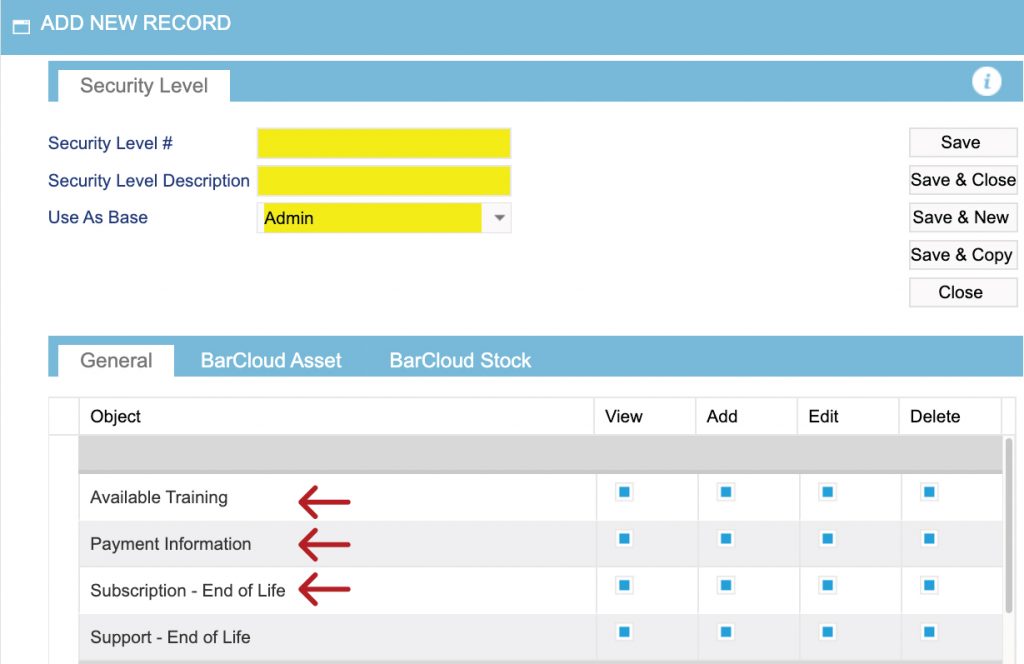
BarCloud Web Update V12.01.23
July 2020
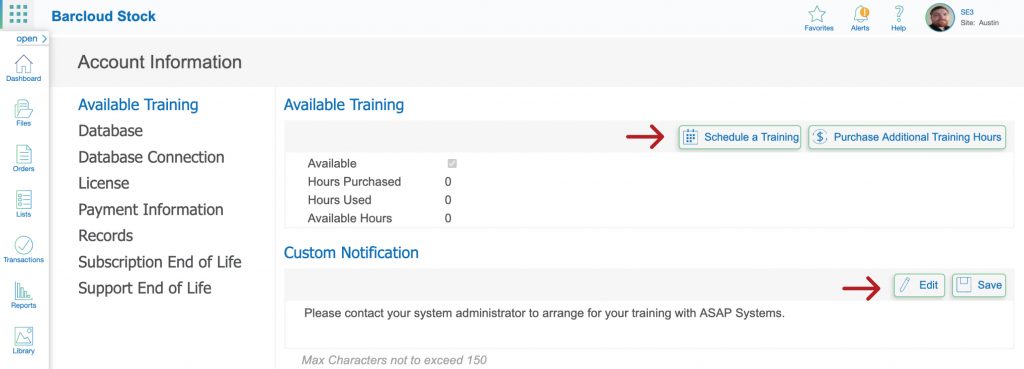
BarCloud Web Update V12.01.23
July 2020
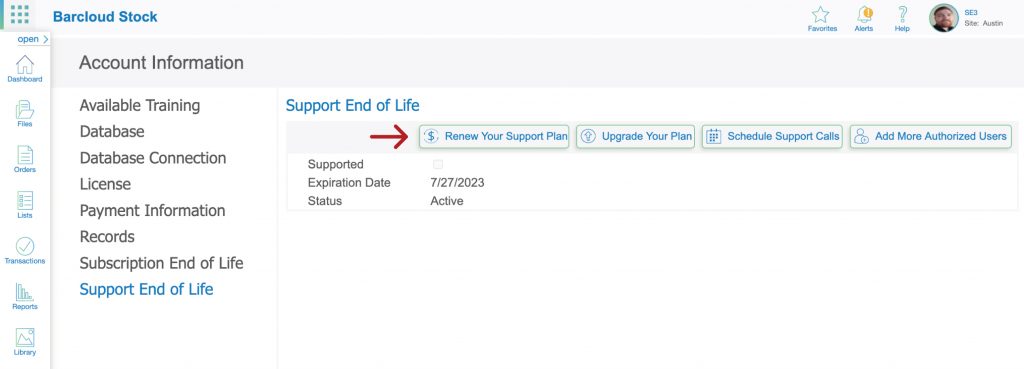
BarCloud Web Update V12.01.23
July 2020
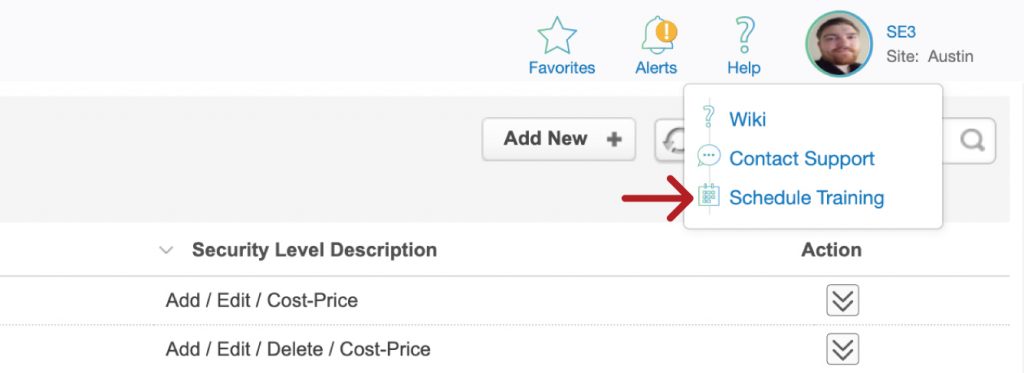
BarCloud Web Update V12.01.23
July 2020
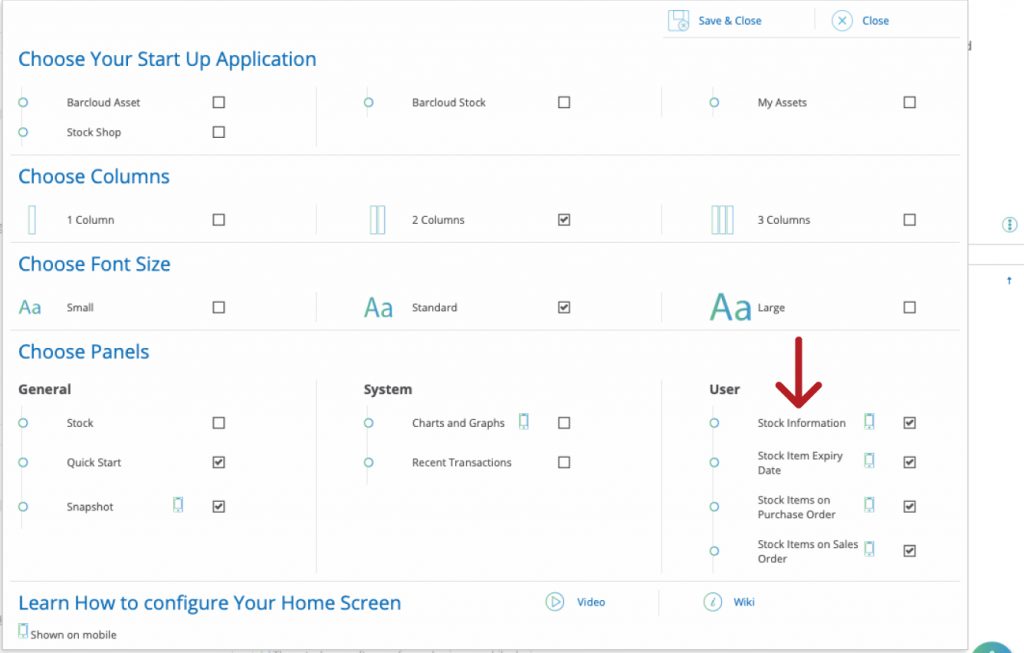
BarCloud Web Update V12.01.23
July 2020
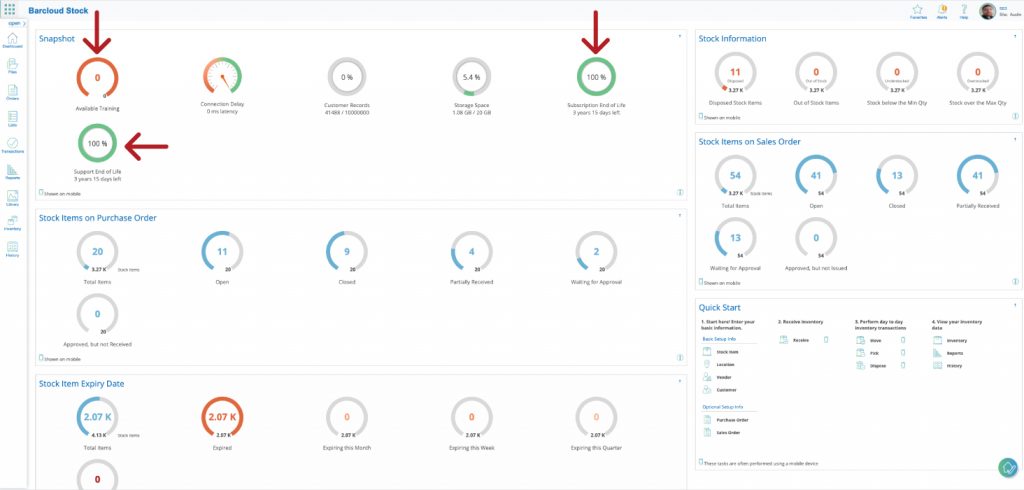
BarCloud Web Update V12.01.23
July 2020
7.Adjustments made to the look-up functions in the Stock to Asset Transaction.
BarCloud Web Update V12.01.23
July 2020
7.Adjustments made to the look-up functions in the Stock to Asset Transaction.
BarCloud Web Update V12.01.22
June 2020
- Using Substitute item in the Bill of Materials functions properly.
- The Bill of Materials section appears properly when the stock items is also set to be a Shopping Cart item.
- The Bill of Materials section is not available when the stock item was not set as an Assembly.
- Modifying asset items functions properly.
- The last user added tab appears properly.
- Previewing and Printing User-generated barcodes functions properly.
- Adding fields in the Asset file shows properly in the new UI.
- Adding fields in the Customer file shows properly in the new UI.
- Asset import sees Location IDs that are existing in the System properly.
- Edit fields on a Purchase Order works properly.
- Purchase Orders closes properly.
- Sales Orders and quantities function properly on the Mobile App.
BarCloud Web Update V12.01.21
June 2020
- Added ‘Purchased From’ as an importable field for the Asset file.
- Extended Warranty tracking for years later than 2099.
- The ‘Save and Edit’ Button functions properly after creating a new Barcode.
- Using multiple quantities of ‘Non-Inventory’ type items functions properly.
- Updating a user will not reset a site.
- Adjustments made to the Search function to search infinitely when the search term included a comma.
- Enhancements made on the Batch Actions when selecting the entire list selected.
- Visual enhancements made on The Asset and Stock window for Barcloud Layout’s search function.
BarCloud Web Update V12.01.20
June 2020
- Adjustments made to the warning box in the User creation process.
- Adding notes to a Stock Item file functions properly.
- Deleting a document when the document was entered twice or more functions properly.
- Removing user-added tabs functions properly.
- Adjustments made when exporting a PO or SO while they are pending approval.
- Graphical enhancements made on the media type buttons in the ‘New Model’ file.
- Adding fields to the ‘New Address’ functions properly.
- Adjustments made on the Barcode image in a User file when clicked.
- Editing a Bill of Materials functions properly when adding a new Stock Item.
- Adding a UoM to a new or existing Stock Item functions properly.
- Adjustments made to My Asset Portal when using the ‘Asset List’ format.
- The user file saves properly if a manager and/or department was specified in the file.
- Uploading documents to disassociate from their asset functions properly.
- The pre-printed barcode on preview functions properly.
BarCloud Web Update V12.01.19
June 2020
- Added the ability to view Inactive Scheduled Maintenance..
- Alignment enhancements made on buttons and drop-down fields in the New Customer form when viewed on an iPhone.
- Visual Enhancements made on the Save and Close buttons in the New Category file after adding a new Picture via an iPhone
- Visual Enhancements made on the Graph, Import, Export, Map, All, and View options.
- Button adjustments made on the Dispose History.
- A ‘Remove Tab’ option will not be displayed on a system required tab.
- Button alignment adjustments made on the Custody Request and Disposal Request data grids.
- Removing a Manager from a Person file after the manager was saved functions properly.
- Removing a user added field functions properly.
- No duplication of received assets in exported data.
- Time stamps on Issue Transactions are accurate and functions properly.
BarCloud Web Update V12.01.18
June 2020
1-New addresses appear in the designated location in the internal mapping function
2-“Persons” show up on Person reports or Barcodes properly
3-Sales Orders are closing properly after all items were issued
4-Adjusted a grammatical issue in a warning message
5Visual adjustments made to the scroll bars and buttons in the Sales Order screen
6-Adjustments made to the quantities in the Kitting feature
7-Button adjustment made for adding notes when Performing Maintenance
BarCloud Web Update V12.01.17
May 2020
Editing a building from the Layout Configuration screen functions properly.
Editing a Department file functions properly.
Adjustments made to the column names in the Scheduled Maintenance form.
Visual button adjustments on MacBook Airs when using Safari or Chrome
Modifying system field names function properly.
The ‘Scheduled On’ and ‘Last-Modified’ columns are populated properly in the Schedule Maintenance data grid.
The Asset Move History columns for Facility {location from} and Facility {location to} functions properly.
Exporting PDF and Excel file types function properly.
Scrolling the ‘My Items’ page in the ‘My Assets’ Portal function properly.
The ‘Bill of Materials’ section shows only for non-assembly items.
The History Export drop-down for users on Mobile Chrome browsers functions properly.
Adjustments made when retaining selected items when changing pages looking up stock items inthe Picklist
Data circles mutli-page results, when selected from the Edit Buiding form of the Layout Configuration function, functions properly.
The Location Type form reloads properly on iPhone 6S using the Safari browser.
Adjustments made on the form title for Editing pictures, documents, and videos to say ‘Edit’ instead of ‘Add’
Adjustments made on the mapping visibility in the Edit Address form.
Visual enhancements made to the forecasting section for users on Mobile Chrome browsers.
Visual enhancements made on the forms where Images or Videos were added for users on Mobile Chrome Browsers.
Fixed the search function in the magnifying glass for looking up Assemblies in the Assembly Transaction
Adjustments made to the ‘Default Location’ field in the Stock Item form.
Button alignments in the New Person file when launched from the New Asset form
Visual alignments made to multiple sections in the New Stock Item form.
Relocated the button to configure the Dashboard to the bottom left of the screen.
Visual alignment and button relocation were made in the ‘Edit Location Type’ form.
Changing the Location Type in the Edit Location form function properly.
Updated the Stock/Asset details page in Barcloud Layout to use the new UI.
Button adjustments made on the Stock or Asset form when it is generated by using the ‘Copy’ action from the inline dropdown.
Adjustments made on the video button in the Transaction title tab.
Visual enhancements made on the Department form when viewed on a SurfacePro with Chrome.
Spacing and sizing adjustments on the Purchase Orders and Sales Orders when viewed on an Android phone with Chrome.
Alignment adjustments made on the data field on Samsung Tablets and Chrome.
Adjustments made on the landscape elements of the forms on iPhones.
Adjustments made on the picture section of the Edit Model form for iPads when the device is rotated.
Adjusted screen alignment and sizing for most forms on the iPad Pro.
BarCloud Web Update V12.01.16
May 2020
Layout and button enhancements made to the New Person file.
Adjusted the PO form for mobile web browsers in both landscape and portrait.
Editing the Kitting Transaction with the ‘Edit Form’ button function properly
Adjustments made to the displayed image name for Model images in the Model file.
Saving an image that was set to ‘Primary’ in Asset File functions properly.
Adjustments made to the New Vendor form resizing when launched from a New Asset form.
Adjustments made to the icon size in the New Person File Edit field mode for MacBook Air.
Visual Adjustments made to the Category File in edit mode when viewed in Safari on a MacBook Air.
Allignment adjustments made to the New Person form after checking the user box when launched from a New Asset form.
Button adjustments made on the Barcode print page when viewed on Firefox.
Visual enhancements made to the user profile section when viewed on an iPhone.
Adjustments made to the Breakdown Transaction which prevented Mackbook Air users from entering a receive quantity.
Adding items with Batch Action function functions properly.
Adjustments made to the Batch Transactions.
Adjusted the ability to add a document from the library in Firefox.
Editing the fields on the New Model form functions properly.
Adjusted data circle alignment and areas of blank space in multiple forms.
Adjustments made to the Custody Request Datagrid.
Saving New customers when loaded on Mobile Chrome browser functions properly.
Adjustments made to the form of a visual splitting issue for resizing the customer form on Firefox.
Adjustments made on the Maintenance history on iPhone devices.
Adjustments made on the ‘Last Modified Date’ field for Return and Dispose of Requests data grids.
Visual enhancements made to the ‘New Asset’ form getting on a mobile device.
Optimized the Category form to reduce latency.
Optimized the Customer form to reduce latency.
Adjustments made to the Alternate Stock Numbers in the Inventory Shopping Cart.
Adjustments made to the Section names in the Asset Type form.
Adjustements made the Vendor barcode image.
Visual enhancement from the Asset form which only appeared on tablets and mobile web browsers.
Button enhancement made in the Edit Asset Type form after clicking the first data circle.
Visual enhancements made of the first data circle in the Edit Category form.
Visual enhancements made on the warning message box.
Visual enhancements made to the ‘Primary’ button in the new or edit Asset form.
Button Adjustments made in the New person form after clicking the user box when launched from the New asset form.
Adjustments made the Purchase Info Section.
The cost will not round up in Sales Orders and Reports
The quantity field appears properly when clicked on Safari on a Mac in the Pick/Issue Transaction.
The quantity field appears properly when clicked on Safari on a Mac in the Receive Transaction.
Adjustments made to the User file and My Assets visibility.
Editing the security level functions properly.
BarCloud Web Update V12.01.15
May 2020
Visual adjustments made on the Barcode previews on mobile web browser
Visual adjustments made on the Admin dropdown when viewed via chrome at a Tablet resolution.
Saving after adding shapes to the layout image function properly.
Optimized the Asset Type form to reduce latency.
Button adjustments made on the Barcode Number Generator when viewed in Firefox.
The ability to select Models for Batch Action receive functions properly.
Optimized the Condition form to reduce latency.
Adjusted the Edit Asset form to properly realign and scale icons when orientation is changed.
Visual adjustments made on the Edit Asset Form when viewing the image circle.
Updating the Building information for Address functions properly.
Editing the Dashboard functions properly.
Visual adjustments made on the Graph Section of Histories to properly sort the data when clicked.
Alignment and spacing Adjustments are made on the Import form when viewed in Firefox.
The Search field in the Barcloud layout functions properly.
Optimized the Location form to reduce latency.
Adjusted table and image alignment for the ‘My Assets’ portal when viewed on an iPad.
Optimized the Person form to reduce latency.
Adjusted the Asset Recieve Transaction’s Print Label option to create the label properly.
Adjusted the alignment and borders for the Schedule Maintenance form.
Processing a Ship transaction with the “Sign, Create Lable & Process” button function properly.
Visual adjustments made on the Person file and the Shopper sections.
Adjusted the functionality of the Approval and Release Circles when clicked on by the User.
Adjusted the New Stock Item form on the Stocking Info section for Safari on Mac.
Adjusted The Asset details when viewed on the World Map for Barcloud Layout.
Visual adjustments made on the ‘New Customer Type’ form.
Wiki buttons on the New Asset, Vendor, Person, Stock, and Customer forms function properly.
Optimized the Address form to reduce latency.
Button adjustments made on the New location Add a building or floor option for Safari on Mac users.
Adjusted the data circles for Customer Records
Alignment and sizing enhancements made on the Assets or Stock info when viewed on in Barcloud Layout.
Visual enhancements made when choosing a Location type in the New Location form.
Optimized the Location type form to reduce latency.
Adjusted layout and buttons for the Picklist Grid when viewed on an iPad.
Uploading a picture as the Primary Category picture functions properly.
Optimized the Stock Item form to reduce latency.
Set the ‘Select Stock Item’ function of the Stock Receive Transaction to load the Columns from the Stock Item File.
Facility data are properly recorded for locations when Moved.
Added the ability to choose the file format for scheduled reports.
BarCloud Web Update V12.01.14
April 2020
The ‘Save & Close’ button in the Picklist function properly
Approval Cycles are being properly disabled
Making a report a favorite when viewed on a Mobile Web Browser on an Android Device functions properly
Visual enhancements made to the buttons behind the graph sections
Adjustments made to the edit photo layout for the iPad Pro
Adjustments made to the shop sections of the User file.
Visual enhancements made to the circle data for the Edit Stock Item form.
Adjustments made on the function of the ‘Edit fields’ button in the New Stock item form
Optimized the Vendor form load times.
Optimized the U/M form load times.
Margin and spacing enhancements made on the Dispose Settings.
Made the ‘Documents’ form screen size responsive.
Visual enhancements made on the alert messages.
Adjustments made to the field shifting in the Schedule Maintenance form.
Saving new information in the new Asset Form function properly
My Asset request portal transmits requests properly
Adjustments made to the ‘New Maintenance type’ button in My Assets.
The ‘Map All’ function in the Asset Datagrid for Firefox function properly
Adjustments made on the Check out setting in the System Configurations
Adjustments made on the ‘About BarCloud’ message.
Visual Enhancements made on the New Asset form.
Adjustments made to the ‘New Picture’ section of the Model form when viewed on a portrait layout mobile device screen.
The ability to import data from a tablet function properly
Adjustments made to the ‘New Picture’ section of the Model form when viewed on a landscape layout mobile device screen.
Visual adjustments made on the Stock Item batch action buttons on mobile web browsers.
Optimized the Department form load times.
Optimized the Model form load times.
Optimized the Dispose to form load times.
Optimized the Asset form load times.
The Faciltiy dropdown loads properly.
Visual adjustments made on the button in the ‘Print Receipt’ on Firefox browsers
Adjustments made to the search function in the Dispose transaction.
Saving and Closing a Stock Item file after adding a new location min/max functions properly
Searching for an asset in the Dispose Transaction’s Asset look-up form functions properly
Deleting an item from the Bill of Materials functions properly
The Search Function in the Person/User file functions properly
Adjustments made to the U/M Issuing from a Sales Order.
Adjustments made to the Physical Inventory Feature.
BarCloud Web Update V12.01.13
April 2020
The Quantity related adjustments made on the Kitting Transaction.
The show list option for Stock Shop on the first load functions properly.
Closed Sales Orders are properly showing up in the Return transaction.
Enhancements made to the “My Asset” icon and menu.
Re-naming fields or removing fields in the Asset Form Functions Properly.
New Vendors added to stock itme files are saved properly.
The ability to Edit Field Control on Stock Files functions properly.
Users assigned to two different sites would show up properly in the two sites.
Added the abiltiy to substitute items in Stock Kitting/Assembly transactions.
Added Single Sign-On sync with Active Directory.
BarCloud Web Update V12.01.12
April 2020
Adjusted the New Asset form when launched from the New Model form
Adjusted the New Status form when launched from the New Asset form
Adjusted the Asset form.
Setting up default label preferences in System Configuration functions properly.
Changing the passwords via Stock Admin drop-down functions properly.
Editing the Asset and Stock files functions properly.
Adjusted when rotating and flipping during the upload process when using an iPhone.
Adjusted the user and shopper buttons for setting an existing user to a shopper.
Adjusted the rounding of numbers in Reports and Sales Order forms.
BarCloud Web Update V12.01.04
March 2020
- Visusal and allignment enhancements to the Add New Asset form launched from Scheduled Maitneance
- Color adjustments of fields made required by Administrators to match system required fields.
- Visusal and allignment enhancements made to the Add New Locationform launched from the Move Transaction.
- Added save buttons and scroll bar for the New Location form launched from the Receive Transaction.
- The Add New PO form when launched from the Recieve Transaction functions Properly.
- The pop-up after editing a person functions properly.
- The Arrow buttons for setting up a Stock Shopper’s Customer permissions functions properly.
- The data circles functions properly when duplicating a stock item record.
- Adding a new person from the Schedule Maintenance form works properly.
- Visual enhancements made for the data circles in the Model form while in Edit mode.
- Enhanced the alignments and spacing on the New and Edit Persons forms while logged into all sites.
- Enhanced the alignments and spacing in all transactions when viewed on an android phone via the web browser.
- Layout enhancement for the Barcode Number Generator in the New User Interface.
- Adjusted the New Building button for Barcloud Layout.
- Visual enhancement made when loggin into All Sites.
- Added Pack and Ship transaction Icons back to the Sidebar Menu.
- Added scrolling space for System Configuration.
- Highlighting field text in the System Configuration.
- Admin drop down is now accessible for Users without Multi-Sites.
- Category Image will not override the Stock Item Image in the Stock Shopping Cart.
- Employment information is not a required field for a Shop User.
- Alerts for Site Min/Max functions properly.
- Street name abreviations will not cause the address to show up on the map randomly.
- Editing any UoM works properly.
BarCloud Web Update V12.01.03
February 2020
- Stock items shows properly on the Stock Item file.
- Selecting an Asset for dispose functions properly.
- All persons will appear in the Check Out Person drop-down.
- UPS shipping functions properly.
- Edit field names in Forms works properly.
- The Dispose call in the the API functions properly.
- PO Approval emails are being sent properly.
- Admin view for Logged on Users functions properly.
- when move transactions are conducted Asset’s condition remains unchanged.
- Added the Vendor Invoice field from the Receive Transaction to History and Reporting Sections.
- Added a delete button from the Asset file while in Edit mode.
- Editing on an iPad Pro the Image preview functions properly.
- Screen responsive reactions functions properly.
- Visual enhancement with text field allignment for Firefox browser.
- Visual enhancement made to the alert button.
- Visual enhancements made to the Stock Item form circles.
- The scroll button appears properly in Firefox browser.
- Visual enhancement made to all the forms.
- Circles in the Location Form functions properly.
- Changing sites with the site swap method functions properly.
- location circles in Asset forms works properly.
- Visual Enhancement made when resizing the Life Cycle Diagram.
- Circles displays correct and accurate data when clicked.
- The Location form on the Mobile App of the Layout Feature works properly.
- The users Dashboard won’t reset automatically.
- New Person and Edit Person forms functions properly.
- The Layout page New Building/Floor Form for users of Edge and Firefox works properly.
BarCloud Web Update V12.01.02
February 2020
- Visual enhancements made to the dropdown menu.
- Action tab correctly render for specific web browsers.
- Closing a window would not cause the main page to render blank.
- Stock Items # show up in the Bill of Materials while creating a new Assembly item.
- Sizing and spacing enhancements.
- The Status of a Purchase Order appears while editing it.
- Visual enhancements made to the New Asset Form.
- Visual enhancement made to the New Person Form.
- Visual enahancements made to the Edit Person Form.
- Visual enhancements made to the editing of Pictures.
- Visual enhancements made to the editing of Documents.
- The UI in the Report menu work properly on all devices.
- Visual enhancement made to the new Customer Form.
- Pictures and Videos tabs in the New Asset form functions properly.
- Visual enhancements made to the Condition field.
- Visual enhancements made to the New Stock Item Form.
- Buttons in Stock Item Form’s Bill of Materials Section function properly.
- The Pictures section of the Stock Item Form function properly.
- Visual enhancement made to the New Category Form.
- Save and Close buttons were added to the Category Form when when accessed via the model form which was accessed via the asset form.
- Visual enhancements made to the new Person Form
- Adding new Buildings to the Layout in the New UI functions properly.
- Delete button and circle data functions properly in the ‘Edit Asset Type’ form.
- Editing condition in circle data of the Asset Form functions properly.
- Visual enhancements made to the Customer Type Form.
- Visual Enhancements made to the Edit Person Form.
- Visual enhancements with Location Type Form.
- Creating a new Status brought up the Old UI works properly.
- Visual enhancements made to the Edit Address Form in the Layout Feature.
- Visual enhancements within the Layout Asset list.
- Visual enhancements to the Edit Floor Form in the Layout Feature.
- Visual enhancements to the New and the Edit Person Forms.
- Visual enhancement to the New and the Edit Disopose To Forms.
- The UPC Look-up function to successfully retreive any data.
- The ability to configuration of ‘View and Edit’ permissions for specific fields.
- Sales Order Reports are properly running when they contained User Defined Fields.
- All Sites View where the ‘Files’ and ‘Orders’ buttons are active.
- History to shows entries for actions performed in bulk.
- Multiple filters can be applied at the time of running a report.
BarCloud Web Update V12.01.01
February 2020
- The filtering price in the Stock Shop in the New User Interface works properly.
- Person will show properly in Move History.
- Person ID is available in history for Receive transactions conducted on a mobile device.
- Assembly transaction will not request Inventory ID for item types.
- Return transaction open Sales Order that have been issued.
- Visual enhancements made on the report rendering.
- Users were able to receive more quantity than listed on the Purchase Order and caused the SKU to show backorder quantity of the additionally recieved quantity.
BarCloud Web Update V12.01.00
January 2020
- Shoppers can now have a Custom Security Level.
- Released the New User Interface improving cofigurability, effeincy, productivity, and visibility for all users.
BarCloud Web Update V12.00.06
January 2020
- Assignees will automatically be included in a move or check out transaction when the parent is scanned.
- People can now be added as Shopper and Regular Users, or either.
- Purchase Orders will load the Receive Transaction.
- Data No Longer Auto Populating on Purchase ID field.
- The ‘Box.com’ back-up option functions properly.
BarCloud Web Update V12.00.05
January 2020
- Administrators can configure the Barcode Number Generator.
- “Dispose To” printes barcode format properly.
- Purchase Order send emails properly.
- Excel Imports works properly.
- History show correct issue and return price properly.
- Set-up information in the approval cycle works properly.
- Visual Enhancement for Adding new fields to a User Added tab.
BarCloud Web Update V12.00.04
January 2020
- Check-in transaction functions properly.
- Receive Transaction loads properly.
- Pick transaction record correct location of the item that was issued from.
- Administrators are able to look up a person to create a Shopper.
- Kitting Transaction recognize serial numbers properly.
- The ability to remove model information from an Asset file works properly.
- Kitting Transaction recognize quantity properly.
- Custom labels works properly when previewed.
- Location Min/Max information saves properly when the Stock Item was copied and not saved first.
- Renamed “Asset Shop” to “My Assets” to better fit the purpose of the function.
BarCloud Web Update V12.00.03
December 2019
- Fixed an issue with the Stock Item File that prevented removing the Category.
- Exporting to an Excel file functions properly.
- Added tooltips for Report Names which are too long to display fully inline.
- Allowing users to create Regular User and Shoppers.
- Added a feature to dispose of Child Assets when the Parent Asset is Disposed.
- Saving Scheduled Reporting where the PDF received functions properly.
BarCloud Web Update V12.00.02
December 2019
- The Receive Transaction functions properly.
- The ability to set up new users as both a regular user and a shop user.
- Re-activating a person via the API and Web UI functions properly.
- Approval cycles work properly if space was added to the end of the name.
- Selecting All Page button for checking in Assets works properly.
- The ‘Equals’ portion of Location Filtering in Reporting functions properly.
- Clicking on User Info reflects all the info needed.
- Added Status back to the Import process.
- Modifying which site a building was associated with when the building was set-up under all sites, functions properly.
BarCloud Web Update V12.00.01
November 2019
- Added Status ID to the Excel Import Process for Assets.
- Edits to a dolucment’s title or description will save properly.
- The ‘Manager’ drop-down in the Person File functions properly.
- Adding new Users functions properly.
- The ‘Logged in Users’ page where it would display correct users and user numbers.
- The addition of new building and floors in the Layout Configuration functions properly.
- Updated the Asset Shop’s Side Menu bar to better reflect the default view.
BarCloud Web Update V12.00.00
November 2019
- The Receive Transaction processes properly
- Released beta access to the new and improved UI for various forms.
- Release the new Asset Custody Shop.
BarCloud Web Update V11.06.06
November 2019
- Asset Description will appear properly in the Asset Inventory data grid.
- Receive Transaction Label Print functions properly.
- Dispose Transaction functions properly when processing.
- Filtering History Dates in the History data grids works properly.
- Moving an item from one Site to another Site works properly.
- Display enhancements in the Purchase Order History Screen.
- Optimized the History to load on Data Grids more quickly.
- Clicking on the URL filed added to a stock item will not shift the Data Grid margins.
- Security Level buttons functions properly.
- Shipping functions properly.
BarCloud Web Update V11.06.05
November 2019
1- Scheduling and Saving Maintenance is functioning properly.
2-The field names in the warranty/maintenace tab for Asset files are modifiable.
3-The Scheduled Maintenance data grid will update based on the user choosing columns to display
4-The Sales Order calculate the order total accuratetly.
5-Sales Order would will properly close after being issued if the user manually changed the Inventory ID of outgoing items.
6-The ‘Home’ screen would not to default layout.
BarCloud Web Update V11.06.04
September 2019
1- The deletion of line items from a Sales Order works properly
2-Multiple emails are sent out for each Shop Transactions
3-Access to the Dispose Transaction does add that capability to the ‘Batch Actions’ drop-down in the Inventory Screen.
4-The ability to Change the Inventory ID to be issued out, and the system will save it accordingly.
5-The ‘Print to PDF’ option works properly.
6-The Location Import did properly import ‘Floor’.
7-The PO email works properly.
BarCloud Web Update V11.06.03
September 2019
1- Due Date Alerts when selecting a person to be notified via the Magnifing Glass functions properly.
2-Filtering dates in Reporting functions properly.
3-The ‘Breakdown’ transaction to read properly the quantity if it included a comma.
4-Upgrades made to the shopping cart.
5-The first inventory ID chosen by the system could be changed, in the receive transaction
6-The ‘Move To’ location is properly recording, in the move transaction.
7-Added ‘Preferred Vendor’ to the Import List.
8-The Print Lable function of the Ship Transaction works properly.
BarCloud Web Update V11.06.02
September 2019
1- Added ability for admins to manually close an already approved SO
2-Added ability for admins to edit and resubmit an approved SO
3-Sales Order Dropdowns would properly populate with data.
4-Saving Asset File Updates accordingly.
5-Purchase Orders Feature functions properly.
6-Receiveing one item off of the Purchase Order would not automatically close the Order.
7-Receive transactions Functions properly.
8-Sales Orders’ hisotry shows accurate entries.
9-Prices are properly displayed in history.
10-Adding persons to the Check Out Due date Alerts list functions properly.
11-Shopping cart items are shown accuratetly.
BarCloud Web Update V11.06.00
September 2019
1- Filtering reports works correctly and accuratly.
2-The ability to deactivate Stock items if it exists on a previous PO or SO.
3-No duplication occurs when Editing a Note in Puchase Orders.
4-Added a feature to create a stock purchase order from a stock sales order using backorder quantities.
BarCloud Web Update V11.05.02
September 2019
1- Shopping Cart Notes are shown properly upon Approval of the Sales Order.
2-Shopping Cart Notes are saving correctly upon submitting of the order.
3-Uploading Documents functions properly.
4-Updated the Active Directory Sync to be more efficient for large Directories.
BarCloud Web Update V11.05.01
September 2019
1- Importing locations to multiple sites works properly.
2-Return Transaction, all items issued to the Customer were available to return.
3-Location Min/Max level alerts triggers properly.
4-Printing labels directly out of the Receive Transaction works properly.
5-Ability to upload a Document functions properly.
6-Notes in Purchase Orders are printable.
7-UI for the ‘Stock Invoice’ is editable.
8-Move transactions functions properly.
BarCloud Web Update V11.05.01
September 2019
1- Importing locations to multiple sites works properly.
2-Return Transaction, all items issued to the Customer were available to return.
3-Location Min/Max level alerts triggers properly.
4-Printing labels directly out of the Receive Transaction works properly.
5-Ability to upload a Document functions properly.
6-Notes in Purchase Orders are printable.
7-UI for the ‘Stock Invoice’ is editable.
8-Move transactions functions properly.
BarCloud Web Update V11.05.00
September 2019
1- New Reservation Alert Features added notifications for pending Reservations.
2-Several updates to the Forecast Feature to make its use more effcient and convenient
BarCloud Web Update V11.04.00
September 2019
1- Added the ability to switch sites without loging out.
BarCloud Web Update V11.03.07
September 2019
1- Approval Cycles properly saves updated information.
2- Uploading a document to an Asset File functions poperly.
3- Web and Mobile shows the same data.
4-The PO email works properly.
5-Maintenance Tasks functions properly on the Mobile app.
BarCloud Web Update V11.03.06
September 2019
1- The import process when selecting a file functions properly.
2- Updating the SO Approval Cycle with new Vendor updates properly.
3- The Check-in transaction works properly and no location issues.
BarCloud Web Update V11.03.05
September 2019
1- All fields are modifable in the Asset file within the ‘Edit Forms’ mode.
2- The Asset Shop populates items properly.
3- Check-in Transaction functions properly.
BarCloud Web Update V11.03.03
September 2019
1- Quantities were properly displayed on the Layout screen.
2- Layout locations would properly display Asset or Stock Items.
3- The ability to Import locations with the same code to different sites.
4- Search box in Layout Feature shows items from the designated site only.
5- The look-up field in the Dispose Transaction functions properly.
6- The ability to adding or returning additional Customers to an existing Cycle.
7- Page number count on the Shopping Cart pages are accurate.
8- Issuing against Sales Orders where Quantity ordered is showing the exact Quantity on hand.
9- Layouts world map loads properly.
10- The ‘Approve’ and ‘Reject’ buttons functions properly for Sales Order Approvers.
11- Asset search function in the Check out Transaction shows Assets from designated site only.
12- Specific report filtering functions properly.
13- Reports and Data Grids shows same date for as of the event.
BarCloud Web Update V11.03.02
August 2019
1- Model Cost was being properly carried to new assets of that model.
2- Extended cost is shown instead of extended price in the SO forms.
3- The ability to Import locations with the same code to different sites.
4- Low-level alerts on stock adjust will only be sent when set-up.
5- Created a configuration that allows the picklist feature to use either “Stock Item #” or “Inventory ID”.
BarCloud Web Update V11.03.01
August 2019
1-Items with less than 1 quantity are eligible for selection in the Issue transaction.
2-The ability to Send out emails directly from PO/SO areas and reports
3-Uploading documents to assets function properly
4-Reports properly populates.
BarCloud Web Update V11.03.00
August 2019
1-Release the new Inventory Forecasting Feature
BarCloud Web Update V11.02.18
August 2019
1-Inventory Low and Inventory High reports populate properly.
2-The API allowed new customers to have their type set as ‘Person’
3- Overdue report is showing of the most recent instances of a checked-out asset
4-The Kitting transactions calculates correct and accurate quantities.
5-Dispose Batch Action populates the Dispose transaction with the selected items.
BarCloud Web Update V11.02.17
July 2019
1-Sender and recipient information are filled into the form properly.
2-Shop users set-up via excel import to list as valid logins.
3-Perform Maintenance Data Grid where choosing columns would modify the display properly.
4-Notes entered into the shopping cart would be saved in all circumstances properly.
5-Saving Vendor, Part number and cost in the Vendor tab of the Stock Item file is functioning properly.
6-The return transaction records the returned quantity properly
7-The Dispose transaction number is properly recorded or deducted.
BarCloud Web Update V11.02.16
July 2019
1-The Check Out Print Receipt runs properly
2-Enhancement to the columns in the Maintenance Transactions allows them to load correctly
3-Sales Orders enhancement allows proper calculations for extended cost/price.
4-Kitting enhancement allows proper calculations for extended cost/price.
5-When a new item is added to the Cart, The shopping cart count updates accordingly.
6-The Box back-up functions properly
BarCloud Web Update V11.02.15
July 2019
1-the ability to import the same UDField1 Data for all serial items of the same stock item.
2-The look-up tree functions properly for Navigation.
3-Building populates at the designated Location list.
4-Selecting all items in the item lookup functions properly.
5-The item selection Drop-down from the Return Transaction loads the items properly.
6-Enhancements made to the Report Filtering.
7-The “Email” button in the Printed POs and SOs functions properly in Report Section.
8-The search function of the Asset Edit Log operates properly.
9-The search field in the Return Transaction displays results accordingly.
10-Enhanced the ability to load the locations for the Check-In transaction when the location was typed in without selecting it from a list.
11-The creator of a Sales Order is able to approve the SO in system settings.
12-The Ship to Address appears properly in the Sales Order form.
13-Sender and receiver information populates accordingly in Shipping labels.
14-The ability to update Back Order quantities properly in Sales Orders.
15-The ability to properly export Assemble History.