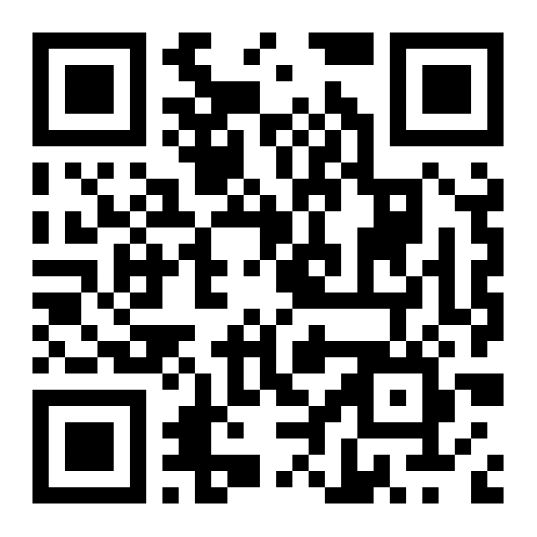Reserve Tools, Equipment, and other Assets
Our Asset Reservation feature allows Asset Tracking system users the ability to see their organization’s available fixed assets. They can then reserve assets to be Checked-Out at a later date, and view a calendar of the entire organization’s asset reservations. Asset locations can also be tracked, keeping your data consolidated. In doing so, it allows users to save time and avoid having to use multiple asset trackers.
Calendar View for Scheduling
Our asset management software can visually track devices and heavy equipment or tools that are reserved using our calendar view interface. The calendar lets you quickly view which assets are reserved in the future to better plan for the sharing of these “Work Assets”.
Benefits of our Asset Reservation Feature
See Calendar View
Choose between monthly, daily, and list viewing formats
Filter for Necessary Information
To see assets that are already reserved or checked out. The filter can also your view through asset by type, such as powered assets
Be Alerted
Our asset tracking software enables Reservation Alerts for users to be notified via email or text.
“Reservation Only” User Access
Our Asset Tracking System is designed to cater to all types of organizational personnel. It comes with varying security level access, from administrators to view-only users. Within those types, there is a “Reservation Only” access level for users who would like to reserve shared assets within the system. These users can login to the system and make reservations for available assets.
My Work Assets Add-On
Authorized non-system users have access to the “My Work Assets” interface add-on. They can use it to view the list of assets assigned to them, reserve items for future use, and place work orders for maintenance in real time. This feature can also assist with the disposal of assets
What Makes us Best In Class
We built it for everyone and not just the System Users
- System Administrator
- Concurrent System Users
- Department Managers
- View Only Users
- All Employee / Non System Users
Reservation Alerts
Users have the choice to enable or disable alert triggers specifically for those with reservations. When our system tracks assets, users can customize the information contained within each alert through custom fields. Doing so allows users to manage assets with maximum efficiency.
- When? A complete layout of a reservation’s timeline.
- How? Send by Email or Text
- Who? Choose to send to either the person linked to the reserved Asset or the manager of that person linked to the reserved Asset.
- What? Users can configure the subject and body of the Text or Email. Also, users can choose to include: Asset #, Model #, Asset Name, Serial#, Person Name, Location, Scheduled Date.
Asset Reservation on Mobile App
Instantly reserve assets for a date and time in the future with our Asset Tracking Mobile App. Available for iOS and Android devices, the Mobile App allows for easy tracking in the palm of your hand.

Watch & Learn
Watch this video to see how you can configure your own Reservation Alerts from within our asset tracking solution! For additional questions, please contact our customer service. We would be happy to answer any additional questions.