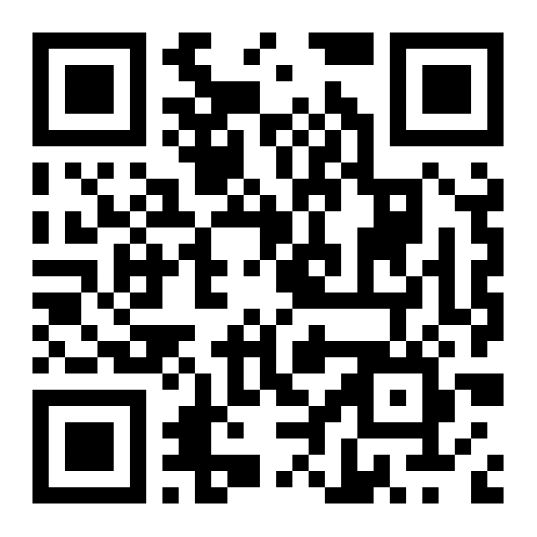Education Google Workspace Integration
This number one, Barcode Inventory System and Asset Tracking’s integration with Google Workspace allows users access to a slew of features. These features allow for the smooth synchronization of both systems and efficient use of this award-winning software within the Education industry.
Google Workspace Video
Google Workspace being integrated into this cutting edge Inventory and Asset Management Solution allows you access to a variety of new features. Check out this video to learn more.
Google Workspace Single Sign On
The Education Google Workspace Integration allows for the introduction of a feature that makes this industry-leading Inventory and Asset Tracking Solution for Schools and Colleges much easier to access. Through the configuration section for the integration, you can enable Single Sign-On or SSO, allowing you to log into the software with your Google credentials. Of course, not just anyone within your Google Workspace subscription can log in to our system as their email must first be whitelisted. Therefore, unauthorized members like students cannot log in and make changes to the system.
Google Workspace Video
The Map Groups/Security Levels section in this best-in-class Asset Tracking Solution for K-12 and universities provides a variety of features for assigning security levels to the Google Groups already created in your Google Workspace. These security levels restrict what users can or cannot do within the software, restricting and unlocking features based on the level assigned. Through the security level mapping page, you can:
- Choose from a set of security levels to assign to each group.
- Create custom security levels.
- Select which security level you want to be the default for unmapped Google Groups.
Link Attributes for Person Information
The section, called Map Person Fields in the software, allows you to choose which attributes for Google Workspace users will correspond to which attributes within this barcode-based Inventory and Asset Tracking Solution. This is also the section where you can enable SSO.
Sync Users
With all the hard work done in the Map Person Fields section of the Google Workspace configurations page, all that is left to do is to choose which groups to sync and whether to enter them into the system as Person files or User files. “User files” are people authorized to use our software, while “Person files” are people who cannot use our system but can still be assigned Assets. For example, entering students as Person files will not allow them to use the system, but will allow the system to assign them Assets like computers or tablets. Once this is done, just click “Sync” and you are ready to go.
Assign Device Traits and Sync Devices
On the asset side of this Inventory and Asset Management Software, the Google Workspace integration has an extra feature. Similar to how you can map and sync people from your Google Workspace, the Asset Tracking Solution allows you to map and sync devices as Assets through the Map Devices and Sync Devices pages, respectively.